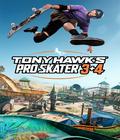- Assemble terrain using over 3800 different nodes, from spooky underground caverns to soaring high-rise towers. Choose from 32 different texture types that can be swapped between with the press of a button, and eight complete node sets to help you create your own worlds. Add rain, snow, or fog to the region to enhance the atmosphere.
Populate your world with over 200 different monsters and 150 NPCs with a simple point and click interface. Monsters can be placed either individually or in the form of Generators that spawn according to a number of adjustable settings.
Create lush environments with over 1200 different objects. There are nine different categories of objects, each containing a number of sub categories. For example, the Furnishings category contains Containers, Indoor, Lighting, Outdoor, Signs, and Statues.
Script battles, ambushes, and elaborate in-game movies. This is done using special Gizmos that adjust various behaviors such as movement, camera, commands, and animations. Enable world updating and watch your sequences unfold directly within the Editor!
Fully light your world with a mixture of Ambience, Point, Spot, and Directional light sources. Negative lighting is supported. It's entirely up to you whether you prefer to light an area by hand or to enable a Directional light that mimics the sun and changes color according to the time of day.
Scale, rotate, and adjust the behavior of any object in the game. You can place objects with a randomly generated scale and rotation within specified parameters, or select a group of previously placed objects and apply a random scale or rotation to them for a varied terrain.
Enhance your levels with ambient sounds and special effects. Choose from over 600 different sounds and set them up to play continuously, by time of day, or randomly within a specified range. Create unique special effects by adjusting a wide range of parameters within an effect emitter.
Latest Previews
Advertising
About Rainier
PC gamer, WorthPlaying EIC, globe-trotting couch potato, patriot, '80s headbanger, movie watcher, music lover, foodie and man in black -- squirrel!
Advertising
As an Amazon Associate, we earn commission from qualifying purchases.
Dungeon Siege's Siege Editor - Features
by Rainier on March 12, 2002 @ 6:40 a.m. PST
The Siege Editor is the tool that was created by Gas Powered Games specifically for the development of Dungeon Siege. This tool will be made available as a free download soon after Dungeon Siege is available in stores. 'Read More' for details!
Below are some of the features packed into the Siege Editor:
blog comments powered by Disqus