Get the Beyond Good & Evil Demo Off Worthplaying (155mb)
If you experience problems with an unsupported graphic card try launching the game from the command line prompt by issuing any one of the following commands:
BGE.exe /DBLBF
BGE.exe /SINGLESTREAM
BGE.exe /DBLBF /SINGLESTREAM
Under Windows 98 and Windows ME, the detection of not up-to-date drivers may fail. If you have installed up-to-date drivers, just ignore it.
Inside the Basic Video properties page, the selection Z buffer is not available, it is grayed and is fixed to 24 bit, this will be selectable in the final version. The refresh rate selection is not available on Windows 98, the refresh rate can be selected only by the desktop properties, this is not a bug but only a different way of working in Windows 98. Even the anti-aliasing control is not selectable; if your video card allows a selection of the anti-aliasing, PLEASE DISABLE IT, otherwise problems could arise. For example the game runs, but the graphics are corrupted. Under Windows 98 and Windows ME, the detection of not up-to-date drivers may fail. If you have installed up-to-date drivers, just ignore it.
Default Keys
Primary action - Left mouse button
Use object - Q or Enter
Jump/Boost - Right mouse button
Super action/Compass - E or 0
Look mode - SHIFT LEFT or SHIFT RIGHT
Center view - C or 1
Crouch - CTRL or Windows key
Inventory up - 2 or PAGEUP
Inventory down - 3 or PAGEDOWN
Up - W or ARROWUP
Down - S or ARROWDOWN
Left - A or ARROW LEFT
Right - D or ARROW RIGHT
Run - SPACEBAR or CTRL LEFT
More articles about Beyond Good & Evil











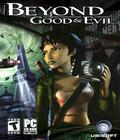 Armed with her camera, aikido staff, and resolute investigative skills, Jade sets out to expose the dark secrets behind these alien invasions and to liberate the minds of her deceived people.
Armed with her camera, aikido staff, and resolute investigative skills, Jade sets out to expose the dark secrets behind these alien invasions and to liberate the minds of her deceived people.