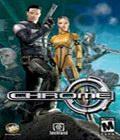Get the Chrome Updated demo off Worthplaying (317mb)
DEFAULT KEY SETTINGS
Forward - W
Backward - S
Strafe left - A
Strafe right - D
Jump - SPACE
Crouch - LSHIFT
Prone - LCTRL
Walk/Run - CAPS LOCK
Fire - MOUSE BUTTON 1
Aim/Alternate attack - MOUSE BUTTON 2
Select Weapon - 1...5
Reload - R
Drop Weapon - BACKSPACE
Use Item - E
Action - F
Inventory mode - I
Map mode - M
Implant system - J
Targeting assistance - 1 NUMPAD
Eye scope - 2 NUMPAD
Motion improver - 3 NUMPAD
Dermal armor - 4 NUMPAD
Muscle improver - 5 NUMPAD
Thermovision system - 6 NUMPAD
Reflex improver - 7 NUMPAD
All implants off - 0 NUMPAD
Quick Save - F5
Quick Load - F8
Exit to Menu - ESC
Zoom in - =
Zoom out - -
IV: GAME OPERATING SPEED
You can improve game fluency by lowering video parameters in video options.
V: VIDEO DISPLAY PROBLEMS
In case of any video display problems we recommend the installation of the
newest video card drivers.
NVIDIA
Some problems have been found in case of Detonator 40.** drivers.
We recommend the installation of the latest versions, e.g. 44.23.
VI: FAQ
Frequently Asked Questions
Q: Why is an error message displayed while executing the game?
A: Make sure you have the latest video drivers on your computer.
They are usually available for download from the vendor's website.
Q: Why doesn't the game start?
A: Make sure there is DirectX 8.1 or higher installed on your computer.
A: Check the BIOS settings if the AGP Fast Write Control is set to Disabled and
the Graphics Aperture Size is set to Minimum 64MB.
VII: CUSTOMER AND TECHNICAL SUPPORT INFORMATION
In case of technical problems, please contact technical assistance.
Before contacting our Customer Support representatives make sure that you have
the following information:
1. Product title and version
2. Operating System version
3. Computer's processor type and speed
4. Amount of RAM
5. Make and model of your video card + drivers version
6. Make and model of your sound card + drivers version
7. DirectX version
8. Detailed description of a problem
9. Attachment including *.log files from the game's directory (NOTE: *.log
files are overwritten each time you run the game, so they need to be sent
immediately after the problem occurs).
More articles about Chrome