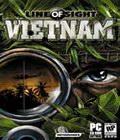Get the LoS Vietnam Editing Tools off Worthplaying (10mb)
In Line of Sight (LOS), maps and missions are different things. A map is the terrain, objects, and enemies. A mission takes place on a map and contains the primary and secondary objectives that the player must complete to finish the mission.
To create maps you use the nWorld tool. To create missions you use the MissionEd tool. The player can play on a map with no mission, but it will never "end", since there will be no objectives to complete.
The basic steps to create a Mission (including a map) for LOS follows:
- Create a map, either from scratch or by modifying one of the maps included with the game. This is done by using the nWorld tool. Make sure the map is placed in the Maps/ directory.
- Place enemies on the map. This is done within nWorld as well.
- Place triggers on the map. Triggers are usually mission objectives, although they can also be used to create simple scripted events. Triggers are also placed within nWorld.
- Create lightmaps for the map, this is done from within nWorld as well.
- Generate waypoints, this is done with an external tool called wpgen.
- Generate a weather surface file if the map has weather effects, this is done with wpgen.
- Set up the mission using the MissionEd tool, save the mission (.mis file) in the Missions/ directory.
- To play the mission simple select the "Single Mission" option from the main menu of the game, your mission will show up there.
More articles about Line of Sight: Vietnam