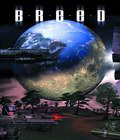Get the Breed v0.6 demo off Worthplaying (145mb)
Other Mirrors
Get the Breed v0.6 demo off 3DGamers (145mb)
Get the Breed v0.6 demo off BreedFiles (145mb)
'Breed' is the first project to be developed utilizing the 'Mercury' engine. Breed is an action based game set both in Earth orbit and on its surface. From the orbiting USC Darwin the player launches attacks against the Breed, the aggressive biomechanical race infesting Earth. Once the Darwin is discovered the Breed will launch waves of attacks to destroy the last of the USC cruisers. The player takes control of 'grunts' who may be flying fighters or dropships, driving tanks or APC's, manning vehicular turrets or running around in the dirt, trying to blow away the 'Breed'. Heavily armed dropships are used to deploy ground forces into Breed controlled territory. If aboard a suitable vehicle, the player may move freely between orbit and the planet surface.
Breed is a cutting-edge science-fiction shoot-em up, which skilfully blends addictive, accessible, free-roaming gameplay with cutting-edge, state-of-the-art technology to expand not only the gameplay potential, but also the players perceived freedom within the game world.
Utilising both 1st and 3rd person viewpoints, players can freely take control of a variety of units and vehicles – from standard ground troops to APCs and Dropships – to do battle with The Breed both in orbit and on the Earths surface. The objective is simple: Halt the invasion of The Breed and stop the destruction of mankind.
BREED BETA Singleplayer-Demo Version 0.6
Breed Readme File v1.1 May, 2003
Thank you for playing Breed. This readme file contains information that will help you fully enjoy this game.
1. Installation Instructions
How to install Breed:
1) Put the CD-Rom into your CD-Rom drive.
2) The CD will automatically start the "Setup" executable.
3) If not, open the Windows©-Explorer, select your CD-Rom drive
and launch the executable manually
2. Uninstalling Breed
2.1. Windows 98, and ME
To uninstall Breed:
1) Bring up your Start Menu.
2) Choose "Settings".
3) Choose "Control Panel".
4) Choose "Add/Remove Programs"
5) Highlight "Breed" and click the
"Add/Remove..." button in the lower right.
6) Follow the instructions that appear, to uninstall the demo.
2.2. Windows 2000
To uninstall Breed:
1) Bring up your Start Menu.
2) Choose "Settings".
3) Choose "Control Panel".
4) Choose "Add/Remove Programs"
5) Highlight "Breed" and click the
"Change/Remove" button below its name.
6) Follow the instructions that appear, to uninstall the demo.
2.3. Windows XP: Home Edition and Professional
To uninstall Breed:
1) Bring up your Start Menu.
2) Choose "Control Panel".
3) Choose "Add or Remove Programs"
4) Highlight "Breed" and click the
"Change/Remove" button below its name.
5) Follow the instructions that appear, to uninstall the demo.
3. Installing DirectX© 9
Make sure that you have DirectX© 8.1 installed on your system. If you don't have installed the latest version of DirectX© please
reffer to: http://www.microsoft.com/windows/directx/downloads/default.asp for download.
4. System Requirements
4.1. Minimum:
600 MHz CPU
128 Megabytes of RAM
3D accelerated 32 MB video card or equivalent with HW-T&L
(Hardware Transform & Lighting) and 24-bit z-buffer
270 MB free hard disk space
(additional space required for DirectX© 9 installation)
8X Speed CD-ROM/DVD-ROM
100% Direct Sound compatible Sound Card
MS compatible mouse
Keyboard
4.2. Recommended:
1500 MHz CPU
256 Megabytes of RAM
3D accelerated 64 MB video card or equivalent with HW-T&L
(Hardware Transform & Lighting) and 24-bit z-buffer
500 MB free hard disk space plus space for saved games
(additional space required for DirectX© 9 installation)
40X Speed CD-ROM/DVD-ROM
100% Direct Sound compatible Sound Card
MS compatible mouse
Keyboard
4.3. Required Operating Systems:
Windows 98, Windows ME, Windows XP or Windows 2000 with
latest Service Pack.
5. Standard Controls:
5.1. Character Controls:
View Up: Mouse Up
View Down: Mouse Down
View Left: Mouse Left
View Right: Mouse Right
Move Forward: Key w
Move Back: Key s
Move Left: Key a
Move Right: Key d
Run / Walk: Key LShift
Primary Fire: Mouse Button Left
Secondary Fire: Mouse Button Right
Reload: Key r
Next Weapon: MWheel Up
Prev Weapon: MWheel Down
Next Target: Key Back
Get Up / Jump: Key Space
Get Down: Key c
Lean Left: Key q
Lean Right: Key e
5.2. Driving Controls:
Turret Down: Mouse Up
Turret Up: Mouse Down
Turret Left: Mouse Left
Turret Right: Mouse Right
Accelerator: Key w
Brake: Key s
Steer Left: Key a
Steer Right: Key d
Primary Fire: Mouse Button Left
Secondary Fire: Mouse Button Right
Next Weapon: MWheel Up
Prev Weapon: MWheel Down
Next Target: Key Back
5.3. Flight Controls:
Yoke Forward: Mouse Up
Yoke Back: Mouse Down
Yoke Left: Mouse Left
Yoke Right: Mouse Right
Throttle Up: Key w
Throttle Down: Key s
Rudder Left: Key a
Rudder Right: Key d
Primary Fire: Mouse Button Left
Secondary Fire: Mouse Button Right
Next Weapon: MWheel Up
Prev Weapon: MWheel Down
Next Target: Key Back
Vector Thrust: Key e
Raise/Lower
Undercarriage: Key c
5.4. General controls:
Next Character: Key Page Up
Previous Character: Key Page Down
Character Select: Key Enter
Objective List: Key Tab
Action: Key f
Map toggle: Key m
Map zoom: Key comma
View Mode Cycle: Key v
View Distance: MButton Mwheel Button/Right
Binoculars: Key B
HUD toggle: Key o
6. Troubleshooting
- Please make sure that the latest drivers are installed to your computer
- In case of graphic issues please check your settings in the setup menu
- To improve performance please switch of the shadows with ctrl+s
7. Contact
CDV Software Entertainment AG
Neureuterstr. 37b
76185 Karlsruhe
Germany
URL: http://www.cdv.de
8. Useful Web Sites
More articles about Breed