Get the Call Of Duty demo off Worthplaying (189mb)
Call of Duty is an intense first-person action game that allows players to experience the movie-like intensity and gripping combat of World War II as never before – through the eyes of ordinary soldiers, fighting as part of a squad through the chaos of battle.
Developed by Infinity Ward, which is comprised of over 20 individuals who developed Medal of Honor: Allied Assault including all the production leads, Call of Duty delivers the gritty realism and cinematic intensity of WWII’s most epic battlefield moments – from the perspective of citizen soldiers and unsung heroes representing an alliance of countries, who together helped shape the course of modern history. Throughout the game’s 24 missions, players will be part of a squad, who bond together to take on enemy forces and achieve mission objectives through pivotal WWII battles and authentic military campaigns.
GAMEPLAY ISSUES
- Where Are The Autosaves For Each Level?
Call of Duty Burnville Demo autosaves at the beginning of each single player mission as well as at certain points within each mission. If you wish to load one of these, you can do so by hitting "esc" while playing the game and selecting "Load Game" and clicking Show Auto Saves, or selecting "Load Game" from the main menu and clicking on Show Auto Saves. You will be shown a list of your saved games. Highlight the name of the game you wish to load and the click the
"Load" button. - Saving and Mission Failures:
If you save your game during a mission failure, you may be unable to load a game from the load screen. In this case, exit and restart game. You will now be able to load a save game.
- Overwriting Saved Games:
When saving your game over a previously existing save game file, you will not be able to update the name of the new save game file. In
order to customize your save game filename, save your game in the "Empty" save game slot. - Running Multiple Instances Of Call Of Duty Burnville Demo
It is possible to, by repeatedly double-clicking the game executable, launch concurrently running instances of the Call Of Duty Burnville Demo. Activision does not recommend this, as it can cause significant performance degradation and graphical corruption.
More articles about Call Of Duty


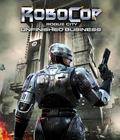
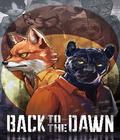
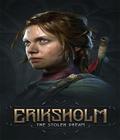
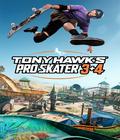





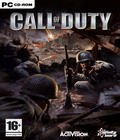 Call of Duty delivers the gritty realism and cinematic intensity of WWII's most epic battlefield moments - from the perspective of citizen soldiers and unsung heroes representing an alliance of countries, who together helped shape the course of modern history.
Call of Duty delivers the gritty realism and cinematic intensity of WWII's most epic battlefield moments - from the perspective of citizen soldiers and unsung heroes representing an alliance of countries, who together helped shape the course of modern history.