Get the LotR: Return Of The King Demo off Worthplaying (120mb)
Introduction
The Citizens of Minas Tirith must be saved! Get 200 Gondorian women through the exit, up to the next level of Minas Tirith. The invading horde will try to stop you at this task, and dispatching them quickly will allow you accomplish your goal at a faster pace! The survival of Gondor rests in your hands, Gandalf the White!
Installation Instructions
1) Browse the contents of the The Lord of the Rings(tm),
The Return of the King(tm) PC Demo disc.
2) Locate the "AutoRun.exe" file
3) Double mouse-click "AutoRun.exe" file.
4) Follow the instructions that appear, to install the demo.
Uninstalling Instructions
To uninstall The Lord of the Rings(tm), The Return of the King(tm) PC Demo:
1) Bring up your Start Menu.
2) Choose "Programs".
3) Choose "EA GAMES".
4) Choose "The Return of the King (tm) Demo"
5) Click on "Uninstall The Return of the King (tm) Demo"
You can also uninstall the following ways:
Windows 98 and ME
1) Bring up your Start Menu.
2) Choose "Settings".
3) Choose "Control Panel".
4) Choose "Add/Remove Programs"
5) Highlight "The Return of The King (tm) Demo" and click the
"Add/Remove..." button in the lower right.
6) Follow the instructions that appear.
Windows 2000 and Windows XP Home Edition and Professional
1) Bring up your Start Menu.
2) Choose "Settings".
3) Choose "Control Panel".
4) Choose "Add/Remove Programs"
5) Highlight "The Return of the King (tm) Demo" and click the "Remove"
button below its name.
6) Follow the instructions that appear.
Gameplay Instructions:
All controls are available and customizable from the "Controls" Menu accessible from the Main Menu. Here is a breakdown of the default controls.
Default Keyboard only controls:
W - Move Forward
S - Move Backward
A - Move left
D - Move right
NUM 2 - Speed Attack
NUM 8 - Fierce Attack
NUM 6 - Physical Attack
NUM 4 - Parry
Spacebar - Killing Move
Left Shift - Equip Ranged Weapon
Tab - Jump Back
E - Action
Esc - in game pause menu
Default Keyboard/Mouse Controls:
W - Move Character
Left Mouse - Speed Attack
Right Mouse - Fierce Attack
LCTRL - Physical Attack
Q - Parry
Spacebar - Killing Move
Left Shift - Equip Ranged Weapon
Tab - Jump Back
E - Action
Esc - in game pause menu
System Requirements
Minimum:
Windows XP, Me, 2000, or 98. Windows 95 and NT are not
supported
700 MHz or faster Intel Pentium III or AMD Athlon
128 MB RAM (256 MB if using Windows XP)
Direct X 8.1 compatible video card*
Direct X 8.1 compatible sound card
107 MB free hard disk space (additional space required for
Windows swap-file and DirectX 8.1 installation)
8X or faster CD-ROM/DVD-ROM
MS compatible mouse
Keyboard
* Video card must be 32 MB or more and contain one of the following
chipsets: NVIDIA GeForce 4, GeForce 3, GeForce 2, ATI Radeon 9000,
ATI Radeon 8000, ATI Radeon 7500 or greater
Recommended:
Intel Pentium IV or AMD Athlon XP
256 Megabytes of RAM
Direct X 8.1 compatible video card (64+ MB)
Direct X 8.1 compatible sound card
107 MB free hard disk space (additional space required for
Windows swap-file and DirectX 8.1 installation)
16X Speed CD-ROM/DVD-ROM
Directx 8.1 Compatible Sound Card
Gamepad (USB or Joystick Port)
MS compatible mouse
Keyboard
This game requires DirectX 8.1 or higher, which can be downloaded at: http://www.microsoft.com/windows/directx
More articles about The Lord of the Rings: The Return of the King













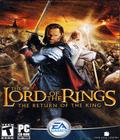 The Return of the King allows players to journey through multiple gameplay paths, taking control of the motion picture trilogy's heroes. Defend the walls of Minas Tirith as Gandalf, raise the Army of the Dead as Aragorn, Legolas, or Gimli, and with Frodo and Sam, deliver the ring to the fiery depths of Mount Doom.
The Return of the King allows players to journey through multiple gameplay paths, taking control of the motion picture trilogy's heroes. Defend the walls of Minas Tirith as Gandalf, raise the Army of the Dead as Aragorn, Legolas, or Gimli, and with Frodo and Sam, deliver the ring to the fiery depths of Mount Doom.