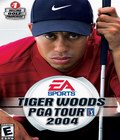Get the Tiger Woods 2004 demo off Worthplaying (85mb)
Key Features for 2004:
- All-new EA SPORTS™ Game Face: Build yourself from scratch and take on the pros while improving your skills with each solid performance
- Play Online: Go online for matches and tournaments, track your stats, and climb the leaderboards (In North America only. For more information, see our Membership Agreement.)
- Career Mode: Play multi-round competitions on the top courses and earn sponsorship money to help your golfer
- The Top Players: Play as or against over a dozen top pros, including Tiger Woods, Vijay Singh, Justin Leonard, and new golfers like John Daly and Adam Scott
- The Best Courses: Five new courses have been added to all the old favorites like Pebble Beach Golf Links® and St Andrews Golf Links
- Improve Your Swing: Improved TrueSwing™ technology and three-click swing interfaces provide better ball-striking physics and flight
- New Game Modes: More ways to play, including Best Ball, Skills competitions, and more
MINIMUM REQUIREMENTS
OS: Windows XP/Me/2000/98 (Windows 95/NT not supported); CPU: 333 MHz Intel Pentium II processor (500 MHz Intel Pentium III or AMD Athlon processor required if not using a supported 3D chipset); RAM: 128; CD/DVD-Rom Speed: 8x; Hard Drive Space: 190 MB free hard disk space plus space for Windows swap-file; Video: 4 MB video card with DirectX 9.0 compatible driver; 3D accelerated mode requires a 16 MB supported Direct3D capable video card; Sound: DirectX 9.0 compatible sound card; Input: Keyboard, Mouse
SUPPORTED CHIPSETS (3D ACCELERATED MODE)
NVIDIA GeForce FX, NVIDIA GeForce4, NVIDIA GeForce3, NVIDIA GeForce2, NVIDIA GeForce 256, NVIDIA Riva TNT2, NVIDIA Riva TNT, ATI Radeon 9800, ATI Radeon 9700, ATI Radeon 9000, ATI Radeon 8500, ATI Radeon 7500, ATI Radeon 7200, ATI Radeon VE, ATI Rage 128 Pro, ATI Rage 128, PowerVR Kyro II, PowerVR Kyro
Note: Please see "Full Game Features" section for the requirements for the final product.
The Tiger Woods PGA TOUR 2004 Demo ReadMe contains the information regarding installation, hardware, and gameplay compatibility.
Note: If you are having trouble reading the end of the lines while using the Notepad program, select "Word Wrap" in the "Edit" Menu to turn on word wrap (Windows 98/ME). On Windows XP/2000 systems, "Word Wrap" can be found in the "Format" menu.
Table of Contents
I. Installation
II. Playing The Demo
III. Basic Controls
IV. Full Game Features
V. DirectX
VI. Known Issues
VII. Credits
VIII. Legal
IX. Warranty
-------------------------
I. Installation
-------------------------
It is recommended that you close all other applications before you install the Tiger Woods PGA TOUR 2004 Demo. Be sure that you check your computer's hard disk space before you begin.
Note: The demo requires approximately 190MB of free hard drive space.
Double-click the TW2004DemoSM.exe file to begin the installation process. Follow the onscreen dialog for installing the demo.
Note: The demo installs into a default directory: C:Program FilesEA SportsTiger Woods PGA TOUR 2004 Demo.
To uninstall the demo, click on the Start Button => Programs => EA SPORTS => Tiger 2004 Demo => Uninstall Tiger Woods PGA TOUR 2004 Demo. An alternate way of uninstalling the demo is to click on the Start Button => Control Panel => Add or Remove Programs => Tiger Woods PGA TOUR 2004 Demo.
-------------------------
II. Playing The Demo
-------------------------
Double-click the Tiger Woods PGA TOUR 2004 Demo icon on your desktop to launch the demo.
-------------------------
III. Basic Controls
-------------------------
Swing Controls
Key(s) Function
Left Arrow Adjust your aim left
Right Arrow Adjust your aim right
"E" Key Shot Target Camera
Left-Click (on the golfer) Initiate Swing Mode
ESC Skip ball flight - Go to next shot
Note: While in Swing Mode, pull back and push forward to perform a swing (pressing the ESC key while in Swing Mode will cancel a swing). Be sure to use the TCS Analyzer to see how accurately you are striking the ball.
Camera Controls
Key(s) Function
1 Default Swing View
0-9 Various preset cameras
Note: Right-Click and drag on the mouse pans the camera around. Holding the SHIFT key will lock the current camera position and enable you to pan the camera up and down. Pressing "1" will restore the default swing view.
To Select A Different Club, Left-Click on the club icon at the bottom of the screen or use the mouse-wheel
To Select A Different Shot Type, Left-Click on the shot icon at the bottom of the screen
To toggle the Swing Analyzer off, Left-Click the menu icon and left-click Toggle Feedback.
To View The Caddy Book, Left-Click the menu icon and select Caddy Book, Press Close to exit the Caddy Book
To View The Scorecard, Left-Click the menu icon and select Scorecard, Press Close to exit the scorecard
To Exit the Demo, Left-Click the menu icon and select Exit Game, Press Yes to return to the desktop
Note: If you hit into the water, you are given automatic nearest relief with a 1 stroke penalty.
-------------------------
IV. Full Game Features
-------------------------
* Product now available at your nearest retailer. Visit http:\www.tigerwoods2004.com for more information
Windows XP/2000/ME/98 (Windows 95 and NT not supported);
Enhanced Full 3D Rendering Engine with the following features:
- Full Land-Plot Courses
- 3D Animated Golfers
- 3D Animated World and Trees
- Full 3D Camera Movement
- Bump Mapping on Golfers and Golf Ball
- Course Life System - falling leaves, flying birds, and more
- New Animated Water Effects and reflections (GeForce3 and up feature)
- Flying tees and divots
- Animated Galleries
- Real time shadowing
- 3D model self shadows
- Reactive commentary and analysis
- Object collision
- Grass and vegetation effects
- Shot trajectory camera
- Terrain Imperfections
Supported 3D Hardware Accelerated video cards include:
- ATI Radeon 9800
- ATI Radeon 9700
- ATI Radeon 9600
- ATI Radeon 9200
- ATI Radeon 9000***
- ATI Radeon 8500***
- ATI Radeon 7500
- ATI Radeon 7000 *
- ATI Radeon VE
- ATI Radeon
- ATI Radeon Mobility
- ATI RAGE 128 All-in-Wonder (16MB) *
- ATI RAGE Fury
- ATI RAGE Fury PRO
- ATI RAGE 128 PRO GL *
- ATI RAGE 128 PRO VR *
- ATI RAGE 128 GL *
- ATI RAGE 128 GL2 *
- ATI Rage 128 PRO ULTRA *
- ATI Rage 128 Pro TL *
- ATI Rage 128 Pro TR *
- NVIDIA GeForce FX 5900
- NVIDIA GeForce FX 5600
- NVIDIA GeForce FX 5200
- NVIDIA GeForce 4 TI 4800
- NVIDIA GeForce 4 TI 4600
- NVIDIA GeForce 4 TI 4400
- NVIDIA GeForce 4 TI 4200
- NVIDIA GeForce 4 440 (MOBILE)
- NVIDIA GeForce 4 420 (MOBILE)
- NVIDIA QUADRO 2
- NVIDIA QUADRO 2go
- NVIDIA QUADRO DDR
- NVIDIA QUATRO
- NVIDIA GeForce 3
- NVIDIA GeForce 3 Ti 200
- NVIDIA GeForce 3 Ti 500
- NVIDIA GeForce 2 ULTRA
- NVIDIA GeForce 2 PRO
- NVIDIA GeForce 2
- NVIDIA GeForce 2 GTS
- NVIDIA GeForce 2 MX
- NVIDIA GeForce 2 MXR
- NVIDIA GeForce2Go****
- NVIDIA GeForce DDR
- NVIDIA GeForce SDR
- NVIDIA GeForce 256
- NVIDIA Riva TNT2 64*
- NVIDIA Riva TNT2 ULTRA*
- NVIDIA Riva TNT2 ALADDIN*
- NVIDIA Riva TNT2 *
- NVIDIA Riva TNT *
- NVIDIA VANTA *
- Kyro* **
- KyroII* **
* EA SPORTS(tm) does not recommend running the game with Dynamic Cameras with these video cards. For optimal performance, we recommend Fixed View, Snap to Lie or Software Rendering modes.
** If running a PowerVR Kyro I or II, you may witness misplaced shadows stripes on the ground
*** Radeon 8500 and 9000 cards occasionally cause textures to turn black. To fix this, alt+tab out and back into the game.
**** A GeForce2 Go video card in a Toshiba laptop can cause the game to crash in Hardware-Fixed mode. First, check your manufacturer for an updated driver. If that doesn't fix this problem then run the game in software render mode.
Other Features Include:
- Interactive TrueSwing(tm) that delivers the feel of a true golf swing
- EA SPORTS(tm) Game Face - put yourself or anyone you can imagine in the game
- 18 Challenging Courses including: The Old Course at St Andrews, Sahalee Country Club, TPC at Sawgrass, and Pebble Beach Golf Links.
- 15 PGA TOUR pros including: Tiger Woods, Vijay Singh, Jesper Parnevik, Notah Begay III, and John Daly (plus 1 LPGA pro)
- 19 Game Types including the new Career Mode and EA SPORTS(tm) online.
- Commentary by David Feherty and Gary McCord
- Online Play (Internet, DirectIP & LAN)
- 3-Click & 2-Click Swing Interface
Tiger Woods PGA TOUR 2004 System Requirements:
MINIMUM CONFIGURATION
OS: Windows XP/Me/2000/98 (Windows 95 and NT are not supported); CPU: 333 MHz Intel Pentium II or 500 MHz AMD Athlon processor; RAM: 128 MB; CD-Rom/DVD-Rom Speed: 8x; Hard Drive Space: 1.3 GB free hard disk space plus space for saved games, Windows swap-file, and DirectX 9.0b; Video: 4 MB video card with DirectX 9.0b compatible driver; 3D accelerated mode requires a 16 MB supported Direct3D capable video card; Sound: DirectX 9.0b compatible sound card; Input: Keyboard, Mouse; SUPPORTED CHIPSETS (3D ACCELERATED MODE): NVIDIA: TNT, TNT2, TNT2-Ultra, TNT2-64, TNT2-Aladdin, Vanta, GeForce SDR/DDR, GeForce 256, GeForce 2/2 MX/ 2MXR/Ultra, GeForce Quatro, GeForce Quadro/Quadro2/Quadro DDR, GeForce 3/Ti200/Ti500, GeForce 4 MMX/Ti 4200/Ti 4400/Ti 4600, GeForce 2-go, GeForce 4 MX 2-go, Nvidia NV-17, GeForce FX 5200/5600/5900. ATI: Rage 128/Rage Fury/Rage 128 Pro/Rage Pro Ultra/Rage Pro GL/GL2, Radeon 7000/7500/8500/9000/9200/9600/9700/9800/VE, ATI All-in-wonder
*Note: Software Rendering requires a 500 MHz processor, 128 MB RAM, and 4MB of VRAM
REQUIRED FOR MULTIPLAYER
1 disc/player per computer; Internet (2-4 Players): 56 Kbps or faster connection via Internet; Network (2-8 players): TCP/IP compliant network; 32 MB supported Direct3D capable video card; Single System (2-8 Players)
ADDITIONAL REQUIREMENTS FOR EA SPORTS(tm) COURSE ARCHITECT
128MB RAM; 500 MHz or faster Intel Pentium III or AMD Athlon processor; 500 MB free hard disk space plus space for saved course files
COURSE ARCHITECT REQUIREMENTS
-500 Intel Pentium III or AMD Athlon processor
-128 MB or more RAM
-500 MB free hard disk space
V. DirectX
- Tiger Woods PGA TOUR 2004 requires Microsoft's DirectX 9.0b or higher.
- If you do not have DirectX 9.0b or higher installed on your PC, please download the latest version of DirectX at http://www.microsoft.com/directx/ before running the demo.
VI. Known Issues
- If you own a GeForce video card and are experiencing discolorations and flashing issues in the water reflection, download and install the latest video drivers for your video card. Upgrading your drivers will also provide you with a significant performance increase.
- Be careful when using anti-aliasing effects for your specific video card. Some video cards will encounter serious performance issues with these settings turned on.
- This product does not support Online play in Software Rendering mode. A supported 3D Hardware accelerated card is required.
- Tiger Woods PGA TOUR 2004 does not support custom golfer names of more than 17 characters.
- In the skills events (Putting Contest, Chipping Contest), if you hole out you aren't allowed to take your next 2 shots. If any one of your opponents hole out, you will get a tie and will both get the victory.
- If you are in the LAN Lobby and choose Help, you will have to exit to the Main Menu after leaving help to return to the LAN lobby.
- In Software Rendering, sometimes the buttons will remain orange following selection.
- Dynamic cameras and camera controls are unavailable in Software Rendering Mode.
- Changing to 32-bit color will remove banding in the skies at a cost of mild performance.
- If your PC will run in 3D Hardware mode and you choose to run in Software Rendering mode, then return to 3D Hardware mode, you will have to reset your camera options.
- Don't swing too fast when using TrueSwing(tm), some mice can't handle it.
- Certain older sound cards and embedded audio systems may experience skipping or looping audio. This problem may be fixed by turning down hardware acceleration from the Control Panel.
- If the game defaults your system to fixed cameras, switching to auto cameras or flying the cameras around manually will cause low frame rate.
More articles about Tiger Woods PGA Tour 2004