Get the Rollercoaster Tycoon 3 v1.2 demo off WP (163mb)
"FEATURES & FIXES"
A huge amount was done, some highlights are:
- Game's file structure altered.
- Replaced videos in menus with screenshots, your in game screenshots appear in the menu's. Updated UI elements (e.g. coaster construction).
- Weather effects such as rain, lightning.
- Water-height logic added (can't 'flood' the park).
- Water ripples when you move your mouse over water, when people are put in it, ducks land on it, boats, raindrops etc.
- Swaying 3D trees keyed to 'wind', as are water ripples.
- Bloom graphical effect for high-end PCs on specular highlights.
- Clicking on birds causes them to quack / squawk, feathers fall off ducks and they change flight formation.
- Dropping people in water - will swim if deep (otherwise will walk), get angry when you rescue them, & when you place them down they shiver. (if you leave them they will rescue themselves over time when off-camera (i.e. you don't see them get out, they teleport back into the park).
- If you shake peeps when they are being tweezered and then put them down they are dizzy momentarily.
- Peep & coaster car physics on coaster car crashes for those crashed into - the peeps on the car now fall out of it, bits can fall off the car depending on what car, crashed cars interact with scenery and each other, and after its crashed the car explodes and dissapears.
- Peeps in the park get blown away by the resulting explosion.
- If you put Peeps on the top of hills or mountains they tumble down to the bottom.
- When you click on a peep he/she has paranoid thoughts and looks over their shoulder once in a while.
- If you click on the same peep in game again they follow the mouse pointer with their head and always face the camera.
- If you click on the peep again you tickle them, and repeated clicking then is likely to make them angry.
- All coaster axles have suspension and follow the track exactly. All coaster wheels 'go round'.
N.B. also in the previous demo (in case you hadn't noticed..) were:
- When the terrain is adjusted with peeps walking over it they sway dizzily momentarily.
- Balloon popping - clicking on a balloon pops it, kids cry, throw a tantrum or display a reaction, when peeps run with balloons the balloons trail behind them.
- Lens flare on lights at night (especially obvious on coaster cam).
- Sticky flexi-colour menus - the game remembers what colours you are using and defaults new objects to them.
- Sticky themeing filters - the game remembers what theme you are using and defaults new selection to that.
Compatability:
AMD non-SSE processors supported. Fixes or workarounds for rendering glitches & crashes specific to certain graphics cards & OS's (e.g. Radeon 9600, 9200, 8500, 7200, Nvidia GeForce2, Windows ME, XP). Water rendering speed optimisation. In terms of people being able to run the demo, now that the above fixes have been implemented we expect the vast majority of any remaining problems to be due to the following causes:
1) DirectX 9 is not installed. See: http://www.microsoft.com/windows/directx/default.aspx
2) The video card does not meet the minimum requirements.
3) The video card drivers are out of date. Go to www.nvidia.com or www.ati.com for drivers updates for nvidia and ati cards, otherwise contact your hardware vendor.
Both "CreateDevice" and "pure virtual function" call errors happen because of 2 or 3 above. In the case of the pure virtual function call, that's the video card's driver fouling up when directx9 attempts to initialise it.
More articles about Rollercoaster Tycoon 3













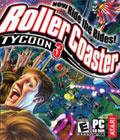 RollerCoaster Tycoon 3 will take the series to new heights with brand new features including 3-D graphics, giving players complete control of views around the park, and a front seat to the action with a new Coaster Cam) feature that allows players to ride the roller coasters.
RollerCoaster Tycoon 3 will take the series to new heights with brand new features including 3-D graphics, giving players complete control of views around the park, and a front seat to the action with a new Coaster Cam) feature that allows players to ride the roller coasters.