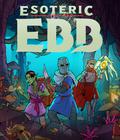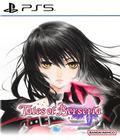Get the SW Battlefront v1.2 Update Patch off WP (169mb)
For PC: 1.2 Update
Installation:
After downloading the update, double click on Battlefront1_2_Eng.exe to install. The installer will automatically search for the folder where you originally installed Star Wars Battlefront and install the update. If the update does not locate Star Wars Battlefront on your system, you may need to reinstall the game and then run the Battlefront1_2_Eng.exe.
This v1.2 update for the game has been modified to correct the following:
NEW CONTENTS AND FEATURES
---------------------------------------------
- Added support for Mod Map names longer than 4 characters.
- Mod Map names will be listed in the multiplayer server list.
- Players will see a countdown timer for invincibility.
- Players can deactivate spawn invincibility by firing a shot.
- Updates were made to the dedicated server code to improve stability.
BALANCING ISSUES
---------------------------
- Ground vehicle hitpoints were lowered.
- Droideka shield hitpoints were increased.
- Jet Trooper jet pack recharge time was increased.
- Jet Trooper EMP launcher reload time was increased.
- Dark Trooper jet pack recharge time was decreased.
- Dark Trooper Blast Cannon is more accurate.
RESOLVED ISSUES
--------------------------
- Corrected a lighting issue that occurred on Hoth.
- Corrected an issue that occurred that caused the HUD reinforcement meter to be doubled after map cycling.
This v1.11 update for the game has been modified to correct the following:
--------------------------------------------------------------------------
- Added an additional level: Tatooine Jabba's Palace
- Corrects a game controller mapping issue in the Key Configuration screen
This v1.1 update for the game has been modified to correct the following:
--------------------------------------------------------------------------
- Increased stability between game sessions and map cycling.
- Fixed mapping of mouse movements to controls in Key Configuration screen.
- Install process for North American region discs on non-English operating
systems has been optimized.
- Difficulty entering vehicles due to latency has been addressed.
NEW CONTENT AND FEATURES:
-------------------------------------------
- AI on Hard setting has been greatly improved.
- Ticket Counts for each map can be set by host in the Dedicated Server
Management GUI.
- Spawn Invincibility duration in seconds can be set by host in the Dedicated
Server Management GUI.
- Host can boot players in a live game using the Dedicated Server Management
GUI.
- Host can ban players by IP using the Dedicated Server Management GUI.
- Host can boot players in a non-dedicated server session.
- Process for voting an abusive player off a game has been optimized.
SERVER ISSUES:
-----------------------
- Improvements made to leaderboard stat reporting.
- Server name is displayed in game.
CLIENT ISSUES:
---------------------
- Ping bars have been replaced by ping values in the Internet and LAN Server
Browser.
- Ping displays have been optimized.
- Host settings for Max Number of Players, Min Players to Start, AI Difficulty,
Show Player Names, and Spawn Invincibility are now displayed in the Server
Details box for the Internet and LAN Server Browser.
- Player List box displaying Player Name, Kills, Deaths, and CP's have been
added to the Internet Server Browser.
- Stop button to halt query for server list during Refresh has been added to
the Internet Server Browser.
- Players can join games from multiple regions: North America, Europe, Asia,
etc...
- Filters for Server Name, Number of Players, Map Name, Era, Ping and Server
Type have been added to the Internet and LAN Server Browser.
- Support added for filtering the list of servers so that you can find games by
specific criteria. Up to six items can now be filtered: Game Name, Number of
Players, Map, Era, Ping, and Server Type.
Map, Era, and Server Type:
-------------------------------------
- These filters have drop boxes to pick which selection you want, with 'All' at
the top as a default.
Game Name, Number of Players, and Ping:
-----------------------------------------------------------
- For these filters, you will need to type in what to filter by and hit Enter
to apply the new filter.
- Filtering by Number of Players show all sessions with at least that many
players. A filter of '6' will show games with (for example) 6/8, 10/24, and
15/40.
- Filtering by Ping shows all sessions with a ping value less than or equal to
the ping specified. Number of players and Ping both start off at the most
permissive values possible, 0 and 9999 respectively. Set the filter values to
these values for the equivalent of 'All'.
- Filtering by Game Name shows game names containing what is entered. Entering
"Dedicated" without quotes) in the Game
Name filter will show (for example) "Lucasarts Dedicated Server",
"Pandemic T1 Dedicated", or "John's Non-Dedicated
Home Server". To clear this filter, delete the text that was entered in
this box.
- Filters are cumulative -- if you change the Map filter to 'Hoth' and the Ping
filter to '200', it will show servers which match BOTH of those filters.
NOTE: Users hosting Star Wars Battlefront PC Dedicated Servers will need to
download and install the updated version of the PC Dedicated server software
for compatibility with the 1.1 version update.
This v1.01 update for the game has been modified to correct the following:
--------------------------------------------------------------------------
- Improves NAT negotiation for online games which may help improve multiplayer
performance.
- Minor fix to server browser screen.
- Corrects an issue with connecting via GameSpy Arcade.
- Corrects an issue with losing connection to the host after Task-Switching.
- Added planet names at Planet Loading Screen.