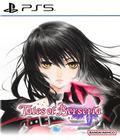Get the Super Stunt Spectacular demo off WP (130mb)
1. System Requirements
Required:
Operating System: Windows 98/2000/Me/XP
Processor: 1 GHz Pentium III or higher
Memory: 128 MB RAM
Hard Disk Space: 300 MB Free
CD-ROM Drive: 4X Speed (8X recommended)
Video: 16 MB 3D Window 98/Me/2000/XP-compatible video card* (software mode not supported)
Sound: Window 98/Me/2000/XP-compatible sound card*
DirectX: DirectX version 9.0c (included) or higher
Controllers: Mouse/keyboard/Joystick/Wheel (Gamepad optional)
* Indicates device should be compatible with DirectX version 9.0c or higher.
2. How to install
To install the game, insert the CD-Rom into your CD-Rom drive. If autorun is enabled on your computer, the installer will launch automatically. If autorun is disabled, browse to your CD-Rom drive and run the program called Launcher.exe.
From the menu shown, click the Install button to begin the setup program.
If you do not have DirectX installed, the setup program will prompt you to install it. This is required for the game to run.
To remove the game from your system, use the same menu to select uninstall, or run the uninstaller from your Windows Start menu under the Valusoft/Super Stunt Spectacular group.
3. How to run
After you have installed the program, you can run the game from the autostart menu that appears when the CD is inserted into the CD-Rom drive. Or you may run it from the shortcut created in the Windows Start menu under Valusoft/Super Stunt Spectacular.
4. Last-minute items
5. Notes on game options
Some of the game options need a little more explanation, especially since they can affect performance quite a bit.
More articles about Super Stunt Spectacular