Get the Earth 2160 demo off WP (350mb)
1.0 CONTENTS
1.1 Demo
This demo consists of two levels from the retail version. One level from the ED campaign and one level from the LC campaign. We recommend playing the ED campaign mission first because it includes some basic instructions. There is a timer of 45 minutes during each mission on the demo. This timer is not in the retail version.
There are some additional minor improvements to the retail version, but this demo should give you a good sense for what to expect in the retail version.
1.2 Retail
Some of the major components you will find in the retail version include.
- 28 Campaign Missions
- Skirmish Mode
- Online/LAN multiplayer with up to your choice of 8 human or AI players
- EarthNet online chat/matchmaking/ladder service
- World Editor to create your own skirmish and multiplayer maps
2.0 SYSTEM REQUIREMENTS - DEMO
2.1 Minimum system requirements:
• North American version of Windows(R) 2000/XP with latest service pack installed
• DirectX(R) 9.0c
• Pentium(R) 4 1.5 GHz or equivalent
• 512MB RAM
• Direct X 9.0c compatible video card with Pixel Shader 1.3 support, Ex.(ATI Radeon 9000+ series, ATI x300, x600, x700, x800 series, NVIDIA GeForce 3 & 4 TI, FX 5000, 6000, 7000 series)
• DirectX(R) 9.0c compatible sound card
• Windows(R) compatible Mouse, Keyboard, Monitor, and CD-ROM drive.
2.2 Recommended:
• Pentium(R) 4 2.0 GHz or equivalent
• 1GB of RAM
• DirectX(R) 9.0 video card with Pixel Shader 2.0 support, Ex.(NVIDIA FX 6800+ or ATI
Radeon 9800+)
3.0 INSTALLATION
Double click on '2160demo.exe' file and follow the onscreen instructions.
NOTE: You must have DirectX(R) 9.0c or higher installed before installing the demo.
NOTE: We do not recommend installing the game to the root of your hard drive.
To launch the game once installation has finished, select Earth 2160 Demo from the program group you defined during installation.
For most users this can be done by following the steps below.
1) Click on the Windows(R) Start button
2) Select All Programs
3) Select Reality Pump
4) Select Earth 2160 Demo
5) Click on the Earth 2160 Demo icon
More articles about Earth 2160













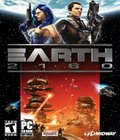 Only a few thousand humans managed to escape from the Earth before its collapse in 2150 A.D. They spent the next few years on the terra forming of the red planet, developing new technologies and building up new civilisations. Somehow each of the three fractions "Eurasian Dynasty", "United Civilised States" and "Lunar Corporation" did this independently and separately from each other - but in the year 2160 something strange happens in this new world. If ED, UCS and LC join forces or continue their old war against each other - is possibly now, up to the player. Beside the usual venues in the solar system, there are some strange looking locations: planets with moving and reflecting liquid surfaces. And beside the standard RTS - resources acquisition, base building and destruction of enemy bases, the year 2160 will have some adventure inspired tasks for the players.
Only a few thousand humans managed to escape from the Earth before its collapse in 2150 A.D. They spent the next few years on the terra forming of the red planet, developing new technologies and building up new civilisations. Somehow each of the three fractions "Eurasian Dynasty", "United Civilised States" and "Lunar Corporation" did this independently and separately from each other - but in the year 2160 something strange happens in this new world. If ED, UCS and LC join forces or continue their old war against each other - is possibly now, up to the player. Beside the usual venues in the solar system, there are some strange looking locations: planets with moving and reflecting liquid surfaces. And beside the standard RTS - resources acquisition, base building and destruction of enemy bases, the year 2160 will have some adventure inspired tasks for the players.