Get the Zoo Tycoon 2: Endangered Species demo off WP (220mb)
A. System Requirements
The retail version of Zoo Tycoon 2: Endangered Species requires a personal computer with the following minimum requirements:
- A Pentium 733 or higher processor.
- Windows 98 Second Edition, Windows Me, Windows 2000, or Windows XP.
- 256 Megabytes (MB) of RAM.
- 900 MB of available hard disk space (the retail version requires the CD in the CD-ROM drive to play the game; the trial version does not require a CD).
- A 4× CD-ROM drive (not required for the trial version).
- A Direct3D-compatible super VGA display adapter with 16 MB of VRAM.
- A keyboard and Microsoft Mouse or compatible pointing device.
- A sound card and speakers or headphones for audio.
- DirectX 9.0c or later (included on the retail CD; see below for installation instructions if not already installed or if you are playing the trial version).
- Internet access for optional downloadable content (not required for the trial version).
- Zoo Tycoon 2: Endangered Species requires that you have Zoo Tycoon 2 installed (not required for the trial version).
B. Installation
Installing DirectX 9.0c
The Zoo Tycoon 2: Endangered Species trial version requires DirectX 9.0c. If you need to install it, go to http://www.microsoft.com/windows/directx/.
Starting Zoo Tycoon 2: Endangered Species Trial Version
To start the Zoo Tycoon 2: Endangered Species Trial Version
* Double-click the Zoo Tycoon 2 Endangered Species Trial icon on the Windows desktop.
-or-
* If you chose not to add a desktop icon during installation, you can start the trial version by clicking Start on the Windows taskbar, pointing to Programs (All Programs in Windows XP), Microsoft Games, and Zoo Tycoon 2 Endangered Species Trial, and then clicking Zoo Tycoon 2 Endangered Species Trial.
C. Getting Help
You can get help for the Zoo Tycoon 2: Endangered Species trial version in the following ways:
- Visit the official Zoo Tycoon 2 Web site for the latest updates and support information: http://www.zootycoon2.com/.
- For help with specific screen elements in the game, hold your mouse pointer over the area you want help with. Information appears on the screen.
- For Help, general tips, and a thorough overview of the Zoo Tycoon 2 and Zoo Tycoon 2: Endangered Species animals and their biomes, access Zoopedia by pressing the F1 key.
- You can also get help from Zookeeper Recommendations. Click an animal, and then click the zookeeper icon in the panel that appears. This will give you a list of objects that are appropriate for the animal.
More articles about Zoo Tycoon 2: Endangered Species


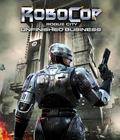
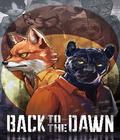
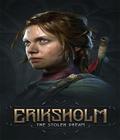
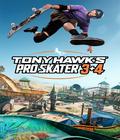




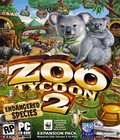 Zoo Tycoon 2 gives you the chance to build the ultimate zoo and enjoy it firsthand. You can explore your 3D zoo world as a zoo guest or even care for your animals as a zookeeper. The Endangered Species expansion pack will give you even more to love about Zoo Tycoon 2!
Zoo Tycoon 2 gives you the chance to build the ultimate zoo and enjoy it firsthand. You can explore your 3D zoo world as a zoo guest or even care for your animals as a zookeeper. The Endangered Species expansion pack will give you even more to love about Zoo Tycoon 2!