Get the Land of the Dead: Road to Fiddler's Green v1.1 patch off WP (8mb)
I. Fixes/Improvements
- Hit detection on bodyparts improved
- Shotgun at extremely close range improved
- Added "Host disconnected" message for clients when the host unexpectedly disconnects
- Increased "Say" characters from 25 to 40
- "Say" messages stay on the screen longer
- Max 8 "Say" messages instead of 4 on screen at once
- Version # on main menu screen "v1.1"
- Increased max players in CTF to 14
- Increased max players in Invasion to 6
- Increased max time limits for all multiplayer game types to 2 hours
- TDM and CTF Scores are now centered
- Added more CTF score options (3,4). Previously was only 1,2,5,10.
- Mouse clicks no longer "go through" settings menus
- Map rotation order bug fixed
- Server list disappearing bug fixed
- More difference between medium and high detail settings. Medium detail now has less quality but better performance.
- Ch08 (sniper level) script fix: Less chance Otis will get stuck.
- New Invasion map (INRiver)
- New CTF map (CTFRiver)
- New Deathmatch level (DMRiver)
- LOTD Editor included (Not officially supported)
- Custom maps will automatically download from host
- Dedicated server option (via command line)
II. Known Issues
- It is not possible to host a downloaded custom map that you received by connecting to a match. To host a custom map you need to obtain the .dz file and place it in the "Land of the Dead/Levels" Directory.
- A v1.0 client will appear to freeze if they attempt to join a v1.1 custom created map. The game is actually downloading the map but there is no message indicating this is happening.
- If the "Quit" button when downloading a custom map gets stuck, click it quickly multiple times.
- Clients trying to connect to a host that has a different verion of a file with the same name will get a "Package Version Mismatch" error. This will only happen if someone modifies game files but
doesnt save it as a unique name. - Clients connecting to a server which has a rotation which includes a different version of a file with the same name will get a "Connection Failed. Trying to reconnect..." message. In order to get in this match you must delete the file in the Land of the Dead/Levels
- When more than two clients who are sharing the same IP (playing behind a router) try to connect to a server, some clients will drop upon map rotation due to a limit on concurrent connections. To fix this, the host must open the LOTD.ini file located in the Land of the DeadSystem folder and change the line "MaxConnPerIPPerMinute=" to equal a higher number like 30.
III. Instructions to run a server using console command
- How to run a server using console command
1) In windows, hit the 'Start' button, and choose 'run' then type in 'cmd' to open the Command Prompt.
2) In the Command Prompt box, use the Change Directory command ("cd") to go to the location the "System" directory where the game was installed. The default is "C:Program FilesGroove GamesLand of the DeadSystem"
3) In the Command Prompt box, type the following: "lotd " + MapName.dz + "?" + DedicatedServerOptions + "?" + "Listen -server"
For a standard server: "lotd (mapname).dz?(serveroptions)?listen"
For a Dedicated server: "lotd (mapname).dz?(serveroptions)?listen -server"
Here is an example:
"lotd DMDowntown.dz?FriendlyFire=True?TimeLimit=30?
GoalScore=100?IsTeam=True?EnemyStrength=2?MaxPlayers=8?
GamePassword=HelloWorld?Listen -server"
This will start a dedicated server in DMDowntown, with friendly fire on, a timelimit of 30 minutes, a score limit of 100, the server will be Team Deathmatch (IsTeam=True), the zombies are on the highest difficulty, with 8 player slots and a password of 'HelloWorld'
NOTES:
- The maximum supported players for CTF is 14, for DM and TD is 8 and Invasion is 6. These setting can be overridden but may cause problems such as telefragging, slow framerate or lag.
- The map name used in the command line should be the same as one of the maps in the map rotation list. This is where the map rotation will start.
IV. Server options
Dedicated Server Options:
FriendlyFire=[Ture or False]
TimeLimit=[in minutes]
GoalScore=[score limit]
IsTeam=[True or False. True for CTF, IN, and TDM]
EnemyStrength=[0,1, or 2]
MaxPlayers=[max number of players]
GamePassword=[password]
Normal Server Options:
Character=[XDOTZCharacters.JackSlade or
XDOTZCharacters.PlayerOtis]
Head=[0,1, or 2]
Body=[0,1, or 2]
XGAMERTAG=[Your name]
Name=[Same as XGAMERTAG]
Listen (NOTE: mandatory. URL has to end in this for
servers)
V. Dedicated Server Notes
- All options are seperated by '?'
- " -server" is required at the end to run the game as a dedicated server
HOW TO USE MAP ROTATION ON A DEDICATED SERVER:
- Once you have created a server through the game menus, the LOTD.ini file will be modified with a list of the maps that were selected. For example:
[AdvancedEngine.AdvancedMapList]
MapNum=0
Maps=DMHospital.dz
Maps=DMDowntown.dz
Maps=DMWarehouse.dz
Maps=DMTheater.dz
Maps=DMRiver.dz
- The dedicated server will use this list for map rotation. You can add any maps that you want to the list including custom maps.
VI. Custom Map Making Notes
- In order for the map name to show up in the "Host Multiplayer Game" list, the map name must start with the proper gametype prefix.
- Invasion uses"IN", Death Match and Team Death Match use "DM", and CTF uses"CTF".
- map names must not contain any spaces
- map names must end with ".dz"
TIPS AND TRICKS
- Open cupboards, filing cabinets and desk drawers by pointing at them and pressing the E key. Ammunition and medipacks can often be found hiding in these locations.
- Lower your profile to the crouching position by pressing and holding CTRL to maximize your aiming effectiveness.
- Short bursts of fire are often more effective than longer bursts. Keep an eye on your targeting reticule for feedback on your aiming effectiveness.
- Aim for the head – it typically only takes one shot to the head to kill the living dead, depending on the strength of your weapon.
- Bring ‘em to their knees – shooting out their legs brings the undead to their knees, making them much slower moving and easier to target.
- Smack ‘em down – if you ever find yourself unarmed and have to resort to using your hands, use your secondary attack by clicking the right mouse button. The resulting blow will knock them off their feet, buying you precious seconds to make your escape.
- Shoot oil barrels and oxygen tanks to blow up those creatures and save ammo.
- Closing doors behind you makes it that much more difficult for the ever hungry to sneak up on you.
- Infectious flesh feasters emit a cloud of green. Watch out for them!
- Stay scared!
More articles about Land of the Dead: Road to Fiddler's Green


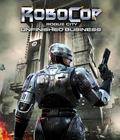
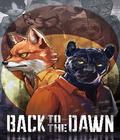
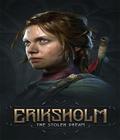
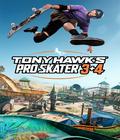





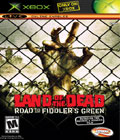 Land of the Dead: Road to Fiddler's Green is a full-featured, first-person shooter video game setting players in the midst of a gruesome adventure in which they battle to save themselves and a quickly-diminishing living population - from an army of the dead bent on spreading a zombie plague. Gamers can also join intense, bone-chilling multiplayer battles against the dead on Xbox Live.
Land of the Dead: Road to Fiddler's Green is a full-featured, first-person shooter video game setting players in the midst of a gruesome adventure in which they battle to save themselves and a quickly-diminishing living population - from an army of the dead bent on spreading a zombie plague. Gamers can also join intense, bone-chilling multiplayer battles against the dead on Xbox Live.