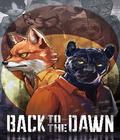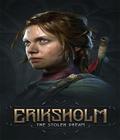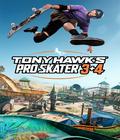Get the X-Men Legends II demo off WP (336mb)
INTRODUCTION
Refer to this document if you encounter difficulties with one or more aspects of installation or running the X-Men Legends 2 game. Many of the most commonly encountered issues are covered here.
INSTALLATION & SET UP
1. X-Men Legends 2 Minimum System Requirements
Minimum System Requirements:
- 3D hardware accelerator card required - 100% DirectX(R) 9.0c compatible 64MB video card and drivers*
- Operating System: Microsoft(R) Windows(R) 98/ME/2000/XP
- Processor: Pentium(R) III 1.2 GHz or AMD Athlon 1.2 GHz
- RAM: 256MB of RAM
- Hard Drive Space: 800 MB minimum hard drive space
- Sound Card: DirectX(R) 9.0c compatible true 16-bit sound card and drivers or higher compatible sound card
- CD-ROM: 100% Windows(R) 98/ME/2000/XP compatible 16X speed or better CD-ROM drive and drivers
- Controls: 100% Windows(R) 98/ME/2000/XP compatible mouse, keyboard and drivers
- Additionally Supported Peripherals: 100% Windows(R) 98/ME/2000/XP compatible USB Gamepad
*Important Note: Some 3D accelerator cards with the chipsets listed here may not be compatible with the 3D acceleration features utilized by X-Men Legends II: Rise of Apocalypse. Please refer to your hardware manufacturer for 100% DirectX(R) 9.0c compatibility.
SUPPORTED CHIPSETS FOR WINDOWS(R) 98/ME/2000/XP
All NVIDIA(R) GeForce2 64MB and better chipsets
All ATI(R) Radeon 7500 64MB and better chipsets
2. Autoplay
If the Windows(R) Autoplay feature is enabled on your computer, the splash screen will begin when you insert the X-Men Legends II: Rise of Apocalypse into your CD-ROM drive. On the splash screen, press Install and follow the on-screen instructions to continue the installation.
If the Autoplay feature is disabled, you can begin the installation by doing the following:
a. Go to the Start Menu and select Run.
b. Type D:SETUP.EXE (assuming D is your CD-ROM drive letter) and press Enter.
-or-
a. Double-click on My Computer.
b. Double-click your CD-ROM drive icon.
c. Double-click on SETUP.EXE
Windows(R) 98 may not be set up to autoplay CDs. To check, perform the following steps:
a. Open the Windows(R) 98 Control Panel folder and double-click on the System icon.
b. Click on the Device Manager tab. Click on the plus sign next to CD-ROM, select your CD-ROM and choose Properties.
c. Click on the Settings tab. Insert a check mark in the box to the left of Auto Insert Notification and select OK.
3. DirectX(R)
DirectX(R) 9.0c is required to run X-Men Legends II: Rise of Apocalypse. If you do not have DirectX(R) 9.0c, you may download an updated version from Microsoft(R).