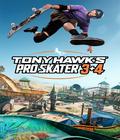Get the Trackmania Sunrise eXtreme demo off WP (315mb)
Trackmania Sunrise eXtreme includes many news tracks and features, a new game mode (Stunt), more 'eXtreme' building blocks to create insane tracks. Be sure to check out the new stunt mode that is totally new to TrackMania Sunrise.
Gamers will enjoy Bay environment driving the outrageous 4x4.
The demo includes a host of 2 race challenges, 2 stunt challenges, 2 platforme challenges and 2 puzzle challenges . Even the great and famous track editor is available. Access has been granted to play online the multiplayer modes and to connect to the official game servers!
Main problems
* A dialog box indicates that the file D3D9.dll can not be found
* The game crashes when I move the mouse
* The game has display problems
* The display is very slow
* The game is very slow although my machine is way over the minimum requirements
* I can't create a server
* Sometimes, my car turns by itself
A dialog box indicates that the file D3D9.dll can not be found
If the file D3D9.dll is missing, you need to install Microsoft DirectX version 9.0b or higher. You can download it from Microsoft's official website: http://www.microsoft.com/windows/directx/default.aspx?url=/windows/directx/downloads/
The game crashes when I move the mouse
In the launcher, click on Configure->Emulate cursor, and save. When the cursor is emulated, its reaction time will be slightly slower.
The game has display problems
Always get the latest drivers of your video card (you can find them on the website of your graphic card's manufacturer). Compatibility and performance issue are regularly corrected.
Laptops can cause problems since most graphic chips manufacturers (including ATI and Nvidia) don't support them in their drivers. Laptops often use proprietary drivers (supported by the assembler, but rarely updated). For ATI cards, you can try to download the Omega drivers at http://www.omegacorner.com/ or the DNA drivers at http://www.dna-drivers.nl/. Some other, more complex manipulations can help: deactivate Fastwrite in the advanced properties of your card, reduce AGP aperture to 64 Mo, set AGP to 4X.
Some display problems are linked to advanced functions (shadows, reflections...) that you can deactivate in the game's launcher.
The display is very slow
The display speed depends mostly on the display options that can be reduced to gain performance.
From the launcher, click Configure to access the display setting dialog box. Try to reduce the resolution. The full screen mode is usually faster than the windowed. Set the graphical quality to « Best performance ».
For even more performance, you can set the graphical quality to « Custom » to access advanced display configuration. The minimum settings are: Shader quality = PC0, Texture quality = Low, Antialiasing = None, MaxFiltering = Bilinear, Shadows = None. In the game settings, you can lower the quality of the opponents. The sound may also cause lag on some machines (set in the audio settings).
The game is very slow although my machine is way over the minimum requirement
Some applications lauched automatically when you start your computer can hamper the game's performances. Try to close applications not required for playing (Peer2Peer, downloads, communication tools, virus scanners...). The display is often a cause of slowdown (the display is very slow).
I can't create a server.
You need to configure or deactivate your firewall if you have one (at least open the port 2350 in TCP and UDP).
Sometimes, Windows XP users forget they activated their default firewall. It is configured in local network connexion properties -> TCP/IP properties -> advanced, then Options -> TCP/IP filtering -> Properties.
Zone Alarm users must launch the game in windowed mode the first time they connect to Internet to allow TrackMania Original to use the connexion.
The « BitDefender » software enters in conflict with the game. You can either uninstall it or upgrade it to version 7.1, or install the game in one of the following folders (in lower case): avx, mgui, rav7, ravwin8, sweep.
Sometimes, my car turns by itself.
Try using 'alternate method' in the input tab of the advanced settings.
More articles about Trackmania Sunrise eXtreme