Get the Hammer & Sickle demo off WP (270mb)
1. INSTALLATION
Start installation wizard and follow on-screen instructions.
The installer will prompt you to select the game directory; by default it's
C:Program FilesHammer & Sickle - DEMO.
The installer will create «Hammer & Sickle - DEMO» program group in Windows Start menu.
There you'll find links to the game launcher, Readme file with the latest information about the game, Uninstall program, CDV web-sites, Nival Interactive web-sites and the «Hammer & Sickle» home page.
Un-installing the game
To completely uninstall the game, click on Uninstall in «Hammer & Sickle - DEMO» program group in Windows Start menu.
2. SYSTEM REQUIREMENTS
2.1 MINIMUM SYSTEM REQUIREMENTS
Windows 98/ME/2000/XP
CPU 1000 MHz Pentium III / Athlon
256 MB RAM
AGP 3D accelerator, 32 MB video RAM
(nVidia GeForce2MX/Radeon 9000 compatible or better)
CD/DVD-ROM
DirectX-compatible sound card
DirectX 9.0 or higher
Mouse
650 MB of free hard drive space plus about 500 MB for Windows swap file and save games
2.2 RECOMMENDED SYSTEM REQUIREMENTS
Windows 98/ME/2000/XP
CPU 2200 MHz Pentium 4 / Athlon
512 MB RAM
AGP 3D accelerator, 128 MB video RAM
(nVidia GeForceFX/Radeon 9700 Pro compatible or better)
CD/DVD-ROM
Dolby Surround 5.1 compatible sound card
DirectX 9.0 or higher
Mouse
300 MB of free hard drive space plus about 500 MB for Windows swap file and save games
More articles about Hammer & Sickle



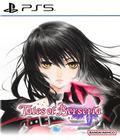








 Hammer & Sickle is a tactical RPG set in the spring of 1949. The player will assume the role of a top Soviet spy on clandestine duty in the British-American controlled sector of Germany during the early years of the budding Cold War. In a world where no one is quite who they appear to be, the player is trapped in a hellish ploy that could trigger a third world war, this time between the United States and Soviet Union and their respective nuclear arsenals. Gamers will have to navigate a web of intrigue and make decisions that could determine the fate of the world.
Hammer & Sickle is a tactical RPG set in the spring of 1949. The player will assume the role of a top Soviet spy on clandestine duty in the British-American controlled sector of Germany during the early years of the budding Cold War. In a world where no one is quite who they appear to be, the player is trapped in a hellish ploy that could trigger a third world war, this time between the United States and Soviet Union and their respective nuclear arsenals. Gamers will have to navigate a web of intrigue and make decisions that could determine the fate of the world.