Get the Trainz Railroad Simulator 2006 demos off WP (580/610mb)
TRS2006 is the result of a collaboration between Auran Games, the software developer behind Trainz, and members of the Trainz community. Much of the new content in TRS2006 has been created by these community members in their spare time and has been kindly donated for your enjoyment. There are many thousands of hours of effort spent in researching, modelling, texturing and developing routes and there is no doubt that without their support and tireless efforts, Trainz would not be the product it is today.
Whether you are a veteran Trainz fan, or a new user, you will discover that what you have received inside your TRS2006 box is only the beginning of the experience. At the time of writing, there are over 40,000 additional items available for download from the official Trainz Download Station. There will be many more items released and many of the existing items will be updated to include support for the
new interactive objects.
Due to the extensible nature of the Trainz scripting system, users with a few programming skills can create their own Rules and Driver Commands using TrainzScript. These can then be made available for use by the general public, so there really is no limit to the types of things that can be achieved in the future.
Make sure you check out the ingame Trainz Exchange and visit www.railroadsimulator.com to discover the latest updates and information.
Minimum System Requirements
Pentium IV 1.5Ghz (or equivalent)
512 MB RAM
64 MB 3D Graphics Card (NVIDIA GeForce or equivalent)
DirectX 9.0 or higher
Approximately 4GB of HDD Space
Usable settings:
800x600 display resolution
32 bit color depth
No shadows, low draw distance, low draw detail, low train detail.
Known / Important Issues
Due to the immense amount of content included in TRS2006, we are sure that there will be some assets that require updating. Users can also edit certain aspects themselves such as adding to existing routes, or tweaking locomotive performance by making changes to the configuration files. Please take time to read the extensive documentation that comes with TRS2006 to discover more about the product.
Content Manager Plus Issues:
Content Manager Plus (CMP) may have trouble importing content across network shares (particularly unmapped network shares). It is recommended that you copy all content to your local drive before importing, for the sake of consistency.
In order to view assets located on the Download Station, you must have your Planet Auran details entered correctly in the CMP settings section. If you have entered your details via the "Options" section on the "Trainz Launcher", this will be done automatically. If you don't have a Planet Auran login, the "Join Planet Auran" button in the Launcher Options section will direct you.
In the Windows 98 environment, CMP does not support thumbnail images or the updating of status icons. You can however determine the status of an asset by hovering your mouse cursor over the appropriate icons.
RailDriver:
Some features of the RailDriver functionality are limited in TRS2006.
We will be hosting the updated software for your RailDriver on our Support Page at www.auran.com/TRS2006 once it becomes available from P.I. Engineering.
Driver AI Issues:
- If you give a Driver of a steam engine a command and you leave the cab controls other than at the default settings, he may have difficulty driving. Please only give orders to Drivers if you have
reset all the controls to the default settings.
- The AI will behave in a consistent manner, taking into account signals, speed limits and also the whereabouts of other trains on the track. If you are having trouble getting your Drivers to do exactly as you would like, chances are that the track is signaled incorrectly. The most likely problems are that you have sections of track without signals or the track is signaled in only one direction.
- If you get a message saying "Unable to plot route" you may have AI Direction markers set against the train. These markers will stop a train entering a piece of track from the wrong direction. This may
cause a train to appear stuck when it is actually doing as it is told by the Direction Marker.
- If a Driver requires dispatcher assistance, you can use the Stop Command and then manually drive the train to navigate around the problem (e.g. another train wanting the same piece of track). Use the Continue Schedule Command to resume his list of duties
- The trainz cache bar has been removed. If you wish to re-enable this feature, you can do so by adding the line "-showcachebar" to your trainzoptions.txt file.sx
Interface:
If you prefer to use the legacy interface from TRS2004 (Not holding CTRL while right clicking), you can enable this by adding the line
"-allownoctrlrightclick" to your trainzoptions.txt file.
A full listing of valid trainzoptions commands is available in the TRS2006 manual.
Physics:
- Some engines may not perform to prototypical expectations. The Engine config file for each loco can be tweaked to adjust performance to suit. Visit the Trainz website for more information
- When in DCC mode, trains operate in a semi-prototypical manner. It is possible to change the config parameters to make your trains accelerate and decelerate much faster by changing max accel and max decel settings, see the technical manual.
iPortal:
It is recommended that iPortal control is set to "auto", as this will allow the train to avoid red signals or wrongly aligned junctions. When the control mode is set to manual, the train will roll until it stops regardless of such issues.
To accommodate emerging consists, it is recommended that there is good distance between the iPortal entrance and the nearest junctionsignal.
Windows Issues:
Running Trainz in windowed mode is not recommended and may affect performance, particularly in DirectX.
Using "Alt-Tab" whilst running Trainz is not recommended, and may have unexpected results.
Sound Issues:
- It is highly recommended that you update your sound drivers to their newest version.
- Older Realtek Soundcard drivers may cause issues resulting in bluescreen crashes. These can be resolved by installing the latest Realtek drivers.
Advanced Options:
Vertical Sync - Allows for smoother graphics (helps eliminate tearing). "Half-Rate" option is recommended for slower hardware.
Frequency - Specifies the "vertical refresh frequency". If this is set too high for your hardware, the game may not start. The default ("Auto") should run on most hardware, but may not give the best
results.
Disable Hardware TL - Turns off some hardware acceleration options.
Results in poorer performance, but may help reduce conflicts with faulty AGP or GPU drivers.
Vertex Offset - Applicable only to DirectX. If set incorrectly, some elements of Trainz (such as text) will appear blurred.
Content Creator Plus:
- Content Creator Plus requires the Microsoft .NET Framework 1.1 to be installed. This software is included on your install disk. Please note that the .NET Framework requires that you have Internet Explorer 5.01+ installed.
Firewall issues :
When using some features of Trainz, your computer will attempt to connect to the Internet. If you are using a firewall, you may experience issues connecting. Some common solutions are:
Behind a router (NAT Firewall) - Make sure your router is set to allow UDP port 5250 (iTrainz port) to your local IP address.
Windows Firewall - Select the appropriate connection under "Control PanelNetwork Connections". Select "Firewall Settings" from the advanced tab, and "Exceptions". Add "TRS2006in rainz.exe" to the list of exceptions.
Norton Internet Security 200x - Add "TRS2006in rainz .exe" and "TRS2006inContentManager.exe" to your list of allowed applications.
PC-cillin Internet Security 200x - If you have your security set to "high", you need to allow UDP port 5250 (iTrainz port).
Technical Support
There is an extensive Manual available to you from the Trainz Launcher and further information can be found at www.auran.com/TRS2006. If you have errors when loading Trainz, you may need to upgrade your graphics card drivers, or possibly the graphics card itself. TRS2006 is a graphics intensive program and requires at least a 64MB graphics card to operate correctly.
Q. What can I do to improve the performance of Trainz on my PC?
A.
* Check that you have the latest Service Pack installed.
* Make sure your computer system matches or exceeds the Trainz Railroad Simulator 2006 minimum specifications.
* Download and install the latest drivers for your video card from the manufacturer:
+ www.nvidia.com
+ www.ati.com
+ support.intel.com
+ www.matrox.com
* Download and install the latest main board chipset drivers according to your manufacturer:
+ www.nvidia.com
+ www.intel.com
+ www.amd.com
+ www.asus.com
+ www.abit.com
+ www.viaarena.com
+ www.epox.com
+ www.sis.com
+ www.realtek.com.tw
+
* Download and install DirectX 9 or above from www.microsoft.com
More articles about Trainz Railroad Simulator 2006












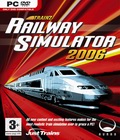 Trainz Railroad Simulator 2006 is the next in the series of railroad simulators developed by Auran. Previously known as Engineers Edition, TRS2006 is being released as a full product later this year and sets new standards of realism and immersion in operating a virtual railroad.
Trainz Railroad Simulator 2006 is the next in the series of railroad simulators developed by Auran. Previously known as Engineers Edition, TRS2006 is being released as a full product later this year and sets new standards of realism and immersion in operating a virtual railroad.