Get the Dungeon Lords demo off WP (311mb)
Known issues:
***MAKE SURE TO DISABLE STICKYKEYS BEFORE STARTING THE GAME***
This build of Dungeon Lords does not support multitasking using alt-tab under Windows. If users shift focus to another window or application, such as when the stickykeys notification appears they will be unable return to Dungeon Lords and will lose all game progress before the last save.
You can disable stickykeys by going to Control Panel>Accessibility Options and unchecking "Use Sticky Keys."
- Although the options screen is present, not all of the functions currently work. In particular, players cannot alter the video resolution settings.
- To Exit the demo, press ESC then select QUIT.
- To save the game, press ESC to bring up the save menu.
- While in multiplayer, pressing ESC will exit the player from the game.
- In most cases, pressing the SPACE BAR will close dialog or menu screens.
- There is a minor graphic issue concerning dual wielding of light weapons where sometimes light weapons can be equipped but will not appear in-game. This does not affect gameplay.
- In order to enter the Sewers, you must speak to Scorch the Goblin who appears in the bushes to the left of the Gate Guard. In certain rare cases, he may not appear. If this happens, restart the game.
- There is a known issue with some of the lower save game slots causing corruption of save data. TO avoid this problem, please avoid using the last 3 save slots.
More articles about Dungeon Lords













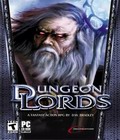 Combining the depth of an epic Fantasy RPG with FPS-style controls, Dungeon Lords brings the Action RPG to a whole new level. This 3D game offers a deep storyline shrouded in mystery and betrayal and features many playable races with myriad character classes. Players journey through an enchanted land of ancient castles, dark forests, and dungeon lairs, braving an army of diabolical foes to uncover secrets lying hidden within the depths of an evolving storyline.
Combining the depth of an epic Fantasy RPG with FPS-style controls, Dungeon Lords brings the Action RPG to a whole new level. This 3D game offers a deep storyline shrouded in mystery and betrayal and features many playable races with myriad character classes. Players journey through an enchanted land of ancient castles, dark forests, and dungeon lairs, braving an army of diabolical foes to uncover secrets lying hidden within the depths of an evolving storyline.