Get the Mythic Blades demo off WP (17mb)
1.0 SYSTEM REQUIREMENTS
1.1 MINIMUM SYSTEM REQUIREMENTS
System Requirements:
• Processor: 600 Mhz
• RAM: 64 Mb
• Video card: 32 Mb 100% Open GL Compatible
• Windows 98/ME/2000/XP
• 21 Mbytes Free Hard Drive Space
Video: you must have your desktop set to 16-bit or 32-bit Color (256 Colors may not work properly). Some integrated video chips do not show Mythic Blades effects properly or not at all. Mythic Blades may still be playable though.
*If Mythic Blades runs too slowly try lowering the resolution or the color depth of the texture/screen.
1.2 RECOMMENDED SYSTEM REQUIREMENTS
• Processor: 1.5 Ghz
• RAM: 256 Mb
• Video card: 128 Mb 100% Open GL Compatible
• Windows 98/ME/2000/XP
• 21 Mbytes Free Hard Drive Space
2.0 TROUBLESHOOTING / COMPATIBILITY
For updates to this list go to www.cartelgames.com.
2.1 OpenGL
Mythic Blades requires OpenGL to be installed.
OpenGL is available at http://www.opengl.org/
Check your video card manufacturer's website for the most recent drivers.
2.2 Screen Color Depth
Mythic Blades requires you to be running in 16 bit color or better. It may not function properly in 256 colors.
2.3 Bug Reporting
We have done extensive testing to ensure Mythic Blades is bug free. However, we are only human.
If you should come across a bug in Mythic Blades, please report it to bugs@cartelgames.com.
3.0 PLAYING MYTHIC BLADES
3.1 GOAL
The goal of Mythic Blades is defeat all of your enemies in arena combat by reducing their hit point bar to zero or by having more hit points then your opponent when time runs out.
Best of 1, 2 or 3 battles can be set within the Options: Game menu within Mythic Blades.
Combat Time can also be set in the Options: Game menu within Mythic Blades.
3.2 GAMEPLAY BASICS
In Mythic Blades it is important to attack and defend at the correct moments.
Mythic Blades supports Keyboard and Windows 98/ME/2000/XP compatible gamepads for controls. If you are using a gamepad you will just need to set up the controls in the Options>Controls. Once set you ready to go.
The default 1 player keyboard controls are:
Up - up arrow
Down - down arrow
Left - left arrow
Right - right arrow
Hard Swing - q (also choose option in the menu)
Light Swing - w
Kick- e
Pause- Enter
The default 2 player keyboard controls are:
Up - Key_8_Pad
Down - Key_2_Pad
Left - Key_4_Pad
Right - Key_6_Pad
Hard Swing - i (also choose option in the menu)
Light Swing - o
Kick- p
Pause- Backspace
Versus mode is disabled in this demo. However, 2 player is able to join 1 player in the single player game.
*Gameplay Tips:
1-If you are having difficulty at Normal skill level then change the skill level under Options>Game>Skill
2- Watch your enemies powerbar. If it gets full there is a good chance they will unleash a divine guardian attack. This is bad and worse if your hitpoints are low.
For more information about the gameplay basics please refer to the Quickstart manual.
4.0 EXTRAS
*These are only available in full version Mythic Blades.
4.1 Shop
Gallery Art, Profiles and Locked Characters are purchased here
using game credits.
Game credits are earned by beating the game at various skill levels.
The higher the difficulty rating the more credits you earn at the end
of the game.
Beating the game at various skill level difficulties also results in other special
rewards as follows including battles against more enemy characters.
4.2 Profiles
Profiles purchased with game credits can be viewed here.
4.3 Gallery
Art purchased with game credits can be viewed here.
5.0 OPTIONS
You can change game settings by clicking the OPTIONS button.
5.1 VIDEO
Brightness
Vsync
Shadows
Glow
5.2 AUDIO
The two sliders at the top of the Options dialog control the volume of the
sound effects and music. You can adjust them separately. If you want to turn
the music or sound off completely just drag the repective slider all the way to the
left.
5.3 CONTROL
Control options for 1 player and 2 player for keyboard, gamepad or joystick.
5.4 GAME
Skill difficulty
Time
Matches
Blood
6.0 VIDEO SETUP
6.1 FULLSCREEN, WINDOWED
Fullscreen or windowed can be switched in the startup screen of Mythic Blades.
Instructions steps:
a) Choose Video Setup
b) Choose Screen mode
c) Choose either fullscreen or windowed.
6.2 SCREEN RESOLUTION
Screen Resolution can be switched in the startup screen of Mythic Blades.
Instructions steps:
a) Choose Video Setup
b) Choose Resolution
c) Choose the resolution that you prefer.
6.3 TEXTURE DETAIL
Screen Resolution can be switched in the startup screen of Mythic Blades.
Instructions steps:
a) Choose Video Setup
b) Choose Texture Detail
c) Choose the Normal or High settings.
6.4 COLOR DEPTH
Color depth can be switched in the startup screen of Mythic Blades.
Instructions steps:
a) Choose Video Setup
b) Choose color depth
c) Choose 16 bit or 32 bit
6.5 TEXTURE COLOR DEPTH
Screen Resolution can be switched in the startup screen of Mythic Blades.
Instructions steps:
a) Choose Video Setup
b) Tex Color Depth
c) Choose 16 bit or 32 bit
7.0 TECHNICAL SUPPORT
If you are experiencing problems with Mythic Blades, you can contact us at:
support@cartelgames.com.
If you can, including the following information along with a
description of your problem will help us to help you!
-Version Number of Game (at the top of this readme file, or on the title screen)
-Computer Manufacturer
-Operating System (Windows 98, Windows ME, Windows XP, Etc.)
-CPU Type And Speed In MHz
-Amount Of RAM
-Video Card
More articles about Mythic Blades













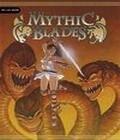 Mythic Blades is a visually breath-taking entertainment title which places the player in the role of Legendary Hero or Terrifying Monster during combat to determine the fate of the Olympus. Ares has challenged his father; if Ares wins, he will take over Zeus' place and rule over the Olympus - but the battle does not take place there. Instead it will be fought between Man and Monster.
Mythic Blades is a visually breath-taking entertainment title which places the player in the role of Legendary Hero or Terrifying Monster during combat to determine the fate of the Olympus. Ares has challenged his father; if Ares wins, he will take over Zeus' place and rule over the Olympus - but the battle does not take place there. Instead it will be fought between Man and Monster.