Get the Indigo Prophecy demo off WP (297mb)
CONTENTS:
1. System Requirements
2. Installing and launching the demo
3. Uninstalling Fahrenheit Demo
4. Known Issues/Incompatibilities
5. Troubleshooting and Tips for Improving Performance
1. SYSTEM REQUIREMENTS
==================================
Operating System: Windows® 98SE/Me/2000/XP
Processor: Pentium® III 800 MHz or faster
Memory: 256 MB RAM
Hard Disk Space: 510 MB Free
Video: 32 MB Hardware T&L-compatible video card*
Sound: Windows® 98SE/Me/2000/XP-compatible sound card
DirectX®: DirectX® version 9.0c (included) or higher
*32 MB video cards with no support of hardware T&L, such as the Nvidia Riva TNT or any Intel integrated video card, are not supported.
Fahrenheit requires that DirectX 9.0c be installed on your computer.
2. Installing and launching the demo
Installation:
- Uncompress the demo into a folder on your computer (if the demo is made of one zip archive)
- Launch Setup.exe and follow the instructions
Launching the game:
1. Click on the Windows START button.
2. Click on PROGRAMS.
3. Click on Atari.
4. A submenu will open. Click on Fahrenheit Demo; the start-up screen will appear. Follow the on-screen prompt.
3. UNINSTALLING Fahrenheit
==================================
1. Click on the Windows START button.
2. Click on PROGRAMS.
3. Click on Atari.
4. Click on Fahrenheit Demo.
5. Click on uninstall. Follow the on-screen prompt.
Or choose the option add/remove program from your windows menu.
4. KNOWN ISSUES / INCOMPATIBILITIES
====================================
***If you experience any graphical problems, please install the latest video drivers available for your video card.
***If you experience any sound problems, please install the latest sound drivers available for your sound card.
Links to the most popular video and sound card manufacturers are available in the TROUBLESHOOTING AND TIPS FOR IMPROVING PERFORMANCE section.
VIDEO DEVICES
The following video cards are not supported: 32 MB video cards with no support of hardware T&L, such as the Nvidia Riva TNT or any Intel integrated video card, are not supported
5. TROUBLESHOOTING AND TIPS FOR IMPROVING PERFORMANCE
========================================================
1. Drivers: The latest drivers for video and sound drivers can be found at the following URLs -
Latest NVIDIA Drivers:
http://www.nvidia.com
Latest ATI Drivers:
http://www.ati.com
Latest Matrox Drivers:
http://www.matrox.com
Latest Creative Labs Drivers:
http://www.creative.com
Latest Hercules Drivers:
http://www.hercules.com
Latest DirectX Runtime:
http://www.microsoft.com/windows/directx/downloads
© 2005 Atari Interactive, Inc. All Rights Reserved. All trademarks are the property of their respective owners.
Developed by Quantic Dream.
Uses Bink Video Technology. Copyright © 1997-2005 by RAD Game Tools, Inc.
DESIGNED, WRITTEN AND PRODUCED BY QUANTIC DREAM.
More articles about Indigo Prophecy













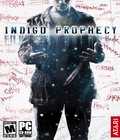 A free-flowing game during which players can assume the role of multiple characters and experience the game from multiple viewpoints, Indigo Prophecy allows players' actions to affect the plot by offering a scenario driven interactive experience. Through motion picture techniques such as actor direction, multi-camera views, motion tracking and a contextual music score, players find themselves intimately immersed in the game.
A free-flowing game during which players can assume the role of multiple characters and experience the game from multiple viewpoints, Indigo Prophecy allows players' actions to affect the plot by offering a scenario driven interactive experience. Through motion picture techniques such as actor direction, multi-camera views, motion tracking and a contextual music score, players find themselves intimately immersed in the game.