Get the Battlefield 2 Win32/Linux Retail Server off WP (130mb)
LINUX
- Minimum Specification, based on playing a 16 player game: CPU: 1 Ghz Processor RAM: 256 Mb
- Recommended Specification, based on playing a 64 player game: CPU: 3 Ghz Pentium 4 or Athlon XP, or a 1.8 Ghz 64-bit Opteron. RAM: 1 Gb
WINDOWS
- Minimum Specification, based on playing a 16 player game: CPU: 1 Ghz Processor RAM: 384 Mb
- Recommended Specification, based on playing a 64 player game: CPU: 3 Ghz Pentium 4 or Athlon XP RAM: 1 Gb
BANDWIDTH
- Minimum 2.5 Mbit
- Recommended 5Mbit
As always if you can increase any of the above hardware you will improve your overall gameplay experience.
FIREWALL
The use of a software firewall on the server is not recommended, as it can adversely affect server performance and the overall gameplay experience.
Hard Drive Space
To install the Battlefield 2 Server you will need approximately 175 Mb free hard disk space, plus space for saved games. Additional space is required for DirectX 9 installation.
In addition to the installed game, Windows will require additional free hard drive space for its operating system (virtual memory).
If you encounter the following message in an error dialog:
"Ran out of virtual memory"
Free up some more hard drive space.
------------------------------------------------------------------------------
Release notes: Battlefield 2 free dedicated Linux server version x.y
Battlefield 2 is a registered trademark of Digital Illusions CE AB.
(c) 2000-2005 Digital Illusions CE AB
------------------------------------------------------------------------------
Quick start
- Run the server installer and follow the instructions.
IMPORTANT:
Please note that if you choose to install the server over an existing installation the existing installation directory will be removed!
Example:
$ sh bf2_linuxded-x.y.z-installer.sh
- Modify mods/bf2/settings/serversettings.con to your taste.
Example:
$ cd /path/to/installation/bf2
$ vi mods/bf2/settings/serversettings.con
- Modify mods/bf2/settings/maplist.con to your taste.
Example:
$ cd /path/to/installation/bf2
$ vi mods/bf2/settings/serversettings.con
IMPORTANT:
Please see the information below to understand the new map list format.
- Run the server from within the top-level directory by typing
./start.sh [arguments] from a shell.
Example:
$ cd /path/to/installation/bf2
$ ./start.sh
- If you are starting the server from a remote connection you will need to encapsulate it inside a "screen" session to let it stay behind when you log out from the shell.
Example (to start the server):
$ cd /path/to/installation/bf2
$ screen ./start.sh
Now press Ctrl-A followed by Ctrl-D to detach the screen session, leaving it running in the background. You can now log out without affecting the server.
Example (to reconnect to the server status monitor):
$ screen -r
Please see the man page for screen to learn more about what it can do.
More information
Welcome to the Battlefield 2 dedicated server. For patch-specific information please refer to the generic read me file included with both the Linux and win32 distributions.
For discussion with the developers and other users of this server please subscribe to the bf1942 mailing list. To join the list, send a message to and follow the instructions given to you in the reply.
If you prefer to use a forum, there is one set up at the distribution site for the open beta series at http://www.bf1942.lightcubed.com . You can report bugs both in the forum and on the mailing list. Please don't send bug reports in private mail, use the forum or the list instead.
More articles about Battlefield 2













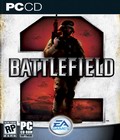 Battlefield 2 features immense, richly detailed, destructible environments, from city streets to remote forests, in some of the most notorious hot spots around the world. Each map in Battlefield 2 adjusts in scale to support the number of players in the world, providing the ideal vehicle-to-player ratio and an optimized game play experience. Enhanced team play features allow players to enter the action on the front lines as part of a formal squad, or work behind the scenes in Commander Mode to direct the strategic assaults of their team mates. With in-game success, players increase their rank from recruit all the way to General and unlock awards, including new weapons, vehicle decals, medals, and more.
Battlefield 2 features immense, richly detailed, destructible environments, from city streets to remote forests, in some of the most notorious hot spots around the world. Each map in Battlefield 2 adjusts in scale to support the number of players in the world, providing the ideal vehicle-to-player ratio and an optimized game play experience. Enhanced team play features allow players to enter the action on the front lines as part of a formal squad, or work behind the scenes in Commander Mode to direct the strategic assaults of their team mates. With in-game success, players increase their rank from recruit all the way to General and unlock awards, including new weapons, vehicle decals, medals, and more.