Get the Asterix & Obelix XXL 2: Mission Las Vegum Trailers (570mb)
I - SYSTEM REQUIREMENTS
II - DIRECTX AND COMPATIBILITY
III - DISK SPACE
IV - KNOWN PROBLEMS
--- I - SYSTEM REQUIREMENTS ---
ENGLISH>>>>>Processor : 1 GHz or higher
ENGLISH>>>>>System Memory : 256 MB Ram
ENGLISH>>>>>Video Memory : 32 MB Hardware T&L compatible video card
ENGLISH>>>>>Operating systems : Windows 2000/XP
ENGLISH>>>>>DVD ROM Drive
ENGLISH>>>>>Sound : DX 9.0c compatible Sound Card
ENGLISH>>>>>1.3 GB free on the Hard Disk
ENGLISH>>>>>DirectX 9.0c (provided on the DVD)
--- II - DIRECTX AND COMPATIBILITY ---
Microsoft DirectX 9.0c drivers must be installed on your computer, and working properly, to play Asterix & Obelix XXL2. If you encounter any problems with DirectX 9.0c, contact the manufacturer of your sound card or video card to obtain the latest drivers.
--- III - DISK SPACE ---
You will need to have enough free space on your hard drive to run then game. If you have insufficient free space on your hard drive, you may encounter problems when playing.
--- IV- KNOWN PROBLEMS ---
At the time of writing this Readme the drivers available for the following video cards do not display the game graphics at their optimum:
-S3 DeltaChrome S8
-Volari V3XT
Computers with specifications close to the minimum requirements may not display videos at their optimum.
You are advised to reconfigure the directional arrows of your keyboard to another function than character movement. Select "Reset" from the "Controls" menu to return controls to their default settings?
More articles about Asterix & Obelix XXL 2



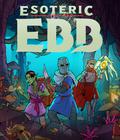
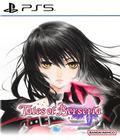







 Asterix & Obelix XXL 2 is an action-adventure game crammed with surprising encounters that parody the greatest icons of the video game world and is awash with wry references to many of the great moments that have marked over 25 years of video game history.
Asterix & Obelix XXL 2 is an action-adventure game crammed with surprising encounters that parody the greatest icons of the video game world and is awash with wry references to many of the great moments that have marked over 25 years of video game history.