Get the Timeshift demo off WP (577mb)
1. MINIMUM SPECIFICATIONS
* Windows 2000/XP
* 2 GHz processor (2.5 GHz recommended)
* 512 MB RAM
* 128 MB video card with full hardware T&L support
* DirectX 9.0c
* Sound Card, Mouse, Keyboard
* About 1GB free hard drive space (300 MB as scratch space)
Please scroll down to the end of this document for a full list of known compatibility problems.
2. INSTALLATION
1. Double-click "TimeShift_DEMO_Setup.exe" to extract the build components to your Hard Drive.
2. Double-click "TimeShift_Demo.exe" to launch the demo.
3. NOTES
* The first time you launch the demo, the loading time may be very long because we are caching data on your machine.
* You do not have to hold the TimeShift buttons (Slow, Stop, and Reverse)because they are toggles.
* Remember to use your abilities often, as you'll find that you can use more than one to overcome obstacles.
4. THE DEMO
This demo contains one level only. The full game has 30+ levels,vehicles and 16 user multiplayer.
5. GAMEPLAY HINTS
* We intend for you to use your abilities once every minute during yourgameplay experience.
* Slow lasts for about 13 seconds, Stop about 5, and Reverse about 13.
* Don't be afraid of a small fire.
* The forcefield area has a quick timer, use your abilities.
* Using your abilities will drastically change how difficult you feel a situation is. Remember that not every ability is the ideal one to use in a given situation.
6. COMMANDS
W Move Forward
S Move Backwards
A Strafe Left
D Strafe Right
Space Jump
C Crouch
Q Throw Grenade
E Time Slow
F Time Stop
X Time Reversal
R Reload Gun
TAB Objectives
Caps Lock Use
1 Weapon 1
2 Weapon 2
3 Weapon 3
Left Mouse Button Primary Fire
Right Mouse Button Alternate Fire
Middle Mouse Melee
Mouse Wheel Up Next Weapon
Mouse Wheel Down Previous Weapon
F6 Quick Save
F9 Quick Load Last Save
7. KNOWN COMPATIBILITY PROBLEMS IN THIS BUILD
* The build auto calibrates to your system's settings. You can alwaystweak these settings by hand in the Options > Video menu.
* The demo does not support any form of Joystick or GamePad.
* If you require an updated verison of DirectX we suggest you download 9.0c from Microsoft.
* Occasionally the objective disappears from the radar, this is a known issue.
More articles about TimeShift











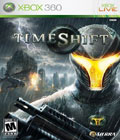 TimeShift is an innovative FPS in which players control time to complete missions and defeat foes, TimeShift will leverage first-of-its-kind gameplay abilities and functionality, the latest graphics technology, and high production values to create a truly unique action game experience.
TimeShift is an innovative FPS in which players control time to complete missions and defeat foes, TimeShift will leverage first-of-its-kind gameplay abilities and functionality, the latest graphics technology, and high production values to create a truly unique action game experience.