Get the Medieval 2: Total War Gold Demo off WP (640mb)
Refer to this document if you encounter difficulties with one or more aspects of installation or running the Demo of Medieval II: Total War game. Many of the most commonly encountered issues are covered here.
If you experience any problems please make sure that you have the latest drivers for you PC installed.
www.microsoft.com/directx/
www.nvidia.com
www.ati.com
Please be aware, this software is a demo and is not representative of the final product, product features are subject to change and revision without notice. The software wherein is incomplete and is provided with no warranty of any kind.
MINIMUM SYSTEM REQUIREMENTS
- English version of Microsoft® Windows® 2000/XP
- Celeron 1.7GHz Pentium 4® (1700MHz) or equivalent AMD® processor.
- 512MB RAM
- 700MB of uncompressed free hard disk space ( We recommend 1Gb free disk space after install for performance)
- 100% DirectX® 9.0c compatible 16-bit sound card and latest drivers
- 100% Windows® 2000/XP compatible mouse, keyboard and latest drivers
- DirectX® 9.0c
- 128MB Hardware Accelerated video card with Shader 1 support and the latest drivers. Must be 100% DirectX® 9.0c compatible*. Nvidia® GeForce 4 Ti 4400 or ATI Radeon® 9800 are the recommended minimum hardware.
- Monitor must be able to display 1024x768 resolution or above.
* Important Note: Some cards with the chipsets listed here may not be compatible with the 3D acceleration features utilised by Medieval II: Total War. Please refer to your hardware manufacturer for 100% DirectX® 9.0c compatibility.
INSTALLATION & SET UP ISSUES
DirectX® Installation
Medieval II: Total War requires DirectX® 9.0c.
You can manually install the latest version of DirectX® by going to http://www.microsoft.com/windows/directx and downloading the latest version available.
More articles about Medieval II: Total War













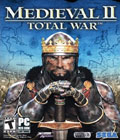 Medieval II: Total War boasts an impressive array of new graphical and gameplay enhancements, including the capability for a massive 10,000 dynamic characters to be taken into battle at any one time. On top of this, The Creative Assembly have implemented a fully redesigned multiplayer mode that offers a dynamic multi-battle campaign bolstered by an unprecedented level of visceral combat choreography that reflects the brutality of medieval warfare.
Medieval II: Total War boasts an impressive array of new graphical and gameplay enhancements, including the capability for a massive 10,000 dynamic characters to be taken into battle at any one time. On top of this, The Creative Assembly have implemented a fully redesigned multiplayer mode that offers a dynamic multi-battle campaign bolstered by an unprecedented level of visceral combat choreography that reflects the brutality of medieval warfare.