Get The Guild Demo off WP (600mb)
MINIMUM SYSTEM REQUIREMENTS:
• 3D Hardware Accelerator Card Required - 100% DirectX 9.0 compatible 64 MB with latest drivers
• English version of Microsoft Windows 2000/XP
• Intel Pentium 4 1.6 GHz or AMD Sempron 2800+ or higher
• 512 MB RAM
• DirectX 9.0c compatible sound card
• Windows 2000/XP compatible mouse and keyboard with latest drivers
• 8x speed CD-ROM drive or 4X DVD-ROM drive
• 2.5 GB of free disk space
MULTIPLAYER REQUIREMENTS:
• Internet(TCP/IP) or LAN(TCP/IP) play supported
• Internet play requires broadband connection and latest drivers
• LAN play requires network interface card with latest drivers
RECOMMENDED SYSTEM:
• 3D Hardware Accelerator Card Required - 100% DirectX 9.0c compatible 128 MB with latest drivers
• nVidia Geforce FX 5900 or ATI Radeon 9700
• Windows XP with Service Pack 2
• Intel Pentium or AMD Athlon 64, 2.4 GHz
• 1024 MB RAM
This product does not support Windows 95/98/ME or NT.
Notice: Some 3D accelerator cards with the chipset listed here may not be compatible with the 3D acceleration features utilized by The Guild 2. Please refer to your hardware manufacturer for 100% DirectX compatibility.
SUPPORTED CHIPSETS:
• ATI Radeon 8500
• ATI Radeon 9000
• ATI Radeon 9200
• ATI Radeon 9500
• ATI Radeon 9600
• ATI Radeon 9700
• ATI Radeon 9800
• ATI Radeon X300
• ATI Radeon X500
• ATI Radeon X600
• ATI Radeon X700
• ATI Radeon X800
• ATI Radeon X1800
• ATI Radeon X1900
• Geforce 4/Ti 4800
• Geforce FX 5200
• Geforce PCX 5300
• Geforce FX 5500
• Geforce FX 5600
• Geforce FX 5700
• Geforce FX 5900
• Geforce 6200
• Geforce 6500
• Geforce 6600
• Geforce 6800
• Geforce 7800
• Geforce 7900
Notice: Integrated and Mobile video chipsets are not supported.
Installation Instructions
1. Install the demo by double-clicking the "AutoRun.exe" from the extracted zip.
2. Follow the step-by-step instructions. The installer will install the demo to your machine in the location you request.
3. To play the demo, double-click the shortcut that has been placed on your desktop or select The Guild 2 icon that appears in your start menu under Programs/The Guild 2 Demo.
Removal Instructions
A.)
1. Open the Start Menu and select All Programs.
2. Select The Guild 2 Demo.
3. Select Uninstall The Guild 2 Demo.
B.)
1. Open up the Control Panel.
2. Launch Add or Remove Programs.
3. Select The Guild 2 Demo.
4. Click Change/Remove and follow the on-screen instructions.
C.)
1. Open the Autorun menu by double-clicking the "AutoRun.exe" from the extracted zip.
2. Select Uninstall.
3. Follow the on-screen instructions to uninstall.
Restrictions in the demo
The following restrictions are given in the demo:
* The game sessions are restricted to one round (4 years)
* Only one character class is playable (artisan)
* No save or load of savegames possible
* Only one map is playable
* No upgrade of buildings possible
* Only own buildings can be entered by the camera
* No multiplayer mode
* Only "Dynasty Mode" playable (endless game)
* The soundtrack is restricted to 2 titles
* Only 1 variation for male and female voices
* No intro movie
More articles about The Guild 2











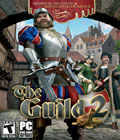 The Guild 2 will be a combination of unique sweeping role-play and a fascinating life-simulation, conjuring the medieval life anew on your PC. As in the successful predecessor Europa 1400: The Guild and the subsequent expansion pack, the newest development by 4HeadStudios awakes the 14th century to a new life.
The Guild 2 will be a combination of unique sweeping role-play and a fascinating life-simulation, conjuring the medieval life anew on your PC. As in the successful predecessor Europa 1400: The Guild and the subsequent expansion pack, the newest development by 4HeadStudios awakes the 14th century to a new life.