Get the Star Wars Empire at War: Forces of Corruption demo off WP (605mb)
Thank you for playing the STAR WARS(TM) EMPIRE AT WAR: FORCES OF CORRUPTION(TM) Expansion Demo. We recommend that you read this file to get the most up to date information about installing, running, and playing this demo.
Be sure to check the LucasArts website at www.lucasarts.com for the very latest information related to STAR WARS EMPIRE AT WAR and the STAR WARS EMPIRE AT WAR: FORCES OF CORRUPTION Expansion.
For additional information and in-depth technical documentation about specific hardware, we recommend reading the Troubleshooting Guide, which can be accessed by clicking on View Troubleshooting Guide in the Help menu on the STAR WARS EMPIRE AT WAR: FORCES OF CORRUPTION Launcher.
Supported Operating Systems
To be able to play the STAR WARS EMPIRE AT WAR: FORCES OF CORRUPTION Expansion Demo, you must have Windows 2000 or XP installed and configured correctly, and your computer hardware must be DirectX 9.0c compatible.
Minimum System Requirements
- Computer :
- Required: 100% DirectX 9.0c compatible computer
- CPU
- Required: Intel Pentium 1.0 GHz or AMD Athlon 1.0 GHz
- Recommended: Intel Pentium 4 2.0 GHz or AMD Athlon XP 2.0 GHz
- Memory
- Required: 256 MB RAM
- Recommended: 512 MB RAM
- Graphics Card
- Required: 32 MB 3D Graphics card with Hardware Transform and Lighting (T&L) Capability
- Recommended: 64 MB 3D Graphics card with Hardware Vertex and Pixel Shader (VS/PS) Capability
- Sound Card
- Required: 100% DirectX 9.0c compatible PCI, USB, or Onboard Audio Device
- Input Device
- Required: Keyboard and mouse
- DirectX
- The STAR WARS EMPIRE AT WAR: FORCES OF CORRUPTION demo requires DirectX 9.0c (April 2006) or higher. You can download and install the latest version of DirectX through the link on the LucasArts website at http://support.lucasarts.com/patches/dx.htm.
- NOTE: DirectX may require the latest updates for your operating system. This may also include the latest drivers for your motherboard, sound, and video hardware.
Installation
Installation requires 1.03 GB of free hard drive space. We recommend that you have an additional 500 MB of free space available after installing the game for save games and Windows file caching.
Multiplayer Support in Full Version
The full version of STAR WARS EMPIRE AT WAR: FORCES OF CORRUPTION supports 2 to 9 players on the Internet or LAN. The Multiplayer game requires a 56Kbps or faster connection to the Internet, although a broadband connection is recommended.
Video Cards Supported
For a list of supported video cards at the time of release, please refer to the Troubleshooting Guide
General Information
Installing the STAR WARS EMPIRE AT WAR: FORCES OF CORRUPTION Demo
Double-click on FOC_Demo.exe to install the demo. Just follow the on-screen prompts to install the STAR WARS EMPIRE AT WAR: FORCES OF CORRUPTION Demo.
Installation will prompt you for the installation location, ask you where to place shortcuts in the Start Menu and if you want a shortcut to the game on your desktop.
Administrative Rights
You will be unable to install the STAR WARS EMPIRE AT WAR: FORCES OF CORRUPTION Demo unless you are logged on with Administrative Rights.
After installing the demo, you will be able to play the game on a Limited (or Restricted) User account.
Running the STAR WARS EMPIRE AT WAR: FORCES OF CORRUPTION Demo
To run the game:
* Click on your Start Menu
* Select Programs or All Programs
* Select LucasArts
* Select STAR WARS EMPIRE AT WAR: FORCES OF CORRUPTION
* Click on Play STAR WARS EMPIRE AT WAR: FORCES OF CORRUPTION. This will bring up the Launcher screen.
* Click on "Start Game" on the launcher.
Desktop Color Palette
We recommend that you set your desktop to True Color or Highest (32 bit) color. When playing STAR WARS EMPIRE AT WAR: FORCES OF CORRUPTION with your desktop set to a color palette other than 32 bit, you may experience various problems while running the game.
Task-Switching
Your mouse cursor may disappear when you task-switch back into the game after tasking out from the in-game menu. If this occurs, it may be difficult to navigate the menu to get back into the game engine. The cursor will return when you go back into the game.
More articles about Star Wars Empire at War: Forces of Corruption


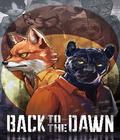
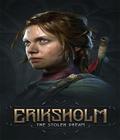
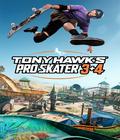






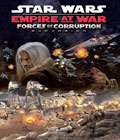 The Rebels have just destroyed the Death Star, and the galaxy is in turmoil. As an aspiring Underworld figure named Tyber Zann, spread corruption throughout the galaxy using new strategic gameplay elements to influence other factions, steal their funds, slow their production, spy on them and more, all en route to becoming the most notorious criminal leader since Jabba the Hutt.
The Rebels have just destroyed the Death Star, and the galaxy is in turmoil. As an aspiring Underworld figure named Tyber Zann, spread corruption throughout the galaxy using new strategic gameplay elements to influence other factions, steal their funds, slow their production, spy on them and more, all en route to becoming the most notorious criminal leader since Jabba the Hutt.