Get the Open Season Demo off WP (278mb)
1. Installation Instructions
1.1. System Requirements
Minimum Configuration :
CPU: Intel and AMD processors, 1.5 GHZ
Operating System: Windows 2000/XP
Memory: 256 MB
Drive Space: 500 MB
Graphics Card: Direct X 9 compatible shader 1.1 and 64 MB RAM
ATI Radeon 8500, NVidia Geforce 3
Sound Card: DirectX 9 compatible
DirectX version: 9.0c
Warning : NVidia Geforce 4 MX Not Supported
Recommended & Preferred Configuration:
CPU: Intel and AMD processors 2.0 GHZ
Operating System: Windows XP (service pack 2)
Memory: 512 MB
Drive Space: 500 MB
Graphics Card: DirectX 9 compatible shader 1.1 and 64 MB RAM
ATI Radeon 9500 Pro,GeForce FX 5200
Sound Card: DirectX 9 compatible
DirectX version: 9.0c
Graphics Cards Supported:
-Geforce 3 TI series
-Geforce 4 Ti series
-Geforce FX series
-Geforce 6 series
-Geforce 7 series
-Radeon 8500
-Radeon 9000 series
-Radeon X300, x600, x800 and x850 series
-Radeon X1000 series
Sound Cards Supported:
-Creative SB Audigy II
-Creative SB Audigy II USB
-Creative SB Audigy
-Creative SB Extigy USB
-Creative SB Live 5.1
-Creative SB Live
-Creative SB 512
-Creative SB 128
-M-Audio Revolution 7.1
-Hercules Fortissimo III
-Hercules Fortissimo II
-Hercules DigiFire
-AC97
-C-Media
Game Pad Supported :
-Logitech Dual Action / Rumblepad2 / Rumblepad2 Cordless
-Logitech® Cordless Rumblepad
-Logitech® Rumblepad
-Logitech® Rumblepad Vibration Feedback Gamepad
-Saitek P880 Rumble Pad, P3000 RF, P2500
-Saitek P990, P2900 Dual Analog Pad
-Saitek P2600
-Thrustmaster Dual Trigger Serie, Dual Analog 3 & firestorm wireless
-Thrustmaster Dual Trigger Serie, Thrustmaster 360 Moderna
-Thrustmaster Dual Trigger Serie, Thrusmaster dual trigger gamepad PC/PS2 3.2"
-Madcatz Pc Con
-Madcatz Pc wireless
-Xbox 360 / Xbox
-Belkin, Nostromo
-Logitech® Wingman rumblepad
-Thrustmaster Rechargeable Wireless Dual Trigger 2-in-1
If you experience problems please read chapter 3.4 .
2. Gameplay Instructions
--------------------------------------------------------------------------------
2.1. Default Keys
Boog Movement - W, A, S, D / Arrows
Camera Movement - Mouse Movement
Roar -Left Mouse Button (M1)
Grab / Throw - Right Mouse Button (M2)
Interact - E / Delete
Call back Elliot - Q / Page Down
Disguise - Space Bar
Smell - C / Right Shift
Run - Middle Mouse Button (M3) / Left Shift / Numpad 0
Cancel a throw - F / Enter
Pause / Menu - Esc.
FPS Camera - X / Numpad 2
Show Hide Interface - R / Numpad 4
Move Camera Behind Player- Left Alt / Numpad 1
--------------------------------------------------------------------------------
2.2. Set Language
After installing the game, select Ubisoft/Open Season/Set Language from your Start menu to change the language.
3. Known Issues
3.1. Installing Graphics and Motherboard Drivers
If you experience any graphical problems, please install the latest video and motherboard drivers available for your Graphics Card. Links to the most popular Graphics Card and motherboard manufacturers are available at the bottom of this document.
3.2. Installing Sound Drivers
If you experience any sound problems, please install the latest sound drivers available for your sound card. Links to the most popular sound card manufacturers are available at the bottom of this document.
3.3. Installing DirectX 9.0c
Open Season requires DirectX 9.0c or more recent to run properly. To get the latest version of DirectX, please visit: http://www.microsoft.com/windows/directx
3.4. Bugs and Comments
Warning : NVidia Geforce 4 MX Not Supported
Driver Catalyst 6.6 Do Not Support the following Graphics Card : ATI Radeon® 9250, 9200, 9000, 8500, 7500, 7200, 7000
4. Important Web Sites, Contact Information and Technical Support
4.1. Technical Support
Before contacting Ubisoft Entertainment's Technical Support Department, please browse through our FAQ listings or search our support database at our website:
http://support.ubi.com. Here you will find the most recently updated information since the game's release.
Also please make sure that your computer meets the minimum system requirements, as our support representatives will be unable to assist customers whose computers do not meet these criteria.
Whenever you contact the Technical Support Department, please include the following information or have it available if you are calling:
-Complete product title (including version number)
-Exact error message reported (if applicable) and a brief description of the problem you're encountering
-Processor speed and manufacturer
-Amount of RAM
-Operating system
-Graphics Card that you are using and amount of RAM it has
-Make and speed of your CD-ROM or DVD-ROM drive
-Type of sound card you are using
Contact Us via the Internet
This is the best way to contact us. Our website is open 24 hours a day, 7 days a week, and it contains the most up-to-date Technical Support information available, including patches that can be downloaded free of charge. We update the Support pages on a daily basis so please check here first for solutions to your problems: http://support.ubi.com/.
Contact Us by E-mail For fastest response via e-mail, please visit our website at: http://support.ubi.com/
From this site, you will be able to enter the Ubisoft Entertainment Solution Center where you can browse through our listings of Frequently Asked Questions (FAQ), search our database of known problems and solutions, or, for fastest e-mail response, you can send in a request for Personal Assistance from a Technical Support Representative.
It may take up to 72 hours for us to respond to your e-mail depending upon the volume of messages we receive.
Contact Us by Phone
You can also contact us by phone by calling (919) 460-9778. Note that this number is for technical assistance only. No hints or tips are given over the Technical Support line. When calling our Technical Support line, please make sure you are in front of your computer and have all of the necessary information listed above at hand.
Be advised that our Technical Support Representatives are available to help you Monday-Friday from 9 am-9 pm (Eastern Standard Time).
While we do not charge for technical support, normal long-distance charges apply. To avoid long-distance charges, or to contact a support representative directly after these hours, please feel free to use one of the other support avenues listed above. E-mail issues usually receive a response within 2 business days.
Contact Us by Standard Mail
If all else fails you can write to us at:
Ubisoft Technical Support
3200 Gateway Center Blvd
Suite 100
Morrisville, NC 27560
More articles about Open Season













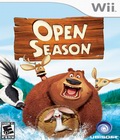 Open Season will allow gamers to relive the humor and adventure of the movie by creating a fun and immersive interactive world that conveys the same comedic storyline, zany characters and artistic images projected in the animated film.
Open Season will allow gamers to relive the humor and adventure of the movie by creating a fun and immersive interactive world that conveys the same comedic storyline, zany characters and artistic images projected in the animated film.