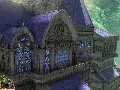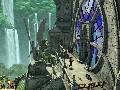Genre: Adventure
Publisher: The Adventure Company
Developer: Wicked Studios
Release Date: April 18, 2006
All things magical seem to be golden right now, from Harry Potter to Lord of the Rings to the Chronicles of Narnia. Why argue with a good thing? In Wicked Studios' upcoming Keepsake, Lydia travels to a faraway land to study magic at the Hogw … err, Dragonvale Academy. She's supposed to be met by her best friend Celeste, but when Lydia arrives, the school is completely and inexplicably deserted. She encounters Zak, a dragon-turned-wolf, who helps her explore the place in hopes of finding her best friend and figuring out where everyone went.
Keepsake is a completely mouse-driven adventure game, and the player controls Lydia from a third-person perspective. The game starts off with an in-game tutorial segment to introduce you to the usual suspects – you single-click to walk to the requested spot, and double-click to run. As you mouse over hotspots, the cursor changes to indicate available actions. A golden compass signifies you can travel in the requested direction, a glowing star indicates the location will trigger a camera angle change, and a big red X means that you cannot journey along the desired route. When the cursor changes to a magnifying glass, you can zoom in on an item, while gears signify that you can activate or use the object, and a hand means you can pick up the article. As expected, dialog balloons indicate … dialog opportunities.
The interface is good, clean, and easy to use. Two buttons are displayed in the lower left-hand corner, a green plus sign (+) and a purple question mark (?). Your inventory (collected items, documents, and cut scenes) is brought up by clicking on the green plus sign, while the purple question mark accesses help. From the inventory screen, you can see the predetermined set of items that need to be gathered, so you know exactly what needs to be found. From a development standpoint, creating irrelevant items may save time, but from a gameplay perspective, it's wonderful to not be troubled with picking up unnecessary items that only clutter up the inventory screen.
The help menu is actually quite the lifesaver, and as you progress, the hints gradually get more cryptic. When you begin Keepsake, the help menu provides you with step-by-step directions on how to reach your next location, but later on, the hints are more oblique, and you must find your own way.
My only complaint about Keepsake's HUD is its location; it should be relocated to one of the upper corners because you utilize the lower corners to direct your character's travels. On numerous occasions, I've clicked on the lower left-hand corner to make Lydia run, and brought up the inventory screen or the help menu instead.
While we're talking gameplay, the hotspots seem to be rather small and finicky, but that could be due to the preview build not being fully optimized. I've seen the red X icon, meaning that I couldn't move in the desired direction, but after some pixel-hunting, I found that placing my cursor under the footbridge – instead of directly on it – yielded a traversable path. Hopefully, the final retail version will see slightly larger hotspots in more logical locations.
Puzzles in Keepsake should suit players of all experience levels, with the riddles ranging from spatial puzzles to reasoning brainteasers to logical number enigmas. The developers have ensured that you won't go running into the arms of a walkthrough, though. When you're faced with a puzzle, you can click on the help button to trigger the Active Hint system, which will give you up to three hints. If you're still unable to solve the puzzle by that point, you can request the game solution. You don't need to quit the game in order to find a walkthrough, which definitely helps to strengthen the immersion and sense of accomplishment. The built-in solutions sound like they might oversimplify things, but to keep you on your toes, the puzzles grow increasingly difficult as you advance, and an entirely new location and gameplay dynamic are introduced at the halfway point.
Graphically, the title is quite gorgeous, and character animations are fairly fluid. The pre-rendered backgrounds are so meticulously detailed that the environment looks downright majestic. Keepsake boasts dynamic lighting and shadow effects, but those only appear to create the shadows directly under the characters. When Lydia emerges from the forest into open areas, her coloring doesn't reflect the change of environment; she retains the darkened coloring from the shade, although she has stepped into the bright sun. Light streams through various windows of the academy, and the effect is stunning. However, there is no interplay between Lydia and the lighting to generate dynamic shadows; instead, she stands directly on top of the sunbeams, making them seem like part of the background. Perhaps this is a "feature" of the preview build, and it will be addressed in the final release.
The sound portion of the title needs the most work. While the ambient sounds are good and the background music creates a fitting atmosphere, the NPC voice acting is over the top and can grate on one's nerves. It seems like the same three people are speaking and using different accents, and if you check the credits, that's pretty much the case. You can pause the dialog if it moves too quickly for you, and conversely, if it moves along too slowly, you have the option to skip through it … sort of. The voice acting ceases, but the character's mouth keeps moving, and the arm motions, head bobs, and gestures continue. It's not really a "skip dialog" option so much as it's a temporary mute button, so it's a good a time as any to take advantage of the built-in subtitles.
All in all, Keepsake is a fun, straightforward adventure title with gorgeous backdrops and plentiful puzzles. With the inclusion of a player-friendly, in-game help system, you can really throw yourself into it, armed with the knowledge that you'll never have to give up out of frustration with the puzzles. The finicky hotspots, questionable HUD location, and brassy NPC voice acting are minor setbacks. The Adventure Company has pushed back the release date to further polish this title and include some extra content for its North American debut, so perhaps these minor quibbles will become non-issues. Even if this weren't the case, you shouldn't miss out on the magically entertaining experience that is Keepsake.
More articles about Keepsake












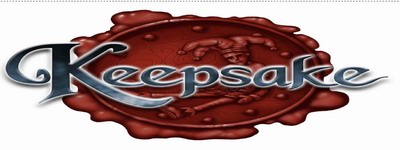
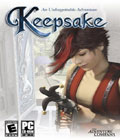 Keepsake will immerse you in a magical journey beyond compare. Assisted by a dragon afraid of heights, Lydia takes on to explore the Dragonvale Academy's empty structures in search for her best friend Celeste. But she begins to worry when she stumbles on something she has not seen for a very long time: an old doll, a keepsake she gave her best friend some 8 years ago. As she grabs it, strange images of Celeste's life begin to fill her mind...
Keepsake will immerse you in a magical journey beyond compare. Assisted by a dragon afraid of heights, Lydia takes on to explore the Dragonvale Academy's empty structures in search for her best friend Celeste. But she begins to worry when she stumbles on something she has not seen for a very long time: an old doll, a keepsake she gave her best friend some 8 years ago. As she grabs it, strange images of Celeste's life begin to fill her mind...