Get the Ubersoldier demo off WP (420mb)
1. System Requirements
1.1 Minimum Requirements
CPU
Intel P4 2.4 GHz
AMD Athlon XP 2000+
RAM 512 Mb
Video (T&L accelerated cards only)
ATI Radeon 9600, 128 Mb video memory
nVidia FX5700, 128 Mb video memory
DirectX compatible sound card
Windows XP or Windows 2000 with DirectX 9.0c
1.2 Recommended configuration:
CPU
Intel P4 3.2 GHz
AMD Athlon XP 3000+
RAM 1 Gb
Video (T&L accelerated cards only)
ATI Radeon X800, 256 Mb video memory
nVidia FX6800Ultra, 256 Mb video memory
DirectX compatible sound card
Windows XP or Windows 2000 with DirectX 9.0c
======================================================
2. Troubleshooting
Potential problems of the operating system
------------------------------------------
By pressing the SHIFT key five times in quick succession the StickyKeys
function of the operating system is activated if the keyboard shortcut is
enabled. Doing so in the running game will induce the operating system to
switch the desktop into foreground to display an appropriate dialog. It is not
always possible to switch the game back into foreground.
If you want to disable the keyboard shortcut for the StickyKeys function,
please proceed as following:
From the Start menu, select "Settings" -> "Control Panel" -> "Accessibility
Options" -> "Keyboard" -> "StickyKeys" -> "Settings" -> "Keyboard
shortcut" and remove the check mark from the checkbox "Use shortcut".
2.1 DirectX Issues
Ensure that you have the latest version of DirectX installed on your
computer.
For more information about the latest version of DirectX visit:
http://www.microsoft.com/windows/directx/default.asp
2.2 Video cards Issues
Make sure that you have the latest drivers from the manufacturer of your
video card. Many video issues will be resolved if you install your video
card's latest drivers. Please contact your video card manufacturer for
updated drivers or install the latest reference drivers for your video
board. Note that many reference drivers are not supported by the chipset
manufacturer. Listed below are some common video card manufacturers' Web
sites. UberSoldier may not support some or all of the cards produced by a
particular manufacturer.
3Dlabswww.3dlabs.com/
ATIwww.ati.com/index.html
Canopuswww.canopus.com/Index.asp
Gateway 2000www.gw2k.com/
Guillemot/Hercules www.guillemot.com/
Jatonwww.jaton.com/
Leadtekwww.leadtek.com/
Matroxwww.matrox.com/
NVIDIAwww.nvidia.com/
SiSwww.sis.com/
VIA Technologieswww.viatech.com/
More articles about Ubersoldier













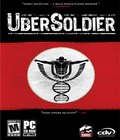 Ubersoldier, previously known as East Front, is a high-tech first-person 3D shooter. The action takes place in an alternate universe where the fascist Germany won in the Second World War. A soldier of the German Resistance, Karl Stolz, turns out to be involved in the deadly play of mysterious powers, and at stake is control over the entire world.
Ubersoldier, previously known as East Front, is a high-tech first-person 3D shooter. The action takes place in an alternate universe where the fascist Germany won in the Second World War. A soldier of the German Resistance, Karl Stolz, turns out to be involved in the deadly play of mysterious powers, and at stake is control over the entire world.