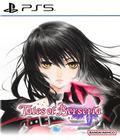Get the X3: Reunion v1.3.1a demo/hotfix off WP (905/1mb)
System Requirements
Minimum
Microsoft® Windows® 98 SE, ME, 2000, XP
Pentium® IV (or AMD® equivalent) 1.7 GHz
512MB RAM
128MB 3D DirectX 9 compatible card (not onboard) with Pixel Shader 1.3 support
Soundcard
2GB free disk space
DVD-ROM drive
Mouse + Keyboard or Joystick (Optional support for force-feedback) or Gamepad
Recommended
Microsoft® Windows® 98 SE, ME, 2000, XP
Pentium® IV (or AMD® equivalent) 2.4 GHz
1GB RAM
256MB 3D DirectX 9 compatible card (not onboard) with Pixel Shader 2.0 support
Soundcard (Surround sound support recommended)
2GB free disk space
DVD-ROM drive
Mouse + Keyboard or Joystick (Optional support for force-feedback) or Gamepad
Tips to improve performance
Turn off any additional software especially any virus checkers. If still slow make sure there is no spy or adaware running. Turn off all anti-aliasing at the driver level. If you do want AA turned on then do this within the game settings but this is only recommended on DX9 or above cards!
To achieve optimum performance an amount of 1GB of main memory or more is suggested! Even more may assist with very high resolutions.
The default graphical settings are:
* Texture resolution: HIGH
* Shader Quality: HIGH
* 1024 x 768 32bit full screen
* Anti-aliasing: ON
* Anisotropic filtering: ON
Selecting "Graphic Resolution" on the X³ load screen allows you to alter these settings from the defaults.
Troubleshooting
1. Check your system against the published System Requirements above.
- The minimum specification is the basic requirement to be able to play the game smoothly. At this specification, performance may vary but may well be quite slow at times and does not guarantee that you will always see a particular frame rate. Below this level of specification the game may not run.
- The optimal specification (if provided) should provide smooth game play in almost all situations. However, because the game universe is complex and varied, there may occasionally be situations in which even this specification is pushed to its limits.
2. Make sure that your PC is configured for best performance.
- Processor speed, graphics card and available memory are all important factors.
- Update motherboard drivers where possible, and in particular update any additional drivers if you have on-board chipsets such as sound.
- Keep your operating system and drivers up to date, but do not automatically assume that newer is faster and better. If you find that a driver version is slow or unstable, remove it and reinstall one that you know is good. Use a driver cleaner between versions.
- Do not run any software in the background. In particular, switch off applications that access the Internet as these often check to see if the connection is still there, causing pauses.
- Make sure your PC is clean of viruses and spyware, which can slow a PC down as well as causing other problems. When playing, however, you should consider switching off your anti-virus software, since this too can slow things down.
3. Set the in-game settings so that they are appropriate for your specification.
- Playing at a lower resolution is the simplest way to reduce the load on your graphics card, but there are a few cases where graphics cards seem to work better at specific resolutions so try higher resolutions and see what works for you.
- Anti-aliasing (AA) provides smoother edges to objects so that they don't appear jagged. However, anti-aliasing is demanding of processing power, so you should only consider using it on mid- to high-end graphics cards.
- The Automatic Quality Control (AQC) system is a built-in feature to try to prevent frame rates from dropping too low and should be left switched on for all but the highest specification systems.
- Use in-game settings rather than driver settings where possible. Many drivers allow you to force features such as AA or vsync, but these will normally adversely affect performance.
-Try switching Environmental Audio Extensions (EAX) off or on. Most systems either ignore it if they don't support it or use it fine if they do.
4. In the game: - Post processing (glows): ON or OFF (default is ON). Setting this to OFF may improve performance with little loss of quality.
Basic Errors
1. Graphical errors.
- The most common causes of graphical errors are issues with the driver, which may have errors, or may simply be corrupt.
2. Sound errors.
- The most common causes are audio codecs. Try removing, adding or adjusting their priorities in Control Panel.
-Sound errors can also be caused by a corrupt game installation, particularly one where the wrong updates or patches have been installed.
- It's recommended to have a separate sound card (i.e. not onboard) and drivers really can make a difference. Many problems occur because of poor sound hardware, poor sound drivers or incorrect audio codecs
When submitting a fault via our helpdesk please include the following information:
- Exact error message, if any.
- Steps that should be taken to reproduce the error/fault.
- Details of programs running at time of fault, including Anti-Virus and firewall applications.
- Most importantly, email to us a Direct X Diagnostic report. Do this by following the instructions below:
Click the START button on your Windows task bar, and then click run and type dxdiag in the box that opens. The DirectX diagnostic toolbox should automatically run. This tool details your whole system and the details can be dumped to a log file by clicking on the "Save All Information" button at the bottom. This will save a text file called "DxDiag", which you can just attach to any correspondence. This information will best assist us in resolving your query as quickly as possible.
Additional support can also be obtained from the official X³ website: www.x3reunion.com. You can also visit the official forums here and read through questions set by other X³: Reunion players. Here you will also find a multitude of hints and tips to enhance your gaming experience, plus a host of other wide-ranging topics.
Additional AI modules and more - Join the online community
Register online at www.egosoft.com to get access to the X3 online community where you can download cool new upgrades for your shipcomputer.
To gain full access to the online community you will need to register X3 online with the "online registration key code" found on the sticker in your product. URL for registration is: www.egosoft.com/x3/register/KOCH or simply enter your registration code into your existing forum profile.
For specific registration issues, please contact registerx3@egosoft.com
Benchmark
This will be unlocked with the release of the rolling demo. Test your system against the best of the best, or look for tips to optimize your gameplay.
Uninstalling X3:
Follow these instructions for uninstalling the game:
1) Go to Start, then Programs, and look for the "EGOSOFTX3-Reunion" folder.
2) Locate the "Uninstall X3-Reunion" icon and left-click on it.
3) Answer "Yes" when you are prompted to remove X3-Reunion from your computer,
- or -
Alternatively you can uninstall the game using the Control Panel:
1) Go to Start, then Settings, then find the Control Panel icon and left-click on it.
2) Locate the "Add/Remove Programs" icon and double-click on it.
3) Under the Install/Uninstall tab, look for "Uninstall X3-Reunion" from the program list and left-click on it.
4) Left-click on the "Add/Remove..." button.
5) Answer "Yes" when you are prompted to remove X3-Reunion from your computer.
Copyright Notices
Software Copyright 2005 Egosoft. All rights reserved.
X3: Reunion, the X3:Reunion logo, are trademarks of Egosoft.
Software and manual may not be copied, reproduced, translated or reduced to any electrical medium or machine readable form, in whole or in part, without prior written consent from EGOSOFT.
Health Warnings
Some people experience epileptic seizures when viewing flashing lights or patterns in our daily environment.
These persons may experience epileptic seizures while watching TV pictures or playing computer games.
Even players who have never had any seizures may nonetheless have an undetected epileptic condition.
Consult your doctor before playing computer games if you, or someone of your family, have an epileptic condition. Immediately stop the game, should you experience any of the following symptoms during play:
- dizziness
- altered vision
- eye or muscle twitching
- mental confusion
- loss of awareness of your surroundings
- involuntary movements and/or convulsions
About X³: Reunion
Trade. Fight. Build. Think.
Say goodbye to social life and sleep - there is no time for anything else...
"In a universe of endless possibilities, your next move could be your last..."
Following nearly two years of development time in the project, the team at EGOSOFT have produced the benchmark in dynamic, active living space simulations in which to immerse the player.
A universe in turmoil, the uneasy calm violated by an invading alien force. Your father lies in a coma - your best friend dead. Once again, your destiny and that of the universe is in your hands.
* Graduated learning curve allows for immediate action.
* Absolute state of the art graphics engine utilising all the
latest Direct X 9 capabilities.
* Heart thumping storyline and missions.
* Huge dynamic universe to interact with and explore.
* Thousands of objects including, stations, ships, a myriad of
weapons, commodities to trade and different races with their own agendas and technologies.
* Build your own empire with all of these objects at your disposal as a trader, bounty hunter, pirate, miner or a cunning combination of them all.
* Live universe actions independent of the player, including race wars, trade anomalies and opportunities, missions on both sides of the law, race factions and much much more.
* Continued game content added after release, from both developer and community
Visit http://www.egosoft.com for further details about the game and to register for the X3 online community where you can download additional components for X3!
More articles about X3: Reunion