Get the Take Command: 2nd Manassas Trailer off WP (145mb)
The demo includes :
The Gibbon scenario: You are Brigadier-General John Gibbon. Your brigade has been on the road for many days--marching and countermarching--as General Pope tries to maneuver the Army of Virginia into a position to destroy Major-General "Stonewall" Jackson's Corps. The 1st Division is on the road enroute to Centreville, Virginia. Brig-Gen Hatch's brigade is in the lead, followed by your brigade, then Doubleday's and Patrick's brigades. Follow behind Hatch's brigade; keep closed up and straggling to a minimum. Take Command!
The Brigade Commander Tutorial: Learn first-hand how to manage an Infantry Brigade. The main fighting force in TC2M is the regiment, the core of the army. As a Brigade Officer, you are at the lowest level of control in TC2M. You will have very specific tasks and must manage your men to complete those tasks. You must keep a close watch on their morale and fatigue, know when to have them push forward and know when to pull them back. You will be graded on the performance of your regiments, so watch them closely.
The Division Tutorial: Now that you've commanded infantry brigades and seen how to deploy artillery, Take Command of them all. A Division can consist of infantry, artillery and cavalry. Here you will learn to use each to your best advantage. It's a tough job commanding all those men, so head on back to West Point and take a few refresher classes.
I. SYSTEM REQUIREMENTS
Minimum System
P3-1000
256 MB Ram
64 MB DirectX 9 Video Card
DX9
CDROM/Mouse/Keyboard
640 MB GB Hard Drive Space
Win 98, 2000, XP
Recommended System
P4 - 3.0
2 GB Ram
256 MB DirectX 9 Video Card
DX9
CDROM/Mouse/Keyboard
640 MB Hard Drive Space
Win 98, 2000, XP
II. INSTALLATION
Manual Installation Method:
1. Turn the computer on and start Windows 98/ME/2000/XP. Please close any other programs that you have running.
2. Click on [Start] then click on [RUN].
3. Type the location where you have saved the TC2MDemo.exe. Then click the [OK] button. (Example: "D:TC2MDemo.exe")
4. The install screen should appear. Follow the on-screen instructions.
Getting Started After Installation:
1. Select Take Command: 2nd Manassas Demo to start the game.
NOTE: This product uses Microsoft's DirectX 9.0c technology, which requires your system to have the latest Windows 98/00/XP drivers that fully support DirectX 9.0c.
III. KEY FEATURES OF THE GAME:
Huge world covering the entire 2nd Manassas battlefield
Play as an historical civil war commander
Control 1000s of troops
3 modes of gameplay: Battle Scenarios, Open Play, Custom Scenarios
Completely Free-form camera
Interactive AI
3D Directional sound
Terrain affects troops
All weapons are historically accurate
Players can create their own scenarios, rewriting history
IV. LEARNING HOW TO PLAY
In order to lead your soldiers to victory, you'll have to learn how to give them strategic orders. In order to familiarize yourself with the controls of the game, it is recommended that you play each of the in-game tutorials in addition to reading the manual.htm file on the CD.
More articles about Take Command: 2nd Manassas













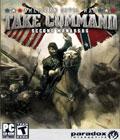 Take Command: 2nd Manassas explores the titular 1862 battle of the American Civil War, which proved to be the pivotal engagement of the Northern Virginia Campaign.
Take Command: 2nd Manassas explores the titular 1862 battle of the American Civil War, which proved to be the pivotal engagement of the Northern Virginia Campaign.