Get the City Life French Demo off WP (496mb)
I. IMPORTANT NOTES:
- Please close down all programs before running City Life Demo. Task switching is not advised while you run City Life Demo, several problems might arise from that action!
- This game was optimized for current NVidia and ATI video cards.You may experience problems on other video cards.
- Changing the game's graphical implies quitting the game in order for the modifications to take place.
II. Minimum system requirements
MINIMUM SYSTEM REQUIREMENTS
Windows ME, 2000 Professional Service Pack 2, XP Professional, or XP Home operating systemIntel Pentium IV (or compatible) CPU running at 1500Mhz or higher
64MB DirectX 9 compatible video card (Geforce4Ti or better, ATI Radeon 8500 or better)
256MB of RAM
DirectX compatible sound card
1.5 Gb of HD space
OPTIMUM SYSTEM REQUIREMENTS
Windows ME, 2000 Professional Service Pack 2, XP Professional, or XP Home operating system
Intel Pentium IV (or compatible) CPU running at 2500Mhz or higher
128MB+ DirectX 9 compatible video card (GeforceFX or better, ATI Radeon 9800 or better)
512MB of RAM
DirectX compatible sound card
1.5 Gb of HD space
III. Game User Interface (GUI):
In the lower left corner is the minimap. It shows the buildable area and the existing buildings.City services are shown as green dots on the minimap, other buildings are displayed in the color of the urban culture they belong to.
On the left side of the screen is the build menu. It allows to select what you want to build.
On the upper part of the screen is displayed the city current status information. It includes the city's funds, income, current population, and the way the population is split between the six urban cultures.
In the top right corner of the screen, your current progression in the game.
In the bottom right corner of the screen, the "media report" interface, giving you information and advices in the form of short movies.Bringing your mouse cursor on the media report will show the text of the report.
You can access the navigation interface by pressing the "escape" key during the game.
IV. Game Controls:
Bringing the mouse cursor on the game screen borders will move the camera.Use the mouse wheel to zoom in/out.
Hotkeys:
In-game controls:
ESC - Navigation menu
SPACE - Pause the game
P - Pause the game
NUM+ - Increase Game Speed
NUM- - Decrease Game Speed
CTRL+ALT+C - Open the console to enter cheatcodes
Camera Movement keys:
UP ARROW - Camera Forward Deplacement
DOWN ARROW - Camera Backward Deplacement
LEFT ARROW - Camera Left Deplacement
RIGHT ARROW - Camera Right Deplacement
CTRL+LEFT - Rotate Camera Left
CTRL+RIGHT - Rotate Camera Right
PAGE UP - Zoom In
PAGE DOWN - Zoom Out
V. Troubleshooting
It is highly recommended to use the latest versions of all device drivers (i.e. video, sound card drivers). Consult your card manufacturerfor their newest drivers. Keep in mind that video chip manufacturersprovide drivers in addition to the card manufacturer. If you are experiencing an unstable PC environment make sure your Motherboard drivers are up to date.
Make sure you have Microsoft DirectX 9.0c installed.
If you are seeking further informations or drivers, check the homepagesof the following hardware manufacturers:
3D labs: http://www.3dlabs.com/
ATI Technologies: http://www.atitech.com/
Creative Labs: http://us.creative.com/
Diamond Multimedia / S3: http://www.diamondmm.com/
Hercules: http://www.hercules.com/
Intel: http://www.support.intel.com/
Matrox: http://www.matrox.com/
nVIDIA: http://www.nvidia.com/
Terratec: http://www.terratec.net/
More articles about City Life













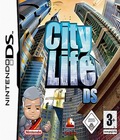 Create exactly the city you want: build uniquely-designed structures, from residences to corporate skyscrapers. Improve the quality of life by providing recreational and entertainment opportunities-without letting taxes spiral out of control. Solve traffic and pollution problems and sustain the city resources needed to keep the peace. Spend wisely to keep your town prosperous, wealthy, contented and healthy.
Create exactly the city you want: build uniquely-designed structures, from residences to corporate skyscrapers. Improve the quality of life by providing recreational and entertainment opportunities-without letting taxes spiral out of control. Solve traffic and pollution problems and sustain the city resources needed to keep the peace. Spend wisely to keep your town prosperous, wealthy, contented and healthy.