Get the Condemned: Criminal Origins demo off WP (450mb)
I. INSTALLATION INSTRUCTIONS
Double click the Condemned - Criminal Origins Demo.exe icon.
Once the installer is running, just follow the on-screen prompts to complete the installation.
NOTE: During installation you will be prompted to install Microsoft's DirectX(R). DirectX(R) version 9.0c October Edition must be installed before playing. If you elect not to install this version, the game will not be installed.
To launch the game once installation has finished, double click the Condemned: Criminal Origins Demo icon on your desktop, or:
1) Click on the Windows(R) Start button
2) Select Programs
3) Select Sega
4) Select Condemned: Criminal Origins Demo
5) Click on the Condemned: Criminal Origins Demo
II. NOTES ON COMPATIBILITY
FUNCTIONALITY
Condemned: Criminal Origins Demo is designed to function with Windows(R) 2000/XP-compatible graphics and sound cards. Drivers for these devices are provided by Windows(R) itself or the respective card manufacturers and may occasionally result in compatibility problems beyond our control.
Condemned: Criminal Origins Demo does not support Windows(R) 95, Windows(R) 98, or Windows(R) ME since the application requires proper installation and functionality of DirectX(R) 9.0c or higher. Microsoft does not provide or support DirectX(R) 9.0c for these operating systems.
If you experience any problems, it is always recommended that you obtain the latest drivers for your hardware. Driver updates resolve the overwhelming majority of compatibility issues. Most hardware vendors make their drivers available on their web site. If you are unsure of a web site URL for a particular hardware vendor, you may want to try accessing one of the popular Windows(R) software update sites such as:
http://www.windrivers.com
Additionally, a brief list of manufacturer web sites appears below for your reference.
WEB LINKS
ATI: http://www.ati.com/support/driver.html
Creative: http://us.creative.com/support/downloads/
NVIDIA(R): http://www.nvidia.com/content/drivers/drivers.asp
Turtle Beach: http://www.turtlebeach.com/site/support/ftp.asp
More articles about Condemned: Criminal Origins













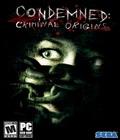 Condemned: Criminal Origins allows players to experience an unnatural level of psychological tension as they use their instincts, forensic tools, and melee combat to track serial killers and bring them to justice.
Condemned: Criminal Origins allows players to experience an unnatural level of psychological tension as they use their instincts, forensic tools, and melee combat to track serial killers and bring them to justice.