Get the Rise of Nations: Rise of Legends demo off WP (600mb)
Welcome to the Rise of Nations: Rise of Legends Pre-Release Demo.
This version of Microsoft Rise of Nations: Rise of Legends is a pre-release demo that has not reached the final stages of development and does not represent the finished product. You might encounter instability or features that are not yet implemented or do not function as intended. There may be references to development tools that do not exist or are not enabled. You will also encounter longer than average load times. Please be sure to read the Known Issues section of this document for information on what problems you might
encounter.
Installing
System Requirements
Please note that this Pre-Release demo has longer than average load times and
lower than normal performance (FPS). These issues will improve greatly in the
final product.
The Rise of Nations: Rise of Legends Pre-Release demo requires:
• Microsoft Windows® XP w/ Service Pack 2
• 1.4 GHz processor
• 512 GB RAM
• 64 MB (DX9/Shader compliant) video card
Installation
• Run Setup.exe and follow the instructions that appear on the screen.
Playing
Where Do I Start?
After you have installed and launched Rise of Legends, you should start off
with a simple 1 vs. 1 Quick Battle against the AI (Computer Player). This will
allow you time to get familiar with the game and its elements.
To launch a Quick Battle game
1) From the Main Menu, select Quick Battle.
2) Select the options you prefer.
3) Click Start Game.
Note: You can also select another map by choosing Change Map on the game Setup
screen. This will provide you with a list of playable maps.
What Should I Play Now?
Now that you have become familiar with Rise of Legends and its core gameplay,
it’s time to take a shot at the Rise of Legends story-driven campaign
experience.
To launch the limited -demo Campaign
1) From the Main Menu, click the Campaigns button.
2) Click the Alin Campaign that has the word Corruption under it.
3) Click the Begin New Campaign button.
Known Issues
The following is a list of known bugs and crashes in Rise of Legends. Please
read this list carefully as this will indicate to you what areas of the game to
avoid.
General Issues
• Load times are longer than expected. This will be greatly improved for the
final product.
• Performance (frames per second) work is ongoing and will be greatly improved
for the final product.
• The "Heavy Iron" demo map is a Vinci vs. Vinci scripted map; any settings the
player chooses on the game Setup lobby are replaced by the scripted options when
the game launches.
• On the “Heavy Iron” demo map, changing your player color on the game Setup
screen will cause you to start without units or buildings. If you encounter
this issue, please restart the game.
• In some instances, the Continue to Strategic Map button will cease to
function after completing a campaign scenario. If you encounter this issue,
press ALT+F4 to exit the game.
Hardware Configuration Issues
Video Card Issues
• Graphics might be missing or corrupted using the Intel 82865G Graphics
Controller.
• Decals and selection circles of units might appear corrupt on certain video
cards, such as the ATI Radeon 7000 or the nVidia GeForce 4 MX.
Sound Card Issues
• Systems with Creative SoundBlaster Audigy series cards might experience a
crash. Updating your drivers might resolve this.
• Some Creative soundcards use a feature called CMSS 2. This feature is on by
default, and might cause the sound in game to perform at a lower quality. This
can be disabled in the Creative Console software.
• You might experience a reduction in audio quality if you run Rise of Legends
with hardware acceleration disabled.
Crashes
• The use of ALT+TAB or CTRL+ALT+DEL while in Rise of Legends might cause a
crash or graphical corruption.
• The Azar Harif scenario might cause a crash in the demo campaign.
• Clicking Continue Campaign from the campaign window after completing the demo
scenarios in the campaign might cause a crash.
Troubleshooting
Drivers
Make sure your computer is using the most recent drivers for hardware
components including:
• Video Card
• Sound Card
• Motherboard/Chipset Drivers
Windows Update
Make sure you are up to date with the latest Service Packs and operating-system
updates.
More articles about Rise of Nations: Rise of Legends













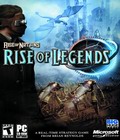 Players journey to the land of Aio, a world embroiled in an epic battle between Magic and Technology. Gamers wage wars filled with mystic creatures, impossible machines and stunning acts of magic. The award-winning Conquer the World gameplay pulls gamers through a new world of heroes, monsters, loyalty and betrayal.
Players journey to the land of Aio, a world embroiled in an epic battle between Magic and Technology. Gamers wage wars filled with mystic creatures, impossible machines and stunning acts of magic. The award-winning Conquer the World gameplay pulls gamers through a new world of heroes, monsters, loyalty and betrayal.