Get the Prey demo off WP (450mb)
Thank you for trying out the demo version of Prey. This demo contains the first five levels of the single player, and two multiplayer levels.
Once you have played the demo and you wish to purchase the full version, please visit the Prey.com website for more details on purchasing the game:
http:/www.prey.com/buy
Alternatively, you can buy Prey online from Triton and have the game streamed at high speeds directly to your computer:
http://www.playtriton.com/prey/
System Requirements
1.1 MINIMUM SYSTEM REQUIREMENTS
Intel Pentium 4 2.0Ghz or AMD Athlon XP 2000+ processor
512MB System RAM
100% DirectX 9.0c compatible 64MB video card with latest manufacturer drivers
8X CD-ROM (standard edition), DVD-ROM (Limited Collector's Edition)
2.2GB of uncompressed free hard drive space
100% DirectX 9.0c compatible 16-bit sound card
Microsoft Windows 2000 or XP with latest service pack installed
Mouse and keyboard
DirectX 9.0c (included)
1.2 RECOMMENDED SYSTEM REQUIREMENTS:
Intel Pentium 4 2.5Ghz or AMD Athlon XP 2500+ processor or higher
1GB System RAM
ATI Radeon X800 series
Creative Sound Blaster X-Fi series sound card
Broadband internet connection or LAN required for multiplayer
1.3 SUPPORTED VIDEO CARDS:
ATI Radeon 9600 series
ATI Radeon 9700 series
ATI Radeon 9800 series
ATI Radeon X300 series
ATI Radeon X550 series
ATI Radeon X600 series
ATI Radeon X700 series
ATI Radeon X800 series
ATI Radeon X850 series
ATI Radeon X1300 series
ATI Radeon X1600 series
ATI Radeon X1800 series
ATI Radeon X1900 series
NVIDIA GeForce 3/Ti series
NVIDIA GeForce 4/Ti series
NVIDIA GeForce FX 5800 series
NVIDIA GeForce FX 5900 series
NVIDIA GeForce 6200 series
NVIDIA GeForce 6600 series
NVIDIA GeForce 6800 series
NVIDIA GeForce 7300 series
NVIDIA GeForce 7600 series
NVIDIA GeForce 7800 series
NVIDIA GeForce 7900 series
=========================================================
2) Performance
========================================================
2.1 RESOLUTION
Prey will auto detect the optimal game resolution when Prey is first run. The
lower the resolution, the better the game will run. If you wish to change your
resolution, you may change it from the Options Menu, under the Video Tab.
Choose your resolution and then press the APPLY CHANGES button at the bottom of
the menu.
To auto detect the settings again, press the DETECT button, and then choose
APPLY CHANGES.
2.2 CPU SPEED
The speed of your processor has a big impact on the performance of the game as
well. A slower processor will not be able to keep up with the graphic
intensity of the game and of the underlying code to perform physics and AI
calculations. We do not recommend a CPU speed less than the minimum
recommended specs. However, if you have a slow CPU, adding in a fast video
card will greatly help performance (see section 2.4 "Better Performance for
your Game" below).
2.3 MEMORY
Memory or RAM can sometimes greatly affect game play. Machines with less memory
will access their hard disk more frequently to load data, which causes sporadic
pauses in game play. Machines with a lower end processor and video card that
also have 256 MB of RAM, should make sure that there are no active running
programs in the background. This will optimize performance and make the gaming
experience better for the user.
2.4 BETTER PERFORMANCE FOR YOUR GAME
A faster graphics card on a slower PC may receive significantly increased frame
rates and performance benefits when shadows, high particle detail, and high
quality skinning settings are turned off.
==========================================================
3) Troubleshooting
=============================================================
3.1 INSTALLER ISSUES
It is recommended that any anti-virus programs be disabled and any active
programs be shut down during installation of Prey. Anti-virus programs and open
applications have been known to cause corruption errors during the installation
process.
3.2 VIDEO CARD ISSUES
The performance of Prey can be affected greatly by the speed and memory of your
video card. If you would like to run Prey with all of the video features turned
on, we recommend an ATI Radeon X800 series, NVIDIA GeForce 6800 series or
higher video card.
You can determine what video card is installed in your computer by right-mouse
clicking on "My Computer" and choosing the "Properties" option. Once the
"System Properties" menu appears, left-mouse click on the "Hardware" tab and
choose the "Device Manager" option. Select "Display Adapter" to view your
machine's video card. Search the web for your card to download updated drivers.
Reboot the computer after installing new drivers or DirectX. This will ensure
that any modified Windows files are fully updated or installed properly, prior
to playing Prey.
If DirectX 9.0c isn't the current version of DirectX, you can download the most
current version at: http://www.microsoft.com/windows/directx/default.aspx
NOTE: Section above is written for Windows XP users. Other Windows Operating
Systems may perform differently.
3.3 SOUND CARD ISSUES
You can find out your machine's sound card by right mouse clicking on "My
Computer" and choosing the "Properties" option. Once the "System Properties"
menu appears, left mouse click on the "Hardware" tab and choose the "Device
Manager" option. Select "Sound, video and game controllers" to view your
machine's sound card. Search the web for your card to download updated
drivers.
After installing updated drivers you should also reinstall the current version
of DirectX. Select "My Computer" and then right click the drive holding the
Prey CD or DVD. Browse the CD or DVD for the DirectX folder by clicking on the
Open option. Open the DirectX folder and click dxsetup.exe to reinstall DirectX
9.0c.
Reboot the computer after installing new drivers or DirectX. This will ensure
that any modified Windows files are fully updated or installed properly, prior
to playing Prey.
If DirectX 9.0c isn't the current version of DirectX, you can download the most
current version at: http://www.microsoft.com/windows/directx/default.aspx
NOTE: Section above is written for Windows XP users. Other Windows Operating
Systems may perform differently.
3.3.1 OPENAL
Enabling OpenAL in Prey will result in a much richer soundscape within the
game. OpenAL applies the dynamics of the room to the sounds, so the sounds
will match with the environment. For example, the sounds will have more of an
echo in a tight corridor than in a wide-open room.
To enable OpenAL, go to the Options Menu and then choose the Audio Tab. You
can toggle between OpenAL and the Default Sound System.
Note that you must have a sound card that supports EAX4 or higher (such as the
Creative Sound Blaster X-Fi series) and the latest OpenAL drivers installed.
If you do not have the latest drivers installed, Prey will display a button you
can press which will take you to the Creative Labs website to download the
latest drivers. Please go to the Creative Labs website for directions on
installing the drivers.
=======================================================
More articles about Prey 2006













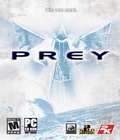 Prey tells the story of Tommy, a Cherokee garage mechanic stuck on a reservation going nowhere. His life changes when an otherworldly crisis forces him to awaken spiritual powers from his long-forgotten birthright. Abducted along with his people to a menacing mothership orbiting Earth, he sets out to save himself and his girlfriend and eventually his planet.
Prey tells the story of Tommy, a Cherokee garage mechanic stuck on a reservation going nowhere. His life changes when an otherworldly crisis forces him to awaken spiritual powers from his long-forgotten birthright. Abducted along with his people to a menacing mothership orbiting Earth, he sets out to save himself and his girlfriend and eventually his planet.