Get the Micro Machines v4 demo off WP (235mb)
Minimum Requirements
- Windows 2000/XP
- DirectX 9c
- Pentium 3 or Athlon at 800MHz
- 128Mb RAM
- Supported 32Mb Graphics Card
- DirectX 9 Compatible Sound Card
- 300 Megabytes Hard Disk Space
Recommended Specification
- Windows 2000/XP
- DirectX 9c
- Pentium 4 or Athlon at 1.8GHz
- 512Mb RAM
- Graphics Card: ATi Radeon 9000 and above, nVidia GeForce 4 (Not MX) and above
- 300 Megabytes Hard Disk Space
- DirectX 9 Compatible Sound Card
Supported Graphics Cards
- ATi Radeon 8xxx, 9000, 9100, 9200, 9500, 9600, 9700, 9800, x700, x800, x850, x1300, x1600, x1800
- nVidia GeForce 3, GeForce 4 (Not MX), GeForce FX 5200, 5600, 5700, 5800, 5900, 5950, 6800,7800, 7900
Installation
Double clicking on MMV4_Demo.exe will begin the installation process. Follow the on-screen instructions to progress through the Installation.
It is advisable to close all other applications other than those required to access the Internet during installation.
MicroMachines V4 requires the presence of DirectX 9c on your system. Your system will be updated automatically during installation.
It is recommended that all other applications should be closed before launching the game. Any problems caused by losing focus, task management or competing applications whilst running the game cannot be supported.
Controls
Controls for MicroMachines V4 can be set from the controller settings menu within the game launch options screen. The default controls are
Steer LeftLeft arrow
Steer RightRight arrow
AccelerateUp arrow
BrakeDown arrow
Deploy PowerUpA
Drop PowerUpS
Toot HornD
Known Issues
The first control device used within the MicroMachines V4 menu system will be set as the default menu controller from there on in.
Sound Performance / Compatibility Issues
Changing the antialiasing and anisotropic settings of your graphics card from application controlled to manual could cause problems when running the game, it is recommended that you keep your card settings as default.
MicroMachines V4 will not run without the presence of a compatible sound card.
More articles about Micro Machines v4


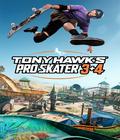








 Mixing miniature mayhem with maximum multiplayer racing, Micro Machines v4 game will arrive packed with knockabout, breakneck racing in the fastest scale miniatures, complete with explosive weapon power-ups. Letting you loose with hundreds of vehicles, each with distinctive performance abilities, you'll be racing your inch-long miniature motors on the wildest tracks where everyday household objects appear immense in size and can become lethal hazards.
Mixing miniature mayhem with maximum multiplayer racing, Micro Machines v4 game will arrive packed with knockabout, breakneck racing in the fastest scale miniatures, complete with explosive weapon power-ups. Letting you loose with hundreds of vehicles, each with distinctive performance abilities, you'll be racing your inch-long miniature motors on the wildest tracks where everyday household objects appear immense in size and can become lethal hazards.