Get the Bad Day L.A. demo off WP (258mb)
Welcome to American McGee Presents Bad Day LA. In Bad Day LA the player plays as Anthony in the worst day in the history of LA in which all manner of bad things happen from a biological terrorist attack, an earthquake, a meteor shower, a tsunami, a gang war, and a zombie holocaust. The basic goal of the game is to have Anthony help some civilians, beat the terrorists and zombies, basically survive the day and eventually get out of LA.
(1) System Requirements
- 3D Hardware Accelerator Card Required - 100% DirectX 9.0 compatible 64 MB with latest drivers
- English version of Microsoft Windows 2000/XP
- Intel Pentium 4 1.6 GHz or AMD Sempron 2800+
- 512 MB RAM
- DirectX 9.0 compatible sound card
-Windows 2000/XP compatible mouse and keyboard with latest drivers
- 8x speed CD-ROM drive or 4X DVD-ROM drive
This product does not support Windows 95/98/ME or NT.
SUPPORTED CHIPSETS:
- ATI Radeon 8500
- ATI Radeon 9000
- ATI Radeon 9200
- ATI Radeon 9500
- ATI Radeon 9600
- ATI Radeon 9700
- ATI Radeon 9800
- ATI Radeon X300
- ATI Radeon X500
- ATI Radeon X600
- ATI Radeon X700
- ATI Radeon X800
- ATI Radeon X1300
- ATI Radeon X1600
- ATI Radeon X1800
- Geforce FX 5200
- Geforce PCX 5300
- Geforce FX 5500
- Geforce FX 5600
- Geforce FX 5700
- Geforce FX 5800
- Geforce FX 5900
- Geforce 6200
- Geforce 6500
- Geforce 6600
- Geforce 6800
- Geforce 7300
- Geforce 7800
RECOMMENDED SYSTEM REQUIREMENTS:
- Windows XP
- Intel Pentium D 2.0 GHz or AMD Athlon 64 2800+ or higher
- 1 GB RAM
- Geforce 5700 or Radeon 9700 or better 3D Accelerator Card
Notice: Integrated and Mobile video chipsets are not supported.
Notice: This game contains technology intended to prevent copying that may conflict with some disk and virtual disk drives.
(2) Installation Instructions
1. Double click on the Setup.exe file for the Demo.
2. Follow the step-by-step instructions. The installer will install the game to your machine in the location you request.
3. To play the game, double-click the shortcut that has been placed on your desktop or select the Bad Day LA icon that appears in your start menu under Programs/Bad Day LA.
(3) Removal Instructions
A.)
1. Open the Start Menu and select All Programs.
2. Select Bad Day LA.
3. Select Uninstall Bad Day LA.
B.)
1. Open up the Control Panel.
2. Launch Add or Remove Programs.
3. Select Bad Day LA.
4. Click Change/Remove and follow the on-screen instructions.
(4) Notes
(i) Software Updates
For the latest up to date information on the PC version of American McGee Presents Bad Day LA, please visit Aspyr Media's website at http://www.aspyr.com/games.php/pc/Bad Day LA/support/.
Please disable any 3rd party instant messaging applications before launching the game. It is known that receiving messages while playing may interfere with your gameplay experience.
(5) Aspyr Technical Support
If you are having problems installing or using this software, we want to help. You should read through the Readme file for the demo before contacting Aspyr Technical Support. Please ensure that your computer meets the minimum system requirements that are listed on the bottom of the box. Our Technical Support representatives will not be able to help customers whose computers do not meet these requirements. So that we can better help you, please have the following information ready:
Complete product title
Exact error message reported (if any)
A brief description of the problem
Your computer’s processor type and speed (i.e. Pentium 4 2.0 GHz, AMD Sempron 1.6 GHz, etc.)
Amount of RAM (MB, GB)
Make and model of your video card (ATI, Nvidia)
Speed of your CD-ROM or DVD-ROM drive(16x, 4x, etc.)
Operating System (Windows XP, etc.)
Contact us over the Internet:
If, after reviewing all the known issues in this Readme file, you are still having difficulties, please visit our online technical support page at http://www.aspyr.com/support. If your problem is not currently listed, then please gather all information regarding the problem, including attempts to resolve the problem, error messages, and computer specifications and fill out a support ticket located at http://www.aspyr.com/contact. This form will then be sent to Aspyr Media Technical Support.
Contact us by Phone:
You can also contact us by phone by calling (512) 708-8100. Note that this number is for technical assistance only. No hints or tips will be given out over the Technical Support line. When calling our Technical Support line, please make sure you are in front of your computer and prepared to provide all necessary information about your computer.
You can also contact Aspyr Technical Support using one of the following options:
Aspyr Media, Inc.
P.O. Box 5861
Austin, TX 78763-5861
More articles about Bad Day L.A.













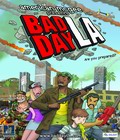 Bad Day L.A. is a third-person action/adventure game with a tongue-in-cheek comedic twist. Set in modern day Los Angeles, Bad Day L.A. combines a fantastical art style, groundbreaking collaborative gameplay elements and a heavy dose of dark satire to create a truly unforgettable experience.
Bad Day L.A. is a third-person action/adventure game with a tongue-in-cheek comedic twist. Set in modern day Los Angeles, Bad Day L.A. combines a fantastical art style, groundbreaking collaborative gameplay elements and a heavy dose of dark satire to create a truly unforgettable experience.