
Get the El Matador demos off WP (950mb)
If your computer has an activated auto-run function, your computer will automatically install the game, once you insert the original CD disc into your CDROM/DVD-ROM drive.
If your computer does not have the above function, please use Windows Explorer to view the CD's contents and then double click on the "Setup.exe" icon shown in the root directory.
Follow the on-screen prompts, the game will be installed and will ask you if you wish to install the latest version of DirectX. If you agree, the program will only update your version of DirectX if it is already on your computer.
Depending on your system, the computer may ask to reboot in order to activate the game's configuration.
The default installation directory is "C:Program FilesCENEGAEl Matador". If you want, you can override these settings and select a different target folder.
System Requirements
Minimum Requirements
Processor : Intel or AMD, 2 GHz
Operating System : Windows 2000/XP
Memory : 512 MB RAM
Disk Space : 3000 MB
Graphics Card: 128 MB DX9.0c compatible card with AGP support,
GeForce4 or higher
Radeon 8500 or higher
Sound Card : 100% DirectX 9.0c compatible
DirectX Version: 9.0c
Recommended Requirements
Processor: Intel or AMD 2.8 GHz
Operating System: Windows 2000/XP
Memory: 1024 MB RAM
Disk Space: 3000 MB
Graphics Card: 256 MB DX9.0c compatible card,
GeForce 6600 GT or higher
Radeon 9800 Pro or higher
Sound Card: 100% DirectX 9.0c compatible
DirectX Version: 9.0c
More articles about El Matador












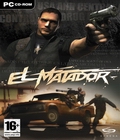 El Matador is a third person, stealth action game, where the player takes on the role of a DEA agent, whose aim is to bring down the narkomafia, an organised crime syndicate in South America. Driven by revenge for what the narkomafia did to his brother, the player will progress through a story which weaves its way throughout the adventure, combines all the essential features of surprise, unexpected twists and dramatic developments.
El Matador is a third person, stealth action game, where the player takes on the role of a DEA agent, whose aim is to bring down the narkomafia, an organised crime syndicate in South America. Driven by revenge for what the narkomafia did to his brother, the player will progress through a story which weaves its way throughout the adventure, combines all the essential features of surprise, unexpected twists and dramatic developments.