Get the Supreme Commander demo off WP (1.1Gb)
A Note From Chris Taylor
Supreme Commander was more than a labor of love; it was the completion of a journey we started a long time ago and was a game that we’ve wanted to make for a very long time. To see the game complete is an incredible reward for us, especially because it delivers many of the goals we set for ourselves back in 2003. And now the journey is complete, and we will soon embark on another. From all of us here at GPG and the SupCom team, to all of you, we hope Supreme Commander brings you many hours of entertainment and delivers a new and exciting experience. And most of all, we hope it’s everything you had hoped it would be...we worked very hard to make that happen.
All the best!
Chris Taylor
CEO/Lead Designer
Gas Powered Games
From the GPG Development Team
Thank you very much for buying Supreme Commander. We’ve worked long and hard to create a massive gameplay experience you can enjoy for years. We hope you like the game and encourage you to become part of the Supreme Commander online community. See you on GPGNet!
- The Supreme Commander Team
SYSTEM REQUIREMENTS
MINIMUM SYSTEM REQUIREMENTS:
Microsoft® Windows® XP Service Pack 2, Vista
1.8 GHz processor
512 MB RAM
8 GB available hard drive space
128 MB video RAM or greater, with DirectX 9 Vertex Shader / Pixel Shader 2.0 support (Nvidia 6x00 or better)
Sound card, speakers or headphones
Broadband internet connection (DSL/Cable).
RECOMMENDED SYSTEM REQUIREMENTS:
3.0 GHz Intel or equivalent AMD processor or better
1 GB RAM or better
8 GB available hard drive space
256 MB video RAM, with DirectX 9 Vertex Shader / Pixel Shader 2.0 support (Nvidia 6800 or better)
Internet connection with Cable/DSL speeds
Note: recommended specifications provide optimal experience for single player and up to 4 player/medium size map multiplayer
INSTALLATION
How to Install
Place the Supreme Commander disc into your DVD-ROM drive. If the Installer does not automatically run within one minute, manually Explore the disc and run "Setup.exe" to launch the Installer.
Follow the on-screen directions.
NOTE: GPGNet can not be uninstalled from add/remove programs if the Microsoft .NET Framework is uninstalled first. To reinstall the Microsoft .NET Framework visit the Microsoft Download Center
More articles about Supreme Commander













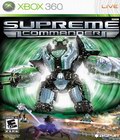 Supreme Commander features a riveting, action-packed storyline, ground-breaking gameplay and genre-defining online multiplayer battles. In the 37th Century, the galaxy is torn apart by three rival factions, each vying to eradicate its enemies from the universe, end the Infinite War and become the reigning power supreme.
Supreme Commander features a riveting, action-packed storyline, ground-breaking gameplay and genre-defining online multiplayer battles. In the 37th Century, the galaxy is torn apart by three rival factions, each vying to eradicate its enemies from the universe, end the Infinite War and become the reigning power supreme.