Get the Silent Hunter 4: Wolves of the Pacific v1.1 Patch off WP (110mb)
1. Minimum/Recommended specifications
-Minimum Configuration: WinXP/VISTA Only DirectX 9.0c 2 GHz Pentium 4, AMD Athlon, or equivalent 1024 MB RAM 128MB DirectX 9.0c compatible graphics card with Pixel Shader 2.0 capability DirectX 9.0C compatible sound device DVD-ROM 4x or faster 6.0 GB hard drive space Windows-compatible mouse required Internet connection for play on Ubi.com (minimum 56k modem or broadband)
-Recommended Configuration: Win XP/VISTA Only DirectX 9.0c 3 GHz Pentium 4, AMD Athlon or equivalent 2048 MB RAM 256MB DirectX 9.0c compatible graphics card with Pixel Shader 2.0 capability DirectX 9.0c compatible sound device DVD-ROM 4x or faster 6.0 GB hard drive space Windows-compatible mouse required Internet connection for play on Ubi.com (minimum 56k modem or broadband)
*Supported Video Cards at Time of Release:ATI(r): 9600/9700/9800, X300 to X850, X1300 to X1800NVIDIA(r): 6200/6600/6800/7800
*Not Supported Video Cards at Time of Release: ATI(r): 9200 and below/9500NVIDIA(r): 5200 and below/5600/5700/5800/5900Laptop models of these cards are not supported.
These chipsets are the only ones that will run this game. Additionalchipsets may be supported after release. For an up-to-date list ofsupported chipsets, please visit the FAQ for this game on our supportwebsite at: http://support.ubi.com
2. Operating System
The game has been tested successfuly on, Win XP (SP2) and VISTA
Not Supported: Windows 95 Windows 98 Windows ME Windows NT Windows 2000 Directx9.0b and previous versions.
We strongly recommend to not install Silent Hunter - Wolfes of the Pacific into your system's "Windows" folder or in any partition's root (ex: directly on C: or D:).
3. Installation
Please make sure that you are installing the right patch for your game version.
1. Before installing Silent Hunter 4 - Wolves of the Pacific Patch 1.1 please close all other programs.
2. Run patch installation file.
3. Follow the instructions.
Upon installation you can run the game either from windows start menu ('Start' -> 'All Programs' -> 'Ubisoft' -> 'Silent Hunter 4 - Wolves of the Pacific' -> or use 'Silent HUnter4.exe' file from the game installation directory (By default, the game will be installed into "C:Program FilesUbisoftSilent Hunter 4").
Note 1: The save games and replays that were made with the original version of Silent Hunter 4 will be incompatible with the new patch version.
Note 2: In Base autosaving are compatible between original version and Patch
Note 3: Multiplayer (LAN or Online) connection between the original version of Silent Hunter 4 and the new patch version is not possible.
4. Changes in Patches
HARD DRIVE SPACE
Windows will require additional free hard drive space for its operating system (virtual memory). If you encounter the following message in an error dialog: "Ran out of virtual memory", free up some more hard drive space.
To install Silent Hunter 4 - Wolves of the Pacific - Patch V 1.1 you will need approximately 200 MB free hard disk space for the full patch.
NEW FEATURES
- New in game voices.
- New stern and bow wave effects.
- Added End Game movies - available only for campaign end of war.
- Option to change the interface using Miles instead of KM.
- Night filters for interface.
- Added torpedo planes in the game.
- Added, medals, calendar, New papers, Hall Of fame and End campaign screens in Career Mode.
- Added a "death camera"
- Added the S-42 class to the game,
GAMEPLAY CHANGES
- Patrol date is adapted to flotilla transfer date.
- Tuning in efficicency mechanics.
- Sensors tuning.
- Tuning in submarine structure.
- Added new orders in HUD.
- Improvements to subsystem, crew and torpedo management screens.
- Improved interface for rescue survivors interface.
- Added tooltips on interface.
- Added new Historical battles during campaign.
- Added more Harbor traffic.
- Added more "life" in frendly harbors.
- Added more special units to enemy harbors and locations.
- Added more abjectives in campaign.
- Improved AI for merchant.
- Corrected plane rosters for Japanese airbases and aircraft carriers.
- Made the Radar Station inaccessible when the Surface Search Radar is not present onboard.
BUG FIXES
- Menus tuning
- Removed the AI bugs from the game.
- End of War bug fixed.
- Removed bugs regarding save/load/replay.
- Removed Multiplayer connections bugs.
- Fixed randomly crashes during the game play, save and load.
5. Known Issues
5.1. Installing video drivers
If you experience any graphical problems, please install the latest videodrivers available for your video card. Links to the most popular video cardsmanufacturers are available at the bottom of this document.
5.2. Installing sound drivers
If you experience any sound problems, please install the latest sounddrivers available for your sound card. Links to the most popular sound cardsmanufacturers are available at the bottom of this document.
5.3. Installing DirectX
Silent Hunter 4 needs DirectX 9.0c to run properly. To get the latest version ofDirectX, please visit: http://www.microsoft.com/windows/directx/downloads
5.4. Known Problems
The water surface isn't updated during game pause. Game input depends on framerate which can cause problems especially whenplaying with higher time acceleration. Due to the extremely vast area of land and great number of objects manysmall collision problems can be experienced.
6. Technical Support and Other Important Websites
6.1. Technical Support
AMERICA TECHNICAL SUPPORT: To get technical support, go to http://support.ubi.com/
AUSTRALIA TECHNICAL SUPPORT: To get technical support, go to http://www.ubisoft.com.au/
CANADATECHNICAL SUPPORT: To get technical support, go to www.ubisoft.ca and click "Support" (French & English available).
FRANCESUPPORT TECHNIQUE: Support technique Ubisoft à votre service: connectez-vous à http://www.ubi.com/FR/ et cliquez sur "Support" GERMANYKUNDENDIENST: Ubisoft Kundendienst: besuchen Sie die Support sektion im Internet unter http://www.ubi.com/DE/ ITALYSUPPORTO TECNICO: Visitate la sezione Assistenza del sito del nostro Supporto Tecnico http://www.ubisoft.com/it
SPAINSOPORTE TECNICO: Para obtener soporte técnico, acude a www.ubisoft.es y visita la sección de "Soporte" UNITED KINDOMTECHNICAL SUPPORT: To get technical support, go to www.ubi.com/uk/ and click "Support"
6.2. Other Important websites
Latest DirectX Runtime: http://www.microsoft.com/windows/directx/downloads Latest ATI Drivers: http://www.ati.com
Latest NVIDIA Drivers: http://www.nvidia.com Latest Matrox Drivers: http://www.matrox.com Latest Creative Labs Drivers: http://www.creative.com Latest Hercules Drivers: http://www.hercules.com
More articles about Silent Hunter 4: Wolves of the Pacific













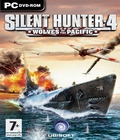 Silent Hunter 4: Wolves of the Pacific takes players to the depths of the Pacific Ocean as the skipper of an American submarine. Immersed in this intense environment with the help of amazing graphics and sound, players will engage in massive battles with enemy units, manage and evolve an entire submarine crew, and earn promotions and commendations to ensure victory in the Pacific.
Silent Hunter 4: Wolves of the Pacific takes players to the depths of the Pacific Ocean as the skipper of an American submarine. Immersed in this intense environment with the help of amazing graphics and sound, players will engage in massive battles with enemy units, manage and evolve an entire submarine crew, and earn promotions and commendations to ensure victory in the Pacific.