Get the Space Empires 5 v1.33 Patch off WP (5mb)
- 1. SYSTEM REQUIREMENTS
Pentium 500 MHz or better class machine
Windows 95, 98, 2000, ME, XP
128MB RAM
1024x768 or better screen resolution
16bit color or better color depth
500 megs hard drive space
A video card with 3D acceleration
DirectX 8.1 or higher
A sound card capable of supporting MP3 and DirectSound playback.
Sound card must be DirectX 8.1 (or better) compatible.
- 2. SETUP AND LOADING
Steam version:
Start the Steam client and then launch the Space Empires V application. Space Empires V will be installed automatically to your machine before the game is run.
CD version:
To install Space Empires V, run the program setup.exe from the CD. The installation program will run and guide you through the steps of installing the game on your PC.
- 3. PERFORMANCE
If you find the performance of Space Empires V to be slow, here are some settings to change. From the start menu, select Setup. In the Display Setup window, change the video mode to 1024x768 (if its higher than that). Set Graphic Detail to Medium or Low. Set Background Detail to Medium or Low.
- 4. HOTKEYS
The complete key listing for the game is contained in the Manual.
More articles about Space Empires V













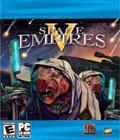 Space Empires V completely updates the user interface, and takes the player into a real-time rendered 3D universe. Watch space battles play out in glorious detail with realistic effects. Expand, Explore, Exploit, and Exterminate in a huge, living, breathing galaxy.
Space Empires V completely updates the user interface, and takes the player into a real-time rendered 3D universe. Watch space battles play out in glorious detail with realistic effects. Expand, Explore, Exploit, and Exterminate in a huge, living, breathing galaxy.