Get the City Life Vista Compatibility Patch off WP (28mb)
Important !
To install the patch on the 64-bit versions of Windows Vista, please follow these steps -
- Install City Life
- Right click on the City Life shortcut and click on ? Run as Administrator ?
- Launch the game and allow it to install the Starforce drivers, but DO NOT restart the computer when prompted
- Download the following file: http://www.star-force.com/support/sfdrvup.zip
- Launch SFDRVUP.EXE after downloading to update your Starforce drivers
- Restart your computer
- Launch the game (note that it will come up with an error message)
- Install the CityLife_PatchVista.exe
- Launch the game.
More articles about City Life













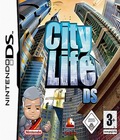 Create exactly the city you want: build uniquely-designed structures, from residences to corporate skyscrapers. Improve the quality of life by providing recreational and entertainment opportunities-without letting taxes spiral out of control. Solve traffic and pollution problems and sustain the city resources needed to keep the peace. Spend wisely to keep your town prosperous, wealthy, contented and healthy.
Create exactly the city you want: build uniquely-designed structures, from residences to corporate skyscrapers. Improve the quality of life by providing recreational and entertainment opportunities-without letting taxes spiral out of control. Solve traffic and pollution problems and sustain the city resources needed to keep the peace. Spend wisely to keep your town prosperous, wealthy, contented and healthy.