Genre: Simulation
Publisher: Merscom
Developer: Auron
Release Date: February 2, 2006
Trainz Railroad Simulator 2006 is the ultimate railroad/train simulation game that allows the player to drive, modify, and customize trains. This is version 2.5 and the newest iteration of Auron's train simulator, which initially debuted in 2001. It is quite possibly the most complex and realistic train simulator ever created, and it is also quite likely to be the only train simulator out on the current market. It is essentially a virtual train set to play with.
After going through the tedious process of installing the game from 5 CDs, you will find several main game options: Surveyor, Driver, Railyard, and a Content Manager/Downloader. Railyard is just a viewing mode which allows you to look at every train in the game and read a historical technical description about it. There is also an option to view Trainz Exchange, which is just a bulletin board of current and upcoming community events and content.
Surveyor mode allows you to design landscapes and train routes; it's basically a level editor with a high level of detail and customization options. There are a plethora of objects to which the user has access. You can lay down trees, buildings, water, mountains, tunnels, bridges, and nearly everything else that you would see in an urban or rural setting. The cities are not quite as well done as the rural areas, and they lack many of the accustomed sights and sounds associated with densely populated areas. After you are comfortable with designing and setting up landscapes, tracks, and scenery, you can recreate almost any desired locale. This is probably the best feature for the true railroad enthusiast.
The Driver mode allows you become the engineer for one or more trains. You can play on one of the many stock levels, or any of the levels that you or other users create. This adds a great deal to the variety in the scenery, since you'll almost always have new tracks, train routes, and landscapes on which to play. When you start a level on the driver mode, you have the option of selecting DCC or Cab control mode. DCC control puts you in an external overhead viewpoint with a simplified control scheme, similar to controlling a train on a model set. You have a dial for speed; turning it to the right accelerates the train forward and turning it to the left accelerates the train in reverse. You have a few other buttons for turning on the train lights and honking the horn. The Cab control mode is a more realistic control scheme that puts the player inside the engine cab with the engineer's point of view and lets you control much more about the train. You need to be concerned with things like brake pressure, cutoff valves, engine fluid levels and other arcane details. Also you have to take into consideration how much load the train is hauling, and you have to make sure to not go too fast around turns to avoid derailment.
The scenarios you can play through vary from cargo hauling missions to passenger transportation. Several of the stock scenarios feature tutorials, but unfortunately, the tutorials only focus on the driver mode and leave the surveyor mode without instructions. The surveyor editor is quite complex with a myriad of options, and the instruction manual explains very little. Plenty of information about using the surveyor mode can be found on community-supported web sites, but it would have been nice to have more in-game tips and instructions.
Lastly is the Content Manager/Downloader feature, which gives the player the ability to go online and download additional developer- or user-created content. There is a download client that comes with the game which connects you to a centralized repository for the content, so you don't have to go browsing the net for add-ons and landscapes. Users can create their own landscapes, lay out train tracks, and set up rail routes. Players can customize trains, including the paint scheme on them. You can also download other people's content and then further customize it yourself to fit your needs. With the downloadable content available, you can use almost every train ever created, from steam engine trains to diesel to electric trains.
An interesting side note is that the game is partially backward compatible with content from its preceding version, <i>Trainz Railroad Simulator 2004</i>. Certain pieces and parts load correctly in the new version, but some do not. Those that fail to load correctly require the user to go and edit the pieces to conform to the standards used by the newer version. This can be difficult if you don't know what you're doing, although information can be found on community forums and message boards about this process. If you decide to download an entire layout from the previous version, you need to be sure you have all of the parts and pieces that the layout uses.
The graphics are decent, but they certainly do not push any boundaries. Auron definitely made some sacrifices for gameplay over graphics, but this approach works for a simulation title of this nature. The train models are very detailed, but many of the other objects and scenery are not on the same level. The vehicles, for example, have wheels that are a single texture with no width to them, the people are still block figures, and many of the other worldly objects are blocky in appearance and lack detail. The game also suffers from lack of anti-aliasing and anisotropic filtering. This generally does not get noticed too much when viewing things from far away, but becomes more apparent when in cab mode. Overall, the world still looks quite scenic when in the overhead view.
The sound is somewhat limited in Trainz Railroad Simulator 2006. There are a number of sound effects associated with the various actions performed by the trains, but only a few sound effects for other objects in the game. You can hear the engines, brakes, train horns, and sound of the metal behemoths lumbering down the tracks. The developers did take the time to add in a few scenery noises, such as animals, birds, cars, water, and city noises. These effects sound nice, but much of the time, you'll be too far away to hear much. The game uses location-based sound, which causes you to hear sounds louder or quieter based on the distance to your camera. Unfortunately, this causes the scenery and background sounds to rarely be heard. Most of the time, you'll just hear the train engine, or silence when you're zoomed out or on the map screen. There is also no music at all in this title; given the nature of the game, I understand that there weren't many sound effects to implement, but music would have definitely added to the experience.
Trainz Railroad Simulator 2006 is a game built for the railroad enthusiast. The developers worked closely with the community to create things that they wanted, and it is very easy to share content with other users through the utilities included in the program. It is possible to spend countless hours designing your own layouts and tracks, and then populate them with customized trains.
The bottom line is that unless you're a train enthusiast, there will be a little to no enjoyment to be had out of Trainz Railroad Simulator 2006. The $20 price tag adds to the value, but the gameplay and style appeal to a very esoteric niche group. It is essentially a virtual train set — a very elaborate one with many customization options, but a train set nonetheless. If trains and train models are your cup of tea, then it is well worth the purchase.
Score: 7.0/10
More articles about Trainz Railroad Simulator 2006












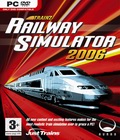 Trainz Railroad Simulator 2006 is the next in the series of railroad simulators developed by Auran. Previously known as Engineers Edition, TRS2006 is being released as a full product later this year and sets new standards of realism and immersion in operating a virtual railroad.
Trainz Railroad Simulator 2006 is the next in the series of railroad simulators developed by Auran. Previously known as Engineers Edition, TRS2006 is being released as a full product later this year and sets new standards of realism and immersion in operating a virtual railroad.
















