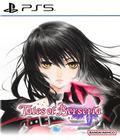Get the AA: SF (Overmatch) v2.8.3 Patch/Full Installoff WP (1.9GB/400mb)
Release Notes - Version 2.8.3
What's New
Our goal is to tighten up the game, increase performance and reduce the size of the installers. We improved the frame rate a great deal in this release. Some people have reported as much as a 40% increase - although performance varies based upon your specific system setup.
-Instant Action-
The new Instant Action mode of America's Army allows you to quickly jump into the AA action without the need to complete training first. Now with Instant Action Recruit status you can play alongside veteran AA gamers and complete training at your convenience. Instant Action is available on any mission that is not restricted to Special Forces only players. You will need to complete Basic Combat Training in order to achieve honor levels higher than Honor 20, plus you'll gain the benefits of improving your skills as a soldier with each training level you complete! Your Honor will remain at 20 until you pass BCT, at which point you will receive all of the additional experience points you have accrued.
-AA Loader-
The new AA Loader checks your version of the game to ensure you are up to date with the most current release. It also provides easy links to other community tools and support information. The AA Loader requires Internet Explorer 6.0 or later be installed on your system.
-Flashbang-
The flashbang has been tuned a bit to make it more realistic. The effectiveness has been reduced when used outdoors. Also the blackout duration has been reduced.
-Weapon Reloading-
Weapons reload faster then before. Fixing jams and using the supported/unsupported function are also quicker now.
-Every Soldier is a Sensor (ES2)-
Every Soldier, as a part of a small unit, is a potential information collector and an essential component in achieving situational awareness. The updated SF Extraction mission includes new ES2 gameplay designed to embrace this new ES2 philosophy.
-SAI Creation Tool-
The AA Mission Editor now includes tools to help you set up and capture images for use with the Situational Awareness Indicator (SAI). You can customize the captured images and import them into your maps to enable simple SAI functionality. Look in the 'Tools/SAI Map Image Tools' menu to give it a try.
System Requirements (have not changed)
=============================================
The current Minimum System Requirements for AA:SF (Overmatch) are as follows:
* 3-D graphics card with 128 MB memory and support for hardware transformation and lighting
* 1.8 GHz processor or equivalent
* English version of Windows(r) 2000/XP Operating System with latest updates
* 512 MB RAM
* 3.5GB of uncompressed hard disk space for game files
* 4X DVD-ROM (not required for downloaded installations)
* Windows 2000/XP compatible system
* DirectX(r)9.0
* 100% Compatible DirectX 9.0 soundcard
* 56kbps Modem or other network connection
* *Nvidia® nForce™ or other motherboard/soundcards containing Dolby Digital® Content Encoder
required for Dolby Digital® audio.
The current Recommended System Requirements for AA:SF (Overmatch) are as follows:
* 3-D graphics card with 256 MB memory and support for hardware transformation and lighting
* 3.0 GHz processor or equivalent
* English version of Windows(r) 2000/XP Operating System with all updates
* 1 GB RAM
* 3.5GB of uncompressed hard disk space for game files
* 4X DVD-ROM (not required for downloaded installation)
* Windows 2000/XP compatible system
* 100% Compatible DirectX 9.0 soundcard
* Broadband Network Connection
* *Nvidia® nForce™ or other motherboard/soundcards containing Dolby Digital® Content Encoder
required for Dolby Digital® audio.
Technical Notes
=============================================
Important Note for Server Hosts/Admins
The cooperative missions will take significantly more CPU resources to run during normal gameplay due
to the additional AI processing load (shared between the server & client). Server hosts planning to
run Co-Op servers should plan accordingly. In addition, players running a Co-Op server and client on
the same machine will experience heavy CPU demand.
It is recommended that server rotations switch only from Co-Op level to Co-Op level, or MP to MP level
for best performance.
Game Ports
=============================================
The internet ports currently required to be open for America's Army v2.8.2 are listed below:
UDP - 1716, 1717, 1718, 8777, 27900
TCP - 14200, 20025-45, 20046, 20047, 20048, 28910
UDP ports explained:
1716 for the Game,
1717 for the GameQuery,
1718 for the Master Server Query,
8777 for the Standard UT Query, and 27900 for GameSpy.
TCP ports explained:
28910 for GameSpy
20025-45 for MBS Game Server,
20046 for the Auth server,
20047 for MBS, 20048 for DCDS, and 14200 for LAN.
What's Fixed
=============================================
NOTE: This list only includes bugs present in v2.8.2 that have been fixed.
Bug fixes related to new v2.8.2 features and certain security/exploit fixes have been removed from
this list.
Bugs Fixed
- Demorec: Demorec system does not save files to the correct directory
- Demo Mode: There are no sounds from the pawns weapon when he is firing it.
- Shoothouse Map: Wrong m9 ammo is shown on the table
- Demo Mode: Muzzle flashes are not displayed on playback.
- SF Water Treatment Map: Player is able to shoot through bulletproof glass in Machinery Server Room
- Gameplay: Screen shaking is observed when player joins map and changes viewpoints
- Medic Field: Cap rank does not match rank on ACU Shirt
- Weapons: Obtaining 31 40MM rounds with the M203 causes the rifle to malfunction.
- GamePlay: Player observes camera shaking while dying.
- Steamroller Map: Objective shows up through concrete wall
- Hospital Map: Smoke grenade is eaten by truck.
- Guildhall SF Refinery - Reporting in Northwest & Southeast are not reporting correct area
- SF_CSAR: Player pawn stuck between building ground rubble and wall
- SF Courtyard: Rock/wall causes pawn to get stuck and bounce
- GuildHall SF Old Town: Player able to crawl under Tunnel Alpha floor and see other parts of the map
- VRS: VAE NPC goes into crouch position when action key is used
- Rummage: Lamps do not register bullet hits
- River Village: Building has a random ledge sticking out
- Rummage: Player movement is blocked when moving along the wall
- Rummage: Item on clothes line causes warping
- G15: Single player training missions show up with improper names or labeled as "untitled"
- G15: Player's name displayed too large.
- Stats: "Killed while capturing objective" statistic is not being recorded
- Rummage: Glitch on map, unable to move through doorway
- Viewing scoreboard while playing COOP maps causes log spam
- Rummage: Pawn gets stuck in SW Corner
- SF Hospital SE: NPC AI cause player to be shielded from live fire
- Rummage : Player gets stuck in one location
- Urban Assault: Stair well openings in Urban Assault have blocking volumes that allow bullets
but not grenades
- Interdiction: Opening door causing collision with Civilian Informant, ending missing
- Excessive server log spam when AI hits movers or navigates to objective locations
- Editor: The "Possible Corrupted Installation" message box can become lost behind the splash screen
forcing the user to force quit the application.
- Player is able to move while securing an objective if the player is self-healing
- Player may not spawn in the next round if they were leaning in the previous round at the time in which
it ended
- GuildHall SF Floodgate: Player gets stuck exterior catwalk
- Training, Weapons Familiarization: Pawn rotation is limited to the bipod deployed scope when the weapon
is not up
Crash/Exceptions Fixed
- Unreal Editor: Crash when using SAI Map Save Image
Miscellaneous Issues Addressed
- SteamRoller: Pawn warps across map when jumping on top of telegraph pole
- FOV changes back to normal while weapon is still zoomed
- Player pawn disappears from view when motionless against wall surfaces
- SF Floodgate: Assault player is able to disappear from Defense view.
- Rummage: Player able to get to barbed wire rooftop
- River Village: Player able to fall through map if jumped on
- Field Dressing: User can stay alive by repeatedly applying field dressing
- Player able to take multiple objectives without standing next to it
- Player can apply Field Dressing while looking through scope or sights
- Medic: Instant reload can be performed when a medic has an empty magazine and reloads while performing
a healing action
Improvements
- Duration of flashbang too long
- Flashbang effectiveness outdoors is too strong
- SF Floodgate: Add Random Spawning to prevent grenade spam
- River Village: Rename the teams to "Assault Alpha" and "Assault Beta" since the level has random spawn
points
- Increase the speed of the weapon reload, fixjam and supported/unsupported animations
- Demo Mode: Surpress UI elements from being displayed during playback
- Punkbuster: Update PBSetup to version 3.0
- Do not apply points to personal jacket that are obtained during rounds which forceclass is used on honor servers.
- Do not allow server administrators to forceclass individual players on honor servers without cheats
being enabled.
New Features
- Add support to flag a map/mission as a night time level so that flashbang intensity is not reduced in
night time outdoor zones.
- Introduce the America's Army Loader
Performance Fixes
- Opening console adversely affected game performance
Known Editor Issues
=============================================
White/missing viewports
When the Editor is launched, the viewports will appear to be missing or all white.
To resolve this issue simply go to "View > Viewports > Configure ...", select one of the options and
click OK.
Brightness/Gamma
When the Editor is launched the brightness/gamma will be increased.
Adjustments to the gamma can be made in "View > Gamma Options".
Unable to select any map objects (static meshes, brushes, etc) using right or left mouse click
** This issue is specific to systems with ATI graphics cards ** and occurs due to Anti-Aliasing
and/or Anisotropic Filtering being enabled.
Disabling these settings has been shown to resolve the problem.
Dual Monitor Setup: Unable to move the Editor from one monitor to the other.
** This issue is specific to systems with ATI graphics cards **
To resolve this issue, click the View menu and uncheck "Automatically reposition windows".