Get the Combat Mission: Shock Force v1.07 Patches off WP (237/174mb)
Combat Mission: Shock Force v1.07 All Inclusive Patch Notes
CMSF v1.07 PATCH FEATURES
PATHFINDING / NAVIGATION
* Corrected some pathfinding problems that caused units to "go the long way around", especially in areas with tall walls.
* Corrected some "stuck soldier" issues.
* Corrected some issues related to Assault moves, both during and afterward.
* Improved vehicle navigation in dense urban areas (note that vehicles may not enter extremely narrow alleyways between buildings).
* Blown-out ground-floor walls set in the scenario editor are correctly navigable in game.
TURN-BASED REPLAY
* Fixed a crash bug.
* Soldiers and vehicles move/animate more smoothly.
* Soldiers are shown carrying the correct weapon after switching weapons.
* Team ammo displays correctly.
* Smoke columns/clouds are shown immediately upon loading a saved game, and correctly retain their shapes from one turn to the next.
COMBAT
* Fixed a bug where it was more accurate to area-fire in front of a building than to shoot directly at its occupants.
* Squads/Teams are additionally suppressed when suffering casualties (on top of the morale hit).
* ATGMs are more likely to fire on tanks even when they are unlikely to cause damage.
* Troops are more likely to fire on targets inside a Target Arc even when unlikely to cause damage.
* RPG-29 is more willing to do "area fire".
* TOW missile failure rate is reduced.
* Tanks hit by depleted-uranium APFSDS (such as from Abrams tanks) explode slightly less often.
* Trees receive more damage from direct-hit explosions.
QUICK BATTLES
* 32 new Quick Battle maps added for a greater variety of combat settings.
* In Quick Battles played by email, units are initially placed in setup zones correctly.
COMPUTER PLAYER
* Corrected a problem in the campaign game where computer units were not placed in ideal positions in the setup phase.
* After computer-player units move, they are smarter about choosing the direction they face.
* Computer-player vehicle crews whose vehicles have been knocked out are less aggressive in moving on the attack.
FIRE SUPPORT
* Shortened delivery times for Syrian rocket artillery.
* The estimated delivery time in the Fire Support Mission Request display initially shows the best possible time (usually what you'd get with an "emergency" mission). If a mission type other than "emergency" is selected, the estimated delivery usually increases to reflect the time needed to fire and adjust spotting rounds.
* Corrected a case where fire support targeted directly at an enemy unit would not initially show a colored targeting line.
MISCELLANEOUS
* Dynamically changing light conditions at dawn and sunset are displayed correctly in all weather types.
* The floating icon for friendly Humvees and UAZ-469s shows the silhouette of the infantry team driving them rather than a vehicle silhouette (so you don't lose track of, say, a Forward Observer team).
* Corrected a problem where an HQ unit would sometimes not be in voice or visual command of its nearby superior HQ.
* Corrected a problem where occasionally one could spot men in/on a vehicle but not the vehicle itself.
* Objective labels are moved higher up when around a cluster of buildings so they're easier to see.
* Vehicle-borne IEDs do not use AI self-protective behavior.
* In setup phase, you cannot embark a unit from one setup zone onto a vehicle in a different setup zone.
* In the editor, the AI Group number displayed in 3D mode shows the correct value.
* Corrected various issues related to squad behavior when one or more of its component teams was wiped out.
Note: This patch also includes all of the various features of previous patches, see the readme file enclosed with the patch for full details.
PREVIOUS SAVE GAME COMPATIBILITY NOTE:
Save games created with earlier versions of the game are NOT compatible with v1.06. Please finish your in-progress games before applying this patch.
MANUAL ADDENDUM:
The manuals reference to the eLicense licensing and game activation system (pages 12-15 and 194) is ONLY applicable to the Battlefront.com version of the game. The Gamersgate and Paradox Interactive versions of the game each use their own licensing/activation/protection systems and you should contact those companies directly if you have problems licensing or activating those versions of the game.
TROUBLESHOOTING INFO:
Included with this patch is the most up to date troubleshooting guide. It is located in the game folder (filename Troubleshooting Guide.html) as well as in the BattlefrontCombat Mission Shock Force Program Group located under the Start Menu).
ONSCREEN UNIT COMMAND MENU:
New to this version of Combat Mission: Shock Force is a selectable Command Menu. In order to view this new onscreen list of clickable commands, select a unit and press the SPACE BAR and a popup menu of available commands will appear. It's similar to the old CM1 command interface. The menu can be dismissed with another press of the space bar or a mouse click anywhere outside the menu.
HOYKEYS CUSTOMIZATION HELP:
Combat Mission has two distinctly different approaches for using unit Commands via the keyboard; Relative and Direct. The Relative system involves a set of 9 keys centered around three rows of three consecutive keys each. These 9 keys match the 9 Command Buttons in the user interface's Command Panel. Each hotkey controls the commands RELATIVE to the position on the screen. For example, by default the U key activates the Top Row Left-Most key which would be FAST, TARGET, and SPLIT depending on which Command Group is visible (Movement, Combat, and Special respectively). The Direct system, on the other hand, assigns a unique hotkey for DIRECT access to each Command. No attention is paid to the graphical representation on the screen. For example, if so assigned, F would issue the FAST command. T would issue the TARGET command, H would control the HIDE command etc... no matter which Command Group is visible on the screen.
There are pros and cons to each system. The Relative system allows the player to keep one hand stationary on the keyboard and does not require any "hunting and pecking" to find the right hotkey. The downside is that when you wish to use two Commands in a row that are in different Command Groups you have to first switch the proper Command Group (now done using the F5-F8 keys). The Direct system allows you to string Commands together without concern for which Command Group they are in, but does have the drawback of requiring the hand to move and locate a specific key, which may or may not be easily memorized. Which is "better" comes down to personal player preference, therefore both are provided.
Whenever possible, the order buttons under the various Command Panels will display the assigned "direct" key in highlighted green text.
Note, we recommend that you decide which system you prefer and then assign the keys as you wish by editing the hotkeys.txt file. The default key assignments have all 9 Relative keys assigned (UIOJKLM,.) as well as a selection of the most commonly used commands mapped to new Direct keys (Move Fast, Move Normal, Reverse, Target, Target Light, Face, Deploy, Pause, Hide, Dismount, Vehicle Open Up and Pop Smoke) to give you an idea of how the two systems work. We have found that using one or the other systems exclusively seems to have the best results and do not recommend mixing the two systems together. While it's possible to do, it could mean getting the worst of both systems and not really getting the benefits. Therefore, if you wish to use the Direct system we advise that you edit the hotkeys.txt file to unassign the 9 Relative hotkeys. Also, be aware to not double assign any keys to multiple functions.
In order to change the hotkey assignments, please see the hotkeys.txt file located in the game DATA folder.
CHANGING GAME RESOLUTION:
By default, the first time the game is launched, the games internal resolution and refresh rate are set to whatever your desktop display is currently set to. We have added two ways to make adjustments to this settings.
From inside the game, go to the Main Menu, then select the Options panel. From there you can select the game to run at the following resolutions:
Desktop = (the game will run at whatever resolution your desktop is set to)
1024x768
1152x864
1280x960
If you want to run the game in a resolution and refresh rate not listed, you can manually configure these settings by editing the "display size.txt" file located in your game directory. Simply change the numbers that you see there with the width (in pixels) and height (in pixels) and refresh rate (in Hertz) you wish to run the game.
Example: For 1440x900 at 75Hz refresh rate, you would delete the numbers in that file and replace with "1440 900 75" (without quotes).
If you put in all zeroes example: 0 0 0, the game will revert to using your desktop resolution and refresh rate.
Exercise caution and only use a resolution and refresh rate supported by your monitor as damage to your monitor or display adaptor could occur, especially if you use too high a setting.
MULTIPLAYER INFO:
Combat Mission: Shock Force uses the UDP and TCP port 7023 for all multiplayer games. If you are trying to HOST a TCP-IP game make sure and open port 7023 for both UDP and TCP traffic.
More articles about Combat Mission: Shock Force













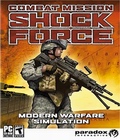 Combat Mission: Shock Force is a tactical military simulation depicting a hypothetical near future conflict between NATO and Syrian forces in Syria. A highly story driven semi-dynamic Campaign, from the US perspective, offers a completely new experience for "Combat Mission" fans.
Combat Mission: Shock Force is a tactical military simulation depicting a hypothetical near future conflict between NATO and Syrian forces in Syria. A highly story driven semi-dynamic Campaign, from the US perspective, offers a completely new experience for "Combat Mission" fans.