Get the Unreal Tournament 3 [PC] CBP 3: Vol. 4 off WP (570mb)
Please note: UT3 Patch 5 (2.1) and the Titan Pack are required for this volume.
INSTALLATION INSTRUCTIONS
PC
For the PC, you have two options. You can download our easy installer, or download the standard zip package and unzip the content yourself.
Installer
1. Download the PC installer executable.
2. Run the installer and follow the on-screen instructions.
Once done, you should be able to see the CBP content under Instant Action with the other levels. All of the levels in the pack are prefixed with "CBP3" so they're easier to find.
Archive
1. Download the archived PC package.
2. Open the package and extract the complete contents to this folder on your PC (depending on which volume you're installing):
Open the package and extract the complete contents to this folder on your PC:
My Documents\My Games\Unreal Tournament 3\UTGame\Published\CookedPC\CustomMaps
Volume 2:
Open the package and extract the complete contents to this folder on your PC
My Documents\My Games\Unreal Tournament 3\UTGame\Published\CookedPC
Volume 3:
The zip contains two folders - "UT3 USER DIR" and "UT3 INSTALL DIR". This is because some files MUST be put in the UT3 install directory, because of the Domination mod.
Inside the "UT3 USER DIR" folder, extract the UTGame folder to your user dir e.g:
My Documents\My Games\Unreal Tournament 3
Inside the "UT3 INSTALL DIR" folder, extract the UTGame folder to your install dir e.g:
C:\Program Files\Unreal Tournament 3
Once done, you should be able to see the CBP content under Instant Action with the other levels. All of the levels in the pack are prefixed with "CBP3-" so they're easier to find.
If you are having issues with Domination in Volume 3 (like menu text appearing weird and things not working), and you have had a previous version of the UT3Dom mod installed, then it's probably a conflict between the two versions. Here's how you can fix it:
- Uninstall CBP3 Volume 3 using add/remove programs, or if you installed using the zip package, then remove all the files listed in the manifest at the bottom of the readme.
- Uninstall UT3Dom using add/remove programs if it appears there.
- Download this zip file, extract DOM_Cleaner.bat and place it in your UT3 INSTALL dir e.g:
C:\Program Files\Unreal Tournament 3
- Run the file - if it finds any DOM files it will ask you if you want to delete them - type 'y' and hit Enter. It will delete the files.
- Repeat steps 3. & 4. except this time place the .bat file in your UT3 USER Dir e.g:
My Documents\My Games\Unreal Tournament 3
- In your UT3 INSTALL dir, find the file "DefaultGame.ini" - see if it contains a domination section (do a text search for "domination"). If you find it, delete the domination section and save the file.
- In your UT3 USER dir, find the file "UTGame.ini" - see if it contains a domination section (do a text search for "domination"). If you find it, delete the domination section and save the file.
- Run UT3 and make sure Domination is gone.
- Reinstall CBP3 Volume 3.
More articles about Unreal Tournament 3













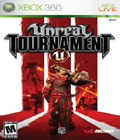 Unreal Tournament 3 will have dozens of new, unique levels covering diverse environments, along with an even bigger selection of playable characters. The game will feature seven game modes in total including one all-new game mode, several new vehicles and an armory full of weapons.
Unreal Tournament 3 will have dozens of new, unique levels covering diverse environments, along with an even bigger selection of playable characters. The game will feature seven game modes in total including one all-new game mode, several new vehicles and an armory full of weapons.