Get the World in Conflict v1.011 Patches off WP (360mb)
World in Conflict Update #011
This eleventh update adds four completely new multiplayer maps in new settings. Apart from the new maps, changes have mainly focused on balance tweaks to medium helicopters, medium artillery, and infantry units. In addition several bugs and minor issues have been fixed.
New features:
- Four new multiplayer maps:
do_Apocalypse - Deep in the jungles of the Mekong, Soviet and U.S. forces struggle for possession of a vital intelligence dispatch.
do_Canal - A tranquil canal divides Soviet and NATO forces as they fight for control of a small French Village.
do_Studio - In an attempt to crush the morale of the hated Americans, Mother Russia has decided to attack the heart of their enemy’s entertainment industry!
do_Tequila - A sleepy Mexican village is shaken out of its siesta by the sound of roaring Soviet and U.S. tanks.
Units and balancing:
All Anti-Air Strike timings are now much more similar, based on the USSR version.
NATO Air-to-Air Strike has a changed animation of the airplane and is now identical to US and USSR.
NATO Air-to-Air Strike missiles now have the same speed as on the US and USSR Air-to-Air Strike.
Visual change: Ground marker on the Air-to-Air Strike changed to more accurately reflect target area. This does not in any way affect the functionality of the TA.
Infantry squads now drop with a larger spread.
Infantry squads now have a larger formation spread after move orders.
Forest clearing has been removed from all units except for artillery units and special abilities on medium tanks.
Medium Helicopters has had a decrease in health.
Medium Helicopters has had a decrease in missile and cannon range.
Medium Helicopters now has decreased cannon blast damage.
US Medium Helicopters can now fire at targets behind it, making it more similar to the other factions.
Medium Artillery has had its maximum range decreased.
Medium Artillery Special Ability now has increased reload time.
Medium Artillery now receives less reload time improvement when leveling up.
Visual change: Changed the special ability effect on US/NATO Medium Artillery to a larger WP cloud, lingering flames and slight terrain deformation. Overall duration now matches gameplay effect.
Tweaked deployment zones on do_Mauer in favor of USSR.
Tweaked deployment zones on do_Fjord in favor of NATO.
Bug fixes:
Changed the health of a stone bridge that had 50% more health than it should. All bridges should now be destroyable with two Laser Guided Bombs.
Fixed a bug where infantry squads would sometimes get deselected when a member of the squad died.
Fixed a bug where Sniper units inside buildings would sometimes fire at units they did not have line of sight to.
Fixed a bug where infantry would run out of the forest when dropped from a helicopter.
Fixed a bug where the LOS shader would in some cases calculate incorrectly.
Fixed a bug where the movement lines in the megamap would remain after the units had been ordered to stop.
Fixed a bug where the stone bridge used on do_Canal and as_Hillside would move when terrain was deformed close to it.
Fixed a bug where the server would crash when certain orders were stacked.
Fixed a bug that caused heat-haze not to render.
Slight tweaks to USSR Medium Artillery special ability: crater size is more consistent, and the effect no longer occasionally fails to play an impact sound.
World in Conflict Update #010
This tenth update for "World in Conflict" makes the original version compatible for multiplayer games with the upcoming March release of "World in Conflict Complete" and "Soviet Assault". It also includes several new features and bug fixes. The missing maps issue preventing players from joining certain servers has been addressed, a new difficulty level has been added for bots, helicopters can now fire at targets directly beneath them, single-player missions have been balanced and tweaked in several ways, admin spectators can now chat to both teams and much more. For additional details on this update, "World in Conflict Complete" or "Soviet Assault" please visit www.massgate.net.
New features:
- Securom protection has been removed, the DVD disc is no longer required in the drive during Single Player play.
- WIC now has a launcher application that shows the latest news from Massgate.
--- A -playonline command line option has been added. When used, the game starts at the Massgate login window.
--- Command line options will function as previously after pressing the Start Game-button.
- Added option to set bot difficulty level. Add bots to a multiplayer game (LAN or Massgate) to create a skirmish game.
- Multiplayer servers with outdated maps or maps the user is missing are highlighted in red in the server browser.
--- The names of the missing maps are shown in red in the Info-pane.
--- User will be warned when joining servers with maps they are missing.
--- When server cycles to a map the user is missing, the user will be kicked from the server.
- Admin spectators can now chat to both teams.
- The units and names of your friends on Massgate will now be colored green (same as names in the friends-list).
- Improved feedback to the clients when the host quits the game.
- Rank balance has been disabled for servers with bots on.
- In-game links that previously pointed to Massgate, e.g. the user profile picture, will now open a web browser window to the corresponding page on Massgate.net.
- Benchmark run now supports ghost runs and additional statistics.
- Improved compatibility with TV screens: Game now defaults to desktop resolution properly in 16:9 aspect ratios.
- Ad Hoc connectivity for wireless network cards. Windows XP users will need an update from Microsoft to run this.
- High resolution Line of Sight rendering on mini map and mega map (enable in Advanced Graphics options).
- Extra debris on explosions (enable in Advanced Graphics options).
Units and balancing:
- When an attack order is given while a unit is moving, the unit no longer stops before starting off towards the target.
- Increased visibility of TA markers.
- Max range and accuracy of Anti-Air Fortification has been increased.
- Armor piercing and blast radius of Carpet Bombing TA has been increased.
- Medium helicopters can now fire on targets directly beneath them.
- Demolition Engineers' "Demolition Charge" special ability now gives TA points and unit experience.
- Several balance changes and tweaks on Single Player missions.
Bug fixes:
- Improved the napalm and incendiary forest clearing code. Creating new paths to Command Points (on for instance Countryside) should now be a viable option.
- "Mute All" button should now always work.
- Fixed a bug where custom colors would sometimes carry over to other players.
- Fixed a bug where you could not vote via the buttons in the scoresheet.
- Fixed a bug where sometimes buildings would become untargettable for helicopters.
- Fixed a bug where helicopters could become impossible to attack during certain circumstances.
- Fixed a bug where "Enter nearest transport" would stop working.
- Fixed a bug where a request icon would catch clicks when it shouldn't.
- Fixed a bug where a unit icon wouldn't catch clicks the way it should.
- Fixed a bug where the "Waiting for players" screen would show an incorrect number of players.
- Fixed a bug with line of sight rendering issues on some graphic cards.
- Fixed a bug where game crashed when using heat haze without water reflection.
- Fixed a bug in road rendering when switching between high and low shader settings
- Fixed a bug that caused the wrong soundtrack to play on multiplayer end screens.
- Fixed various bugs on the do_Quarry map.
- Single Player missions now start automatically after the pre-mission prelude has finished.
- Seattle level has been optimized for better performance.
- Various stability issues have been solved.
- Several bug fixes and tweaks on Single Player missions.
World in Conflict Update #009
This is a hotfix to update 8 for World in Conflict.
- Fixed a bug where the Special Abilities buttons stopped responding to mouse clicks.
- Fixed a bug that increased the loading times before map cycles.
World in Conflict Update #008
New features:
- Improved in-game vote system.
- Special Ability icons now show the number of selected units ready to fire.
- Extrapolation added to the network code. This should decrease lag caused by high packet loss. To disable extrapolation, append “-noextrapolation” (without the quotes) to the target path of the WIC shortcut.
- Expanded the ignore functionality on Massgate to cover clan challenges and chat rooms.
- Unit shields will now always be enlarged on mouseover regardless of selected unit.
- Unit movement arrows are now more visible on the Megamap.
- Added a hyperlink pop-up when the client is missing map or mod content.
- Remote admins can now switch a ranked server to unranked and back.
- Added explanatory text to the abuse report window.
- Added Massgate banner.
Units and balancing:
- Improved infantry forest cover logic. When ordered into forest cover, infantry units should now always find actual cover.
- Increased accuracy and tweaked fire rates for Armored Transports.
- Improved stealth slightly for Demolition Engineers.
- Improved power of Demolition Engineers’ Demolition Charge. It now destroys most bridges with one charge.
- Fixed discrepancies with US Medium Tank and US Light Tank view ranges compared to USSR and NATO.
- Fixed discrepancy with the duration of the USSR Medium Artillery special ability compared to US and NATO.
Bug fixes:
- Fixed a bug that caused disconnects with wireless network cards.
- Friendly fire warnings are not triggered by stray bullets anymore.
- Fixed a Reinforcement Point exploit that used unit drops and role changes to get additional Reinforcement Points.
- Fixed a bug that caused units dropped by Tactical Aid to be blinking and untargetable.
- Fixed buildings on several maps that could not be targeted by air units.
- Fixed fortifications on several maps that could become untargetable.
- Fixed a bug that caused Kick-vote to be active in clan matches.
- Fixed a bug that caused Kick-on-idle to stop working.
- Fixed a bug that required spectators to click “ready” for servers in match mode to start. Only players in teams count now.
- Fixed a bug that caused the TA cooldown to not reset when matches started in match mode. It should no longer be possible to deploy Tactical Nukes prematurely.
- Fixed a clan challenge bug that caused the wrong number of members to be shown as online on the clan you challenged.
- Fixed a crash related to map voting and custom maps.
- Fixed an issue with TA ground markers behaving incorrectly in single player.
- Max camera height settings no longer affect single player.
World in Conflict Update #007
- Fixed a bug where a bridge on do_Hometown could stop working after being repaired several times
- Fixed a bug where the results of a clan match could be reported for the wrong clan
- Fixed a bug where the wrong number of players online were shown on the Clan Challenge screen
World in Conflict Update #006
New features:
- New server list filters added, Rank Balance (Any, Rank Balanced, Not Rank Balanced).
- New server list filters added, Game Mode (Any, Domination Only, Assault Only, Tug of War Only).
- Some settings are now forced on Ranked Servers.
- Implemented features to prevent clan smurfing.
- Made all text messages more intelligible through better screen placing and color.
- Added visual travel directions on some Tactical Aid markers.
- Added a feature where player units are high-lighted when using VOIP.
- Added text and sound warnings when doing damage to teammates.
- Improved the alias functionality, making it possible to bind a specific key to a specific tactical aid and much more (see this post for details).
- Changed the default colors available in "Set Player Color" (see this post for details).
- Changed behavior for the mode Special Abilities. Activating it twice via the keyboard shortcut will no longer abort it.
- Added ability to define your own colors in "Set Player Color".
- The Options for "Play Now" has a new direct shortcut under the "Play Now" button.
- "Play Now" will default to Rank Balanced Domination Only servers, this can be changed in "Options>Massgate".
- Added an option to change camera height in "Options>Controls>Camera Maximum Height".
- Added name of current server to end screen.
- CheckMouseDown function added to python modding interface (mod specific).
Units and balancing:
- All out-of-role unit costs have been reduced.
- Increased cost of the Laser Guided Bomb Tactical Aid for all roles.
- Heavy Anti-Air Vehicle now gives 40% more score when killed.
- Heavy Anti-Air Vehicle view range and fire range decreased.
- Heavy Attack Helicopter fire range and special ability fire range decreased.
- Heavy Attack Helicopter rocket accuracy decreased.
- Medium Anti-Air Vehicle fire range decreased.
- Medium Anti-Air Vehicle accuracy decreased.
- Light Tank cannon damage increased.
- Updated hit boxes for USSR Transport Truck.
- Tweaked Tactical Aid marker behavior to make the rotation more responsive.
- Tweaked the auto team balance feature to start earlier.
- Tweaked do_quarry to fix incorrect path-finding in several places.
Bug fixes:
- Fixed a bug where Tactical Nukes sometimes wouldn't make Command Points go neutral.
- Fixed a bug where infantry in houses would not always auto-acquire targets.
- Fixed a bug with Reinforcement Menu sometimes not closing correctly right at the start of a game.
- Fixed a crash bug on "Mission 1 - Invasion" of single-player.
- Fixed a bug on do_xmas where a bridge would become impassable after having been blown apart and repaired three times.
- Fixed a bug that made texture streaming sometimes fail on single core computers resulting in low resolution textures.
World in Conflict Update #005
New features:
- Added a Rank Balance feature. Players who purposely create team unbalance will now get a Reinforcement Point penalty.
- Added a Clan Wars feature to make it easier to find a clan match.
- Added a log to the clan profile that displays results and stats from the last 63 clan matches.
- Added XML feeds for stats.
- Added commentary and music support to replays.
- Added time indication to replay transport.
- Replay camera does no longer start in the corner of the play field.
- Mouse over on units should now work in replays.
- Old / Incompatible replays will no longer show up in the in-game replay list.
- Added progress information to the server list refresh.
- Added ability to send attentions on the mini-map (Default “Q” and left-click on the mini-map).
- Added a pop-up dialogue to enter name of replay when you save replay at end-screen.
- Added a option to disable Mood Changes (Enabled by checking a box in Game Options).
- Added special mode for color blind users (Enabled by checking a box in Graphics Options).
- Increased icon visibility range of large-radius Tactical Aid.
- Improved visibility of Player and Clan profile buttons in the Massgate menu.
- Improved the visibility of Tactical Aid ground markers.
- Added Clan Match Lobby start feedback.
- Ground markers from Tactical Aid are now always visible for team mates.
- Added new map subdirectory to DS installs for easier installations on remote systems.
Units and balancing:
- Increased cost of Aerial Recon for all roles.
- Increased recharge time of Aerial Recon by 50%.
- Napalm cost increased for all roles.
- Heavy Artillery Barrage cost increased for all roles.
- Heavy Artillery Barrage recharge time increased by 50%.
- Heavy Artillery Barrage direct damage decreased slightly.
- Light Artillery Barrage no longer destroys forests.
- Repair Tank Emergency Repair special ability recharge time increased by 33%.
- Repair Tank repair speed at max level decreased by 25%.
- Score from repairing decreased by 25%.
- Movement speed of Repair Tanks increased slightly.
- Heavy Anti-Air Vehicle turret rotation speed doubled.
- Heavy Anti-Air Vehicle view range and fire range increased slightly.
- Medium Anti-Air Vehicle turret rotation speed doubled.
- Medium Anti-Air Vehicle fire range decreased.
- Medium Anti-Air Vehicle accuracy increased significantly.
- Medium Anti-Air Vehicle offensive special ability damage increased by 50%.
- Heavy Attack Helicopter firing range and special ability firing range decreased slightly.
- Improved WP shell / Frag-HE shell special abilities for Medium Tanks of all factions.
- Movement speed of Amphibious Transports increased by 20%.
- Decreased time Airdropped Transport and Airdropped Light Tank animations are visible for opponents.
- Medium Tank icon redesigned to be more distinct.
- Improved visibility of infantry selection rings.
Bug fixes:
- Fixed bug where the third placement of a Tactical Aid would get lost when placing multiples of the same.
- Fixed a bug where Nuke medals would not register when playing as NATO.
- Fixed a bug where getting auto team balanced would not instantly refund Reinforcement Points.
- Fixed a bug that made resupplying infantry squads cost less if player switched role.
- Fixed bug where the Reinforcement Menu would become unavailable for short periods of time.
- Fixed bug with random colour assigned after map change due to dropped players.
- Fixed bug that sometimes created duplicate replay files.
- Fixed randomization of map cycle. The same map should no longer load twice in a row.
- Fixed issues with server name not working in replays.
- Fixed the ”Automatic Team” button. It should now randomize when the teams are even instead of always picking team 1.
- The Line of Sight (LOS) shader in Mega Map mode is no longer out of sync with the play field.
- Fixed a bug that occurred if you tried to rejoin a match that had ended in your absence.
- Fixed exploit where holding down ALT on buildings out of Line Of Sight would show Line Of Fire if it housed infantry.
- Fixed bug where changing roles in the middle of an infantry resupply would cause you to permanently lose Reinforcement Points.
- Fixed bug with VoIP solo function where all players on your team would see the feedback icon despite not hearing anything.
World in Conflict Update #004
- Fixed a bug where units failed to auto-acquire enemies.
- Fixed a bug where loading a save game could break AI reinforcements.
World in Conflict Update #003
New features:
- Command Points on Assault maps will now spawn with fortifications (to prevent steamrolling).
- Players that get disconnected during a clan match will now be able to re-connect to the match either by clicking Join Same Server on a clanmate or by clicking the Join Last Server Played button.
- It is now possible to move the Drop Zone directly after the plane has delivered the units.
- Clan leaders and officers are now be able to send Mass-IM's to their clan mates.
- Servers can now be administered remotely.
- Added enhanced functionality to Replays: Play, Stop and Fast forward buttons added.
- Added the option to wait in line to join a server that is currently full in Massgate.
- Added the possibility to hide the Score Sheet and move the camera at the end of matches.
- Added functionality for dedicated servers to have a banner and a welcome text.
- Added option to give contextual orders (repair, enter unit) by right-clicking the unit icons at the bottom of the screen.
- Added ability to ignore players in Massgate by right clicking and choosing Ignore.
- Added slider to control the volume threshold for voice activated VoIP.
- Added sliders in Options to change the size of unit icons in the world and in the icon bar.
- Added options to remove all posts by a specific user in the guestbook.
- Added Stop Spectating button to Spectating Mode.
- Added ability to select newly delivered units (default Shift + Space).
- Added Connect to IP ability for LAN play.
- Added support for different resolutions on each screen in Dual screen mode.
- IM's from people not in the contact list will now be displayed in the top of the contact list.
- Added option to turn off Wi-Fi strength and battery level indicators.
Units and balancing:
- Napalm now does some burn damage over time to buildings as well as units.
- Trimmed drag selection for infantry to focus on unit icons instead of soldiers.
- Changed so that just one movement marker is displayed for infantry squads.
- Infantry selection rings will now show on mouse over.
- Orders to use Sprint, Smoke Screen and Flares defensive special abilities will now be given to all selected units with the ability, not just to units of the selected type.
- Tweaked the hitboxes for all Medium Attack Helicopters to make them more balanced.
- The Daisy Cutter TA animation is now visible for opponents for a much shorter time.
- Movement speed for Heavy Anti-Air Vehicle and Repair Tank was reduced slightly.
- Decreased direct damage and armor piercing from USSR Heavy Artillery.
- Increased recharge time for Medium Artillery special ability by 50%.
- Tweaked initial deployment field for attackers on as_Airbase.
- Tweaked deployment fields for both factions on do_Farmland.
- Tweaked deployment fields for both factions on do_Riverbed.
- Tactical Nuke now destroys bridges in a slightly larger radius.
Bug fixes:
- Custom player color should now show on the minimap.
- Custom player color should now stay after a map cycle.
- The map list in the Create Server screen is now sorted alphabetically.
- Fixed a graphics bug (sometimes resulting in freeze/crash) that occurred when running single player cut-scenes and using resolutions with aspect ratio higher than 16:9.
- Fixed a bug that made the camera face the wrong way in "Assault mode".
- Fixed a bug where units would not connect to the ground inside craters.
- Fixed a bug where units would refuse to fire on units inside craters.
- Re-supply button should now work on multiple squads.
- Fixed a bug with Offensive Special Abilities mouse pointer.
- Fixed a bug that sometimes spawned enemy fortifications in friendly Command Points.
- The Top Role section in the score sheets now includes TA score accumulated during the round.
- Trimmed tank accuracy and auto acquire while moving.
- Fixed path-blocker in North Hill perimeter point on do_Christmas.
- Line Of Fire feedback (default ALT key) should now work on houses too.
- Accepting a TA request should no longer deselect units.
- Forest bonus icon for infantry should now only show when the whole squad is protected.
- Enhanced support for Matrox TripleHead2Go :
--- Should now detect & use resolutions with aspect ratio equal to or above 3:1 on first start.
--- Players can now use resolutions with aspect ratio below 3:1 with TripleHead2Go active without getting the GUI stretched.
--- Combat GUI will now be rendered on the middle screen. This can be disabled with the command line flag "-dontcentergui".
More articles about World in Conflict













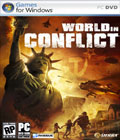 World in Conflict features a "what if?" story, where the Cold War didn't exactly end as we know it, and the Soviet Union hadn't collapsed, instead invades the U.S. Resource gathering has been replaced by "tactical aid" credits that you can spend on calling in reinforcements, WiC now also sports a first-person view mode, and is, of course, multiplayer enabled.
World in Conflict features a "what if?" story, where the Cold War didn't exactly end as we know it, and the Soviet Union hadn't collapsed, instead invades the U.S. Resource gathering has been replaced by "tactical aid" credits that you can spend on calling in reinforcements, WiC now also sports a first-person view mode, and is, of course, multiplayer enabled.