Characters have the power to move anything in this glued and stitched- together 3D landscape; they have the power to design, shape and build both objects and entire locations for others to view and play. There's no complicated level editor; all of these skills can be learned by simply playing the game. Creativity is part of the gameplay experience and playing is part of the creative experience. Players can make their world as open or as secretive to explore as they like. When it's ready, they can invite anyone within the LittleBigPlanet community to come and explore their patch -- or can go and explore everybody else's.
The v1.21 update contains new features such as Online Create, increased profile space, improved networking, and better saving functionality.
Online Create
Now you can create with up to three other players online across the internet, across the world!
Networking fixes & location-based matchmaking
We’ve rewritten both the way the game handles networking code and the way it finds people for you to play with when you hit ‘Play Online’. Now, it searches for people who are closer to you and more likely to have a lower ping. This should bring significant improvements to lag and other networking problems.
The POD Computer will first try to match based on location, if this fails it will fall back to matching with any location.
Save game rewrite
We’ve changed the way your saved games work to make it faster, more flexible and more robust. It also means you’ll be able to save way more stuff.
On a PS3, there are two places games store data – the Game Data folder and the Save Data folder. Previously your automatic save would be stored in the Save Data folder. We’ve changed it so that your save is now stored in the Game Data folder.
Of course this won’t affect most people, but if you do find yourself rummaging in these folders then beware! If you want to back up your data, or move it to another PS3, you will need to use the following new tools:
- Profile Backup
- The save game backup options can be found in the Profile Settings page of the Start Menu:
- Backup Profile – This will create a back-up copy of your profile, progress, and your levels into a folder in the Save Data Utility. It is also handy if you want to copy your profile to another PS3.
- Import Profile – Lets you import / restore a previous back-up from the Save Data Utility.
- Level Backup
- You can now backup individual levels! On your moon, select a level and press the
 Button to bring up the options. There will be a new option under the publish menu:
Button to bring up the options. There will be a new option under the publish menu: - Backup – This will create a back-up copy of your level, which will appear as an individual file in the Save Data Utility. It is also handy if you want to copy your level to another PS3.
- You can now backup individual levels! On your moon, select a level and press the
- Doing the same thing to an empty level will give you another new option:
- Import – This lets you import any level you have copied to the Save Data Utility to the selected crater on your moon.
Increased profile space
On top of the extra space you get from the save game re-write, we’ve also doubled the number of photos and costumes that you can save to Popit.
Other Features:
- If you play a level but do not complete it, a silver Sackboy medal will be displayed on the badge, to get a gold medal you must complete the level.
- We made the LittleBigStore a bit easier to navigate and also to download things after purchase.
- There is now an option to ‘Auto-Reject’ invitations from other players. The option is in ‘Profile Settings’. If you have this set to ‘On, no one will be able to join you unless you choose to ‘Play Online’. This setting is not saved to your profile and needs to be set every time you play.
- Sticker switches have been made more noticeable and give better feedback to the player when attempting to place stickers on them.
- Checkpoints can now be activated using switches.
- Race Gates can be made thin again!
- You can now use the Sticker and Decoration tool and turn Sackboy around while in Customisation mode.
- Added the QWERTY keyboard layout to the text chat menu.
- Play, Create, Share scores have been removed – we thought these scores were a good idea but they never worked in the way we wanted them to. They may return one day. Maybe.
- If you collect a key whilst playing a community level, you will now see the level unlocking for you once the level you are playing has been completed. You can also search for linked levels in the search menu.
- Pressing
 and
and  while browsing community levels can now show you the name or the author of each level on the earth as well as the Heart Count and Rating.
while browsing community levels can now show you the name or the author of each level on the earth as well as the Heart Count and Rating.
So, how does it work?
- Play the game, learn the skills and then find your own way to play. There isn't a set solution to anything -- you live LittleBigPlanet however you want to.
- Create your own content -- customize your character and build your own locations. You have the power to rearrange anything in this unbelievably tactile landscape.
- Build, move, create, collaborate -- then share content with friends or publicly by inviting the whole world to come and visit your own location on LittleBigPlanet.
Key features:
- There's not just one way to play. Players craft their own individual experience
- Unlimited possibilities for user-created content -- players can customize everything: their characters, the landscape around them and their own patch on LittleBigPlanet
- Players discover and win new skills and items to aid them on their creative journey
- Initial levels will be provided -- endless others will be user-generated on a global scale. LittleBigPlanet will change every day as players contribute their own levels
- Online and offline multiplayer modes -- play alone, work as a team or get competitive
- LittleBigPlanet global community for players to get involved with: includes player comments, rankings and easy communication with new and existing friends
More articles about LittleBigPlanet



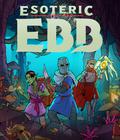
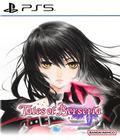







 LittleBigPlanet is a new PS3 community-based game with a hugely innovative concept behind it. Players meet on a blue and green planet scattered with individual plots -- and use their character's amazing abilities to play, create and share what they build with other gamers throughout the world via PS Network.
LittleBigPlanet is a new PS3 community-based game with a hugely innovative concept behind it. Players meet on a blue and green planet scattered with individual plots -- and use their character's amazing abilities to play, create and share what they build with other gamers throughout the world via PS Network.