As promised, Microsoft has released a system update over Xbox LIVE for your Xbox 360 that allows USB flash drives to be used for storing profiles, game saves, demos and more.
Once you take the system update on April 6th, you’ll be able to connect your USB flash drives to your console and head over to the memory section to configure your new storage device. Once you do that, the system will conduct a one time performance and integrity check to confirm the drive is working properly. You will then be able to configure how much storage to use on the device, up to 16 GB. The remaining space on the flash drive will be accessible by your PC or Mac. USB Hard drives may work, but like flash memory, you’ll only be able to use up to 16GB of space. Since performance on flash based USB storage is usually better, I highly recommend using flash based instead of spinning media like a hard drive…it’s just going to give you a MUCH better experience.
Microsoft has also enhanced the memory management functions, so you’ll be able to have better control on what you want to copy or move between storage devices.
A couple of points:
- You can have 2 devices connected to the console at a time, enabling up to 32GB of simultaneous storage.
- The system won’t just configure the device once it is connected to the console. You’ll need to head to the memory area in system settings, select your USB Device, and choose from Configure Now (Format and Configure the Full Device), or Customize (you can choose how much memory you want configured for Xbox360 from the free space on the device.)
While any flash drive can be used, Microsoft is partnering with SanDisk to release an Xbox 360 branded USB flash drive in May that comes pre-configured out of the box and ready to go.
More articles about Xbox 360



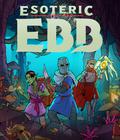
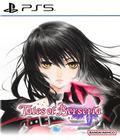


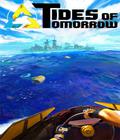




 Xbox 360 is a video game and entertainment system that is home to video games, an on-demand library of movies and TV shows connected to the television. The Xbox 360 blends its content with the largest online social network of 20 million members on Xbox Live to create an entertainment experience that can be shared at home or across the globe.
Xbox 360 is a video game and entertainment system that is home to video games, an on-demand library of movies and TV shows connected to the television. The Xbox 360 blends its content with the largest online social network of 20 million members on Xbox Live to create an entertainment experience that can be shared at home or across the globe.